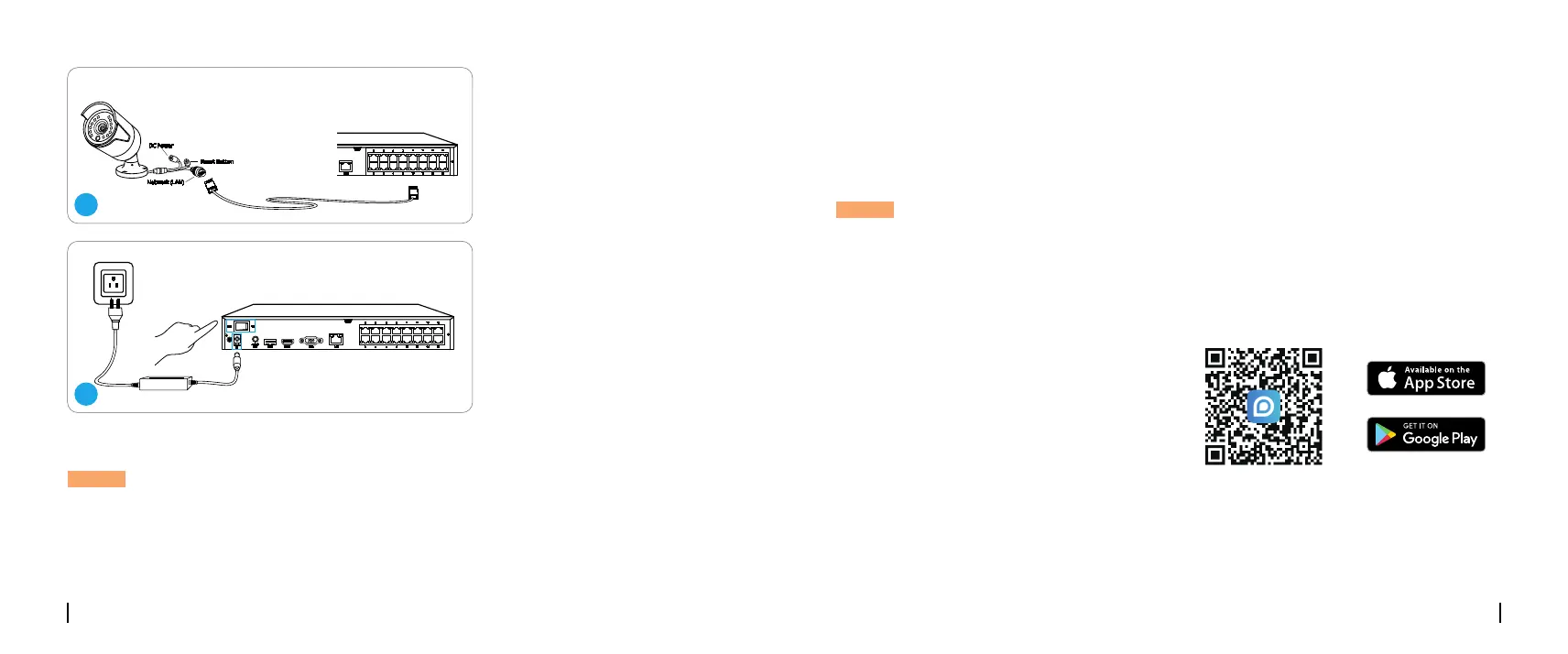Configurare II Sistema di NVR PoE
Ci sarà la configurazione guidata a tua disposizione durante il processo di impostare il sistema
di NVR. Settare una password per l'NVR (serve per l'accesso iniziale) e seguire la configurazione
guidata per fiinre l'impostazione.
Collegare le telecamere alle
porte PoE dell'NVR.
Collegare l'NVR a una presa di
corrente ed accendere
l'interruttore d'accensione.
AVVISO: La password deve contenere almeno 6 caratteri. Si consiglia di annotare la password e
metterla al sicuro.
AVVISO: Alcune telecamere WiFi Reolink funzionano anche con l'NVR PoE Reolink. Per
ulteriori informazioni, andare su https://support.reolink.com e ricercare Make Reolink
WiFi Cameras Work with Reolink PoE-NVRs.
Accedere all'NVR tramite Smartphone o PC
Scaricare e avviare l'App Reolink o lo software Client e seguire le istruzioni per l'accesso di NVR.
• Sullo Smartphone
• Sul PC
Scansionare per scaricare l'App Reolink.
Percorso di scaricamento: Cliccare https://reolink.com > Assistenza > App & Client.
47 Italiano
48Italiano
DC48V
IN
AUDIO
OUT
USB HDMI VGA LAN
1
2
3 5 7
4 6 8
9
10
11 13 15
12 14 16
ONOFF
4
DC48V
IN
AUDIO
OUT
USB HDMI VGA LAN
eSATA
1
2
3 5 7
4 6 8
9
10
11 13 15
12 14 16
ONOFF
Reset Button
DC Power
Network (LAN)
3
