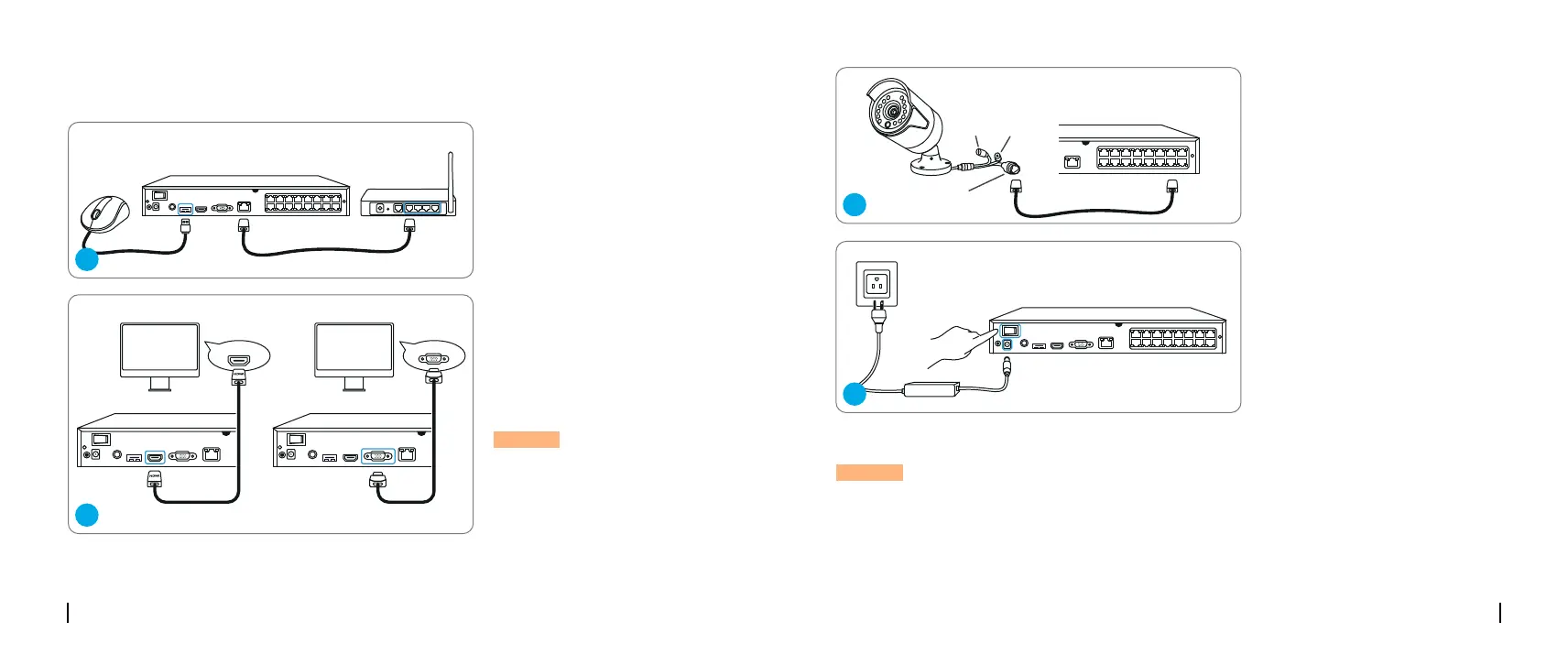Diagramm für Anschluss
Schließen Sie den NVR (LAN-Port)
mittels eines Ethernet-Kabels an
den Router an. Danach verbinden
Sie die Maus mit dem USB-Port des
NVRs.
Schließen Sie den NVR mittels
eines VGA-oder HDMI-Kabels an
den Bildschirm an.
Schließen Sie die Kameras an die
PoE-Ports des NVRs an.
Schließen Sie den NVR an eine
Steckdose an und schalten Sie
den Stromschalter ein.
HINWEIS: Einige Reolink WLAN Kameras können auch mit Reolink PoE NVR zusammen
funktionieren. Weitere Informationen finden Sie unter https://support.reolink.com und geben
Sie Make Reolink WiFi Cameras Work with Reolink PoE-NVRs ein.
HINWEIS: VGA-Kabel ist nicht im
Lieferumfang enthalten.
14Deutsch
13 Deutsch
2
1
VGAHMDI
Reset Button
DC Power
Network (LAN)
3
4
