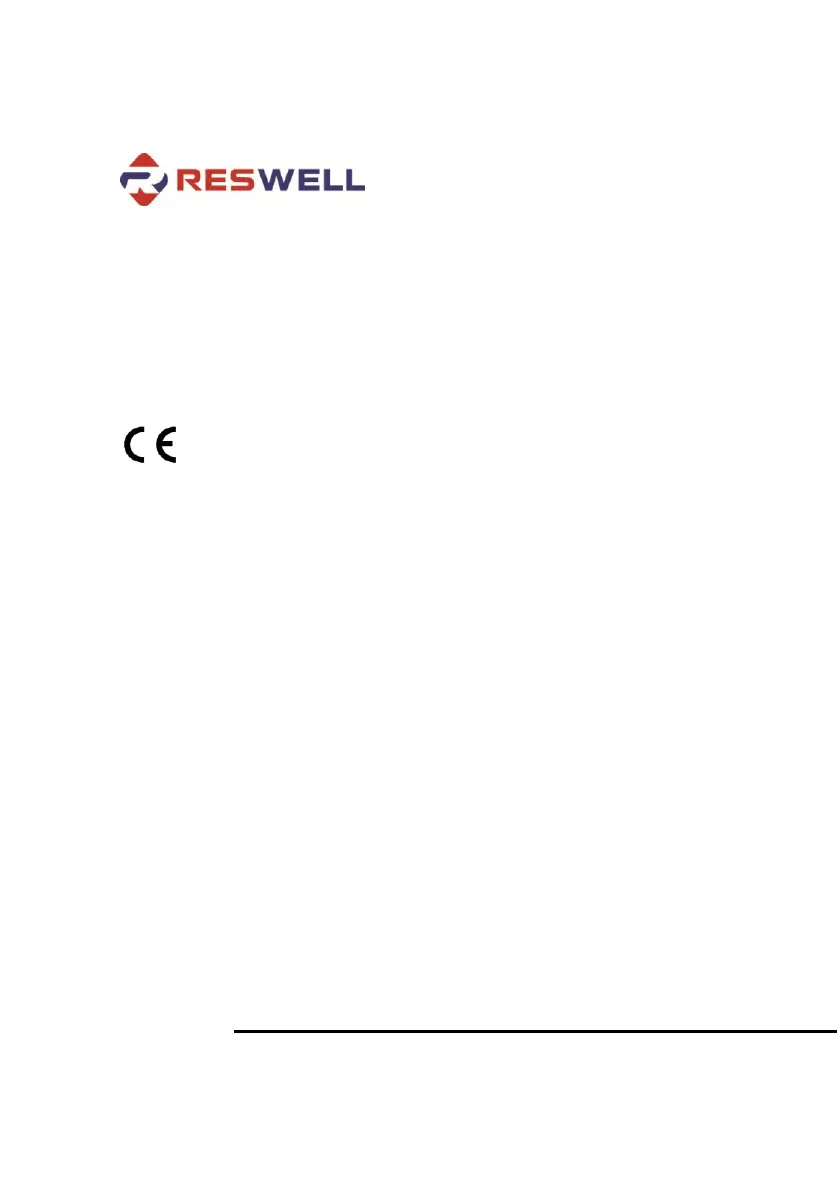What to do if my throat and nose feel too dry using ResWell RVC800?
- RRonnie Parker Jr.Aug 3, 2025
If you experience a dry throat and nose, it's likely due to the air being too dry. To resolve this, increase the humidity in your room and turn on the humidifier function of your ResWell Medical Equipment.