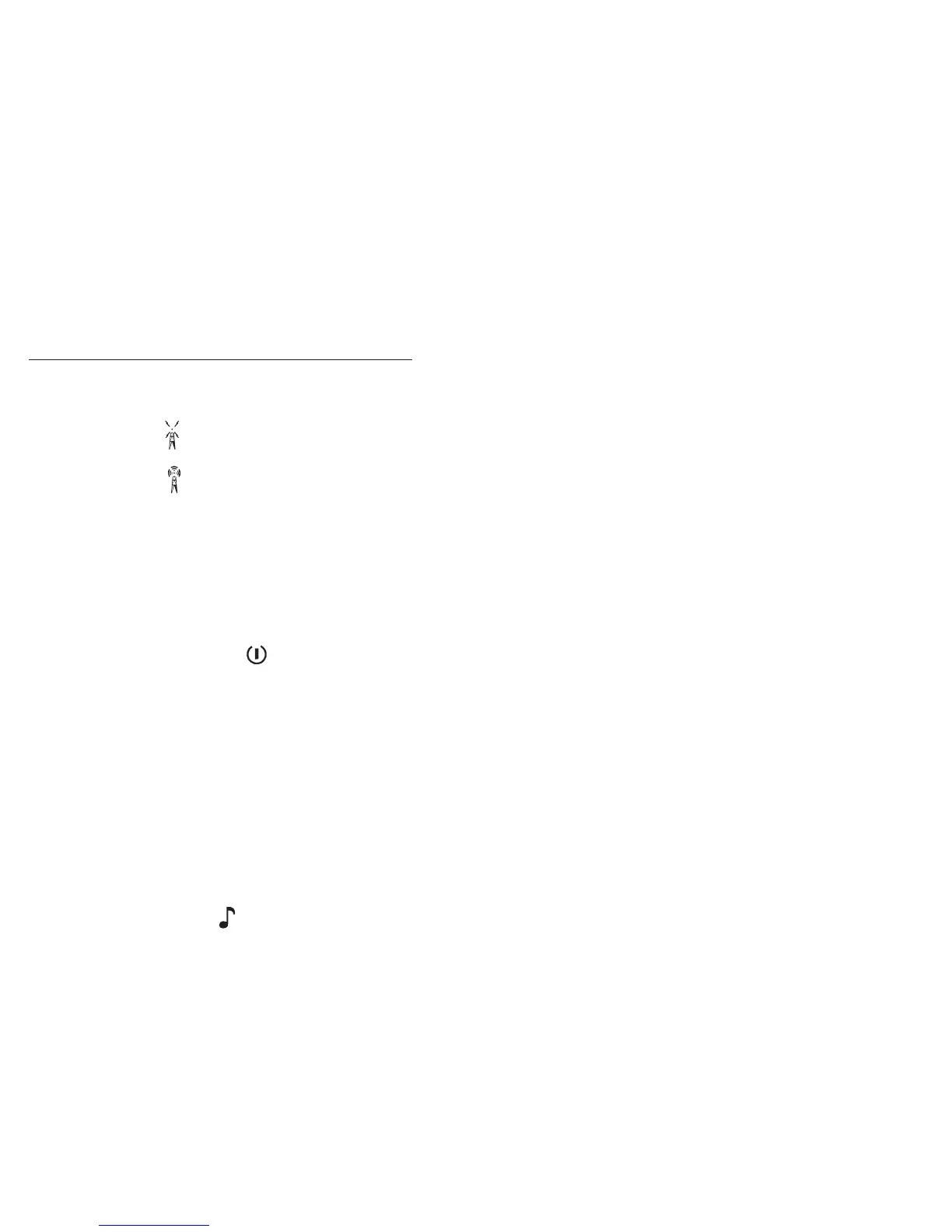4
ITEM DESCRIPTION (Pic01,02)
1. Antenna
2. RX icon -Displayed when receiving
TX icon -Displayed when transmitting
3. Volume level indicator
4. Up adjustor button (▲)
5. Continued reception (MON)
6. On / off button ( )
7. Down adjustor button (▼)
8. Earphone socket
9. Loud speaker
10.Microphone
11. Enter the menu settings (Menu)
12. Call button ( )
·Clean the device with a damp cloth. Do not use cleaning agents and
solvents.
·Do not modify the device in any way. If the device damaged ,please
checked by a qualified professional.
·The device cannot be used to contact the emergency services.