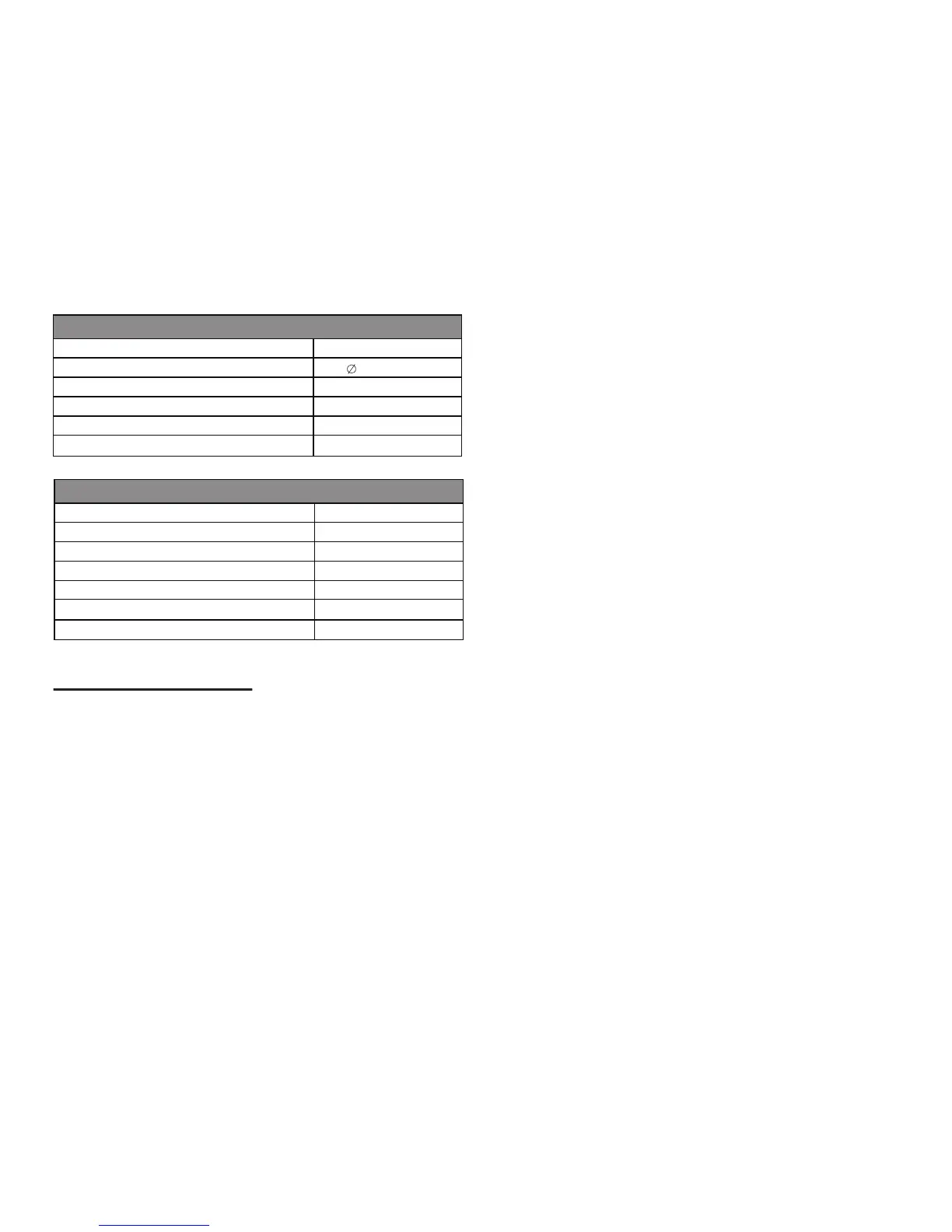2
Overview of Product
1. Civil Unlicensed Hand-held Radio (UHF)
2. CTCSS/CDCSS(38/61 codes )
3. Actual communication range based on surroundings,
such as mountains, trees, buildings and son on.
4. Push-to-Talking( talking through pressing PTT)
5. Auto Scan (to scan automatically by pressing
keyboard shortcut)
6. Auto Squelch
7.Call Tone(10 tones available)
8.Keypad tone( to turn on or off if need be)
9.Keypad lock (Long press M Key to lock keypad to
prevent accidental operation)
0.5W
11k F3E
<-40dB
≤-35dB
≤7%
≤±5KHz
RF power
Modulation method
Noise and harmonic
Residual Radiation
Modulation distortion
Maximum deviation
TRANSMITER
○
≤0.2uV
±5KHz
≥40dB
≥35dB
≥70dB
≥300mW
≤8%
The sensitivity
Modulation receiver bandwidth
Adjacent Selectivity
Intermodulation interference ejection
Spurious response inhibition
Audio output power
Audio distortion
RECEIVER
10.LED Flashlight
11.LCD screen (backlighted display)
12.Low battery warning
13.Roger beep(support to switch on or off the the
function of roger tone)
14.VOX( Sensitivity Level 1,2,3)
15.Memory function and Reset to factory defaults
1. Power on-off setting and relative function
Press POWER button for three seconds to start. At
the same time, the radio chirps when the LCD screen
lights up. Press POWER button again for three
seconds to turn it off.
2. Setting the volume
In standby mode, you can set the volume by
adjusting UP/DOWN key(Volume Level 1 is the
lowest, Level 8 is the biggest)
3. Scanning function
Attention: In standby mode, press C button briefly to
enable the call tone option from which you have 10
kinds to choose. In standby mode, long press C
button to start scanning. (Press the button about
three seconds to start. )Scanning function: the radio
stops on the channel where it detects a signal(you
can press PTT to talk with the other at the moment).
When there is no signal, the radio will resume
searching five seconds or continue to scroll channels
down/up if you press DOWN/UP button. To exit,
press PTT briefly.
