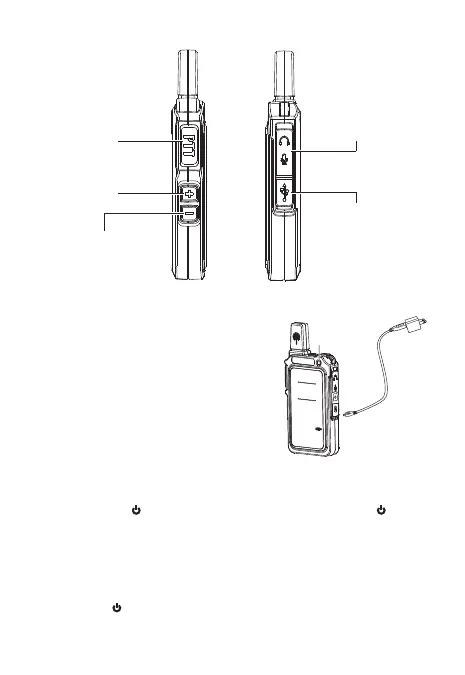PTT key
Channel up
Channel down
Earpiece
Interface
Charging
interface
Charging indicator
2
Charging Precautions
Take out the charger, and then plug it into
the AC power. Using the output plug into
the transceiver charging jack. In this case
transceiver indicator light blue(see radio's
bottom). After charging full, the indicator
is green.(As shown below)
Basic Operation and Function Description
Power Switch
Continue Press “ ” button, radio switch on. Press this button “ ”
again more than 2S, radio switch off.
Transmit
Press the PTT key,then speak to the microphone with a normal tone.
Release PTT key to receiving a message from another speaker when
finishing talking.
Short press “ ” key switch(under the main channel mode).
Shortly press “ + ” key, volume up. You will hear the "beep" tone.
