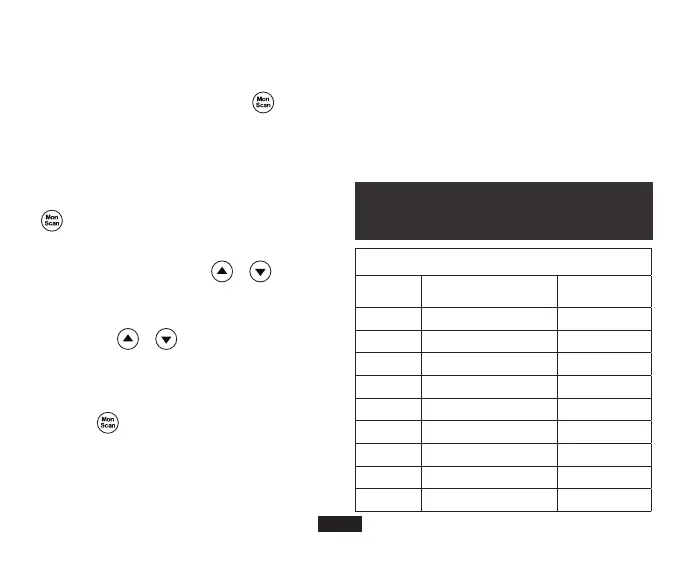EN- 8
CHANNEL AND
FREQUENCIES
Briefly press the button once to ON the lamp,
press again to OFF the lamp.
Automatic Power Save
For better battery life, your radio is designed to
switch to Power Save mode when it has been
no transmissions after 5 seconds. The radio can
receive transmissions in this mode.
4. The radio will resume scrolling through the
channels five seconds after the end of any
received activity.
5. To stop scanning, briefly press the button.
Scanning Notes:
1. If you press the PTT button while the radio
is scrolling through inactive channels, the
transmission will be on the” home channel”.
Scanning will resume 5 seconds after the end
of your transmission. You may press the
button to stop scanning at any time.
2. If the radio stops on an undesired
transmission, you may immediately resume
the scan by briefly pressing or button.
3. If the radio repeatedly stops on an undesired
transmission, you may temporarily remove
that channel from the scan list by pressing
and holding or for 3 seconds. You may
remove more than one channel in this way.
4. To restore the removed channel(s) to the scan
list, turn the radio off and then turn back on,
or exit and re-enter the scanning mode by
pressing button.
5. You cannot remove the home channel from
the scan list.
LED Lamp
Your radio has a built-in-LED Lamp.
Model RT649
Channe
Frequency
(MHz)
Max Power
Output
1 446.00625 0.5w
2 446.01875 0.5w
3 446.03125 0.5w
4 446.04375 0.5w
5 446.05625 0.5w
6 446.06875 0.5w
7 446.08125 0.5w
8 446.09375 0.5w
9 446.10625 0.5w