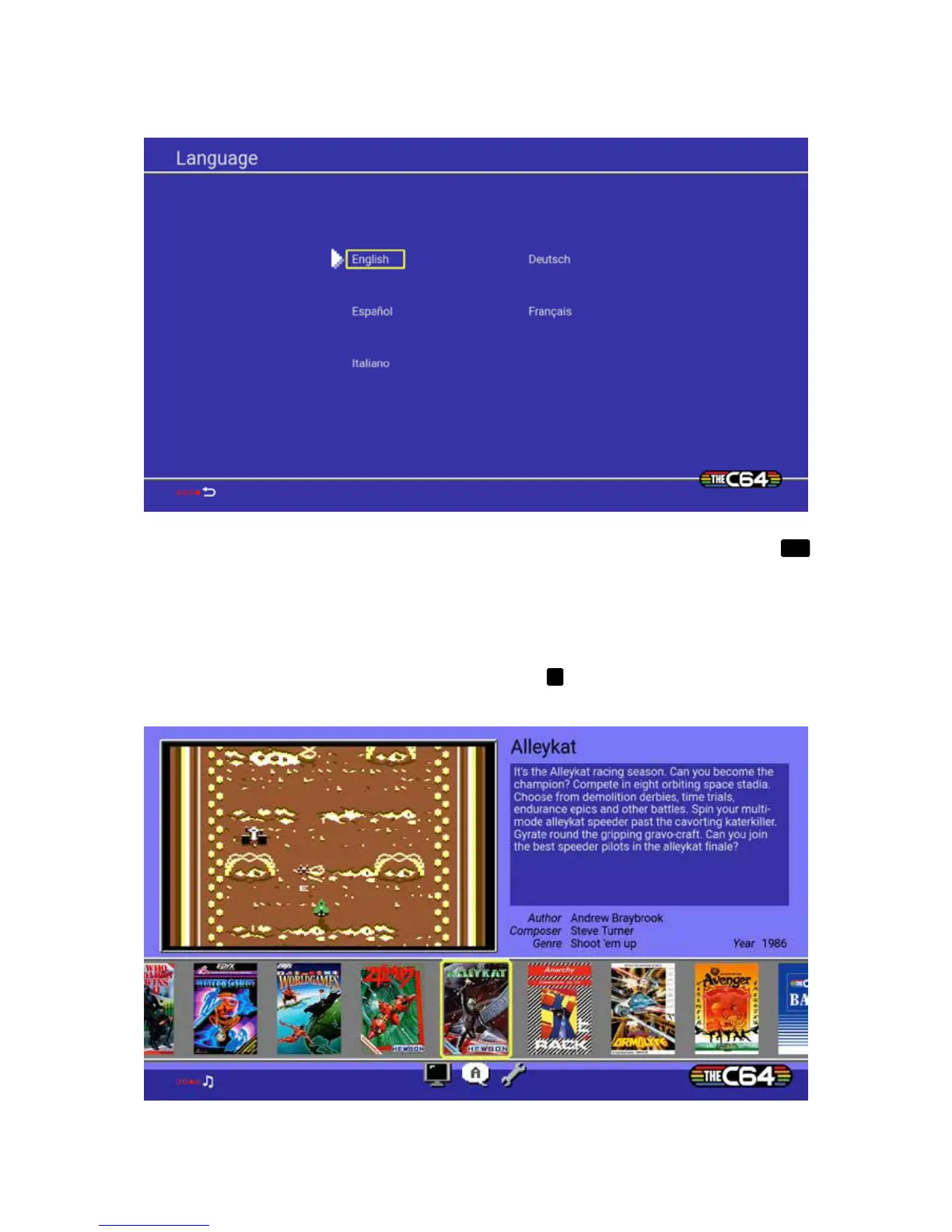8
1. When you rst switch on THEC64 Mini, you choose which language it will use for all the non-game
menus and screens
2. Choose your preferred language for THEC64 Mini using THEC64 Joystick and pressing
FIRE
. This
setting affects all the non-game menus and screens. THEC64 Mini will now remember your choice
and use it automatically. To change it later, see the OPTIONS below the GAMES CAROUSEL on the
HOME screen, as described in CHAPTER 4. See CHAPTER 2 for full details on using THEC64
Joystick
3. Having chosen your preferred language setting, press the
☰
button on THEC64 Joystick to go to the
HOME screen
4. You’re now ready to explore the HOME screen.
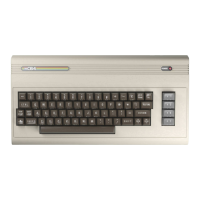