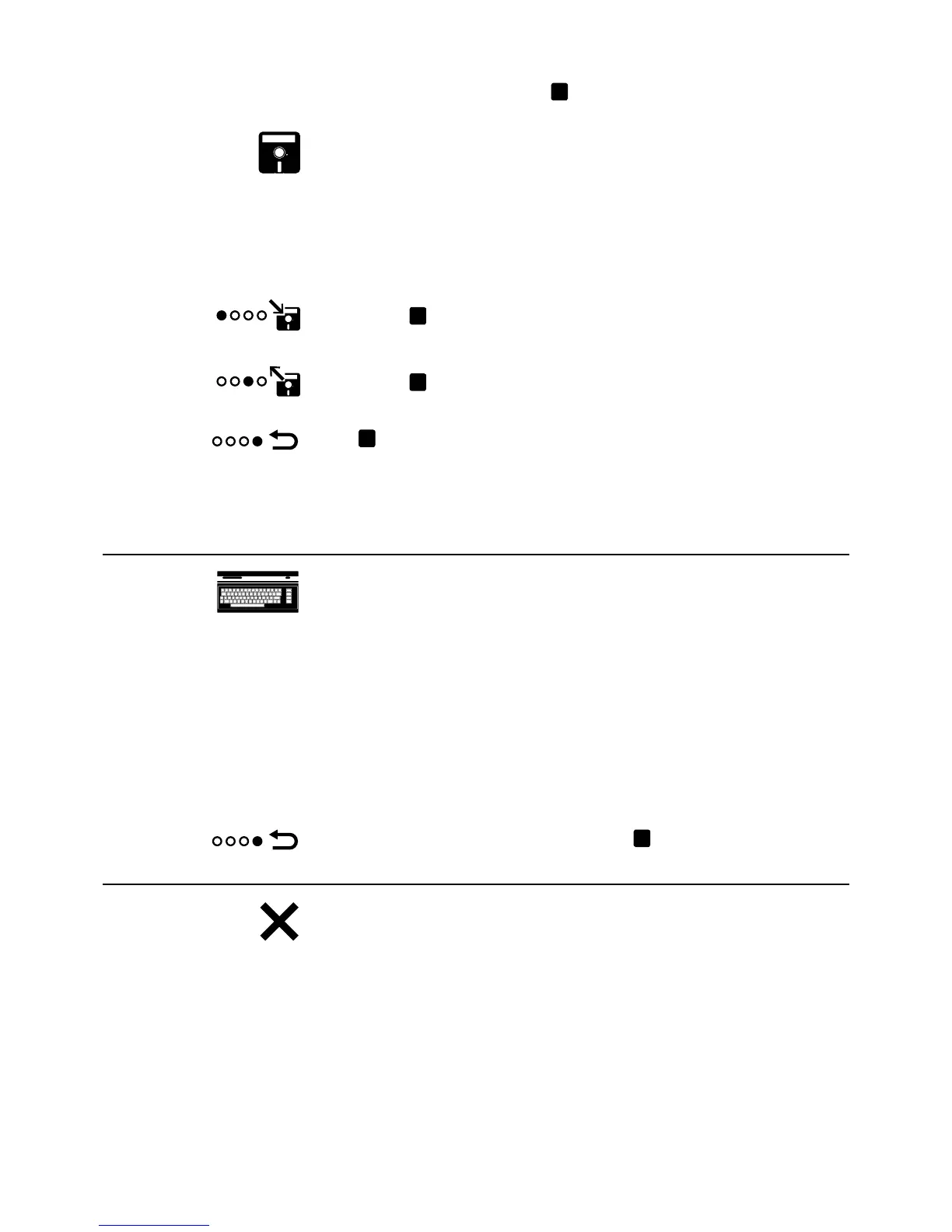15
There are a number of options available when you press the
☰
button during play:
SAVE/LOAD GAME
Use this to save your current position in the game, or load a previously
saved game so you can continue to play from that position. Each game
has four slots available to save to, and each slot can be overwritten at
any time with a different save.
Use LEFT/RIGHT to highlight a slot.
GA
Press button
A
to save to the highlighted slot.
GA
Press button
C
to load from the highlighted slot.
Press
☰
to return to the game.
After a save or load, the menu closes automatically and
the game instantly resumes play.
VIRTUAL KEYBOARD
Some games require you to press keys during play, like when entering
names into a high score table or selecting options from a menu.
Use the supplied Virtual keyboard option to reveal an on-screen
keyboard you control using the joystick. Alternatively you can plug in a
USB keyboard.
See CHAPTER 6 for details about using Virtual and USB keyboards.
After using the Virtual keyboard, press the
☰
button to close it and
instantly restore joystick control to the current game.
EXIT GAME
To quit the current game and return to the HOME screen, select this
option. To keep your progress, make sure you have used the Save
option rst.
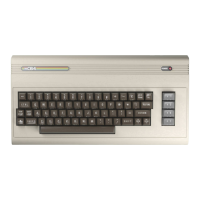