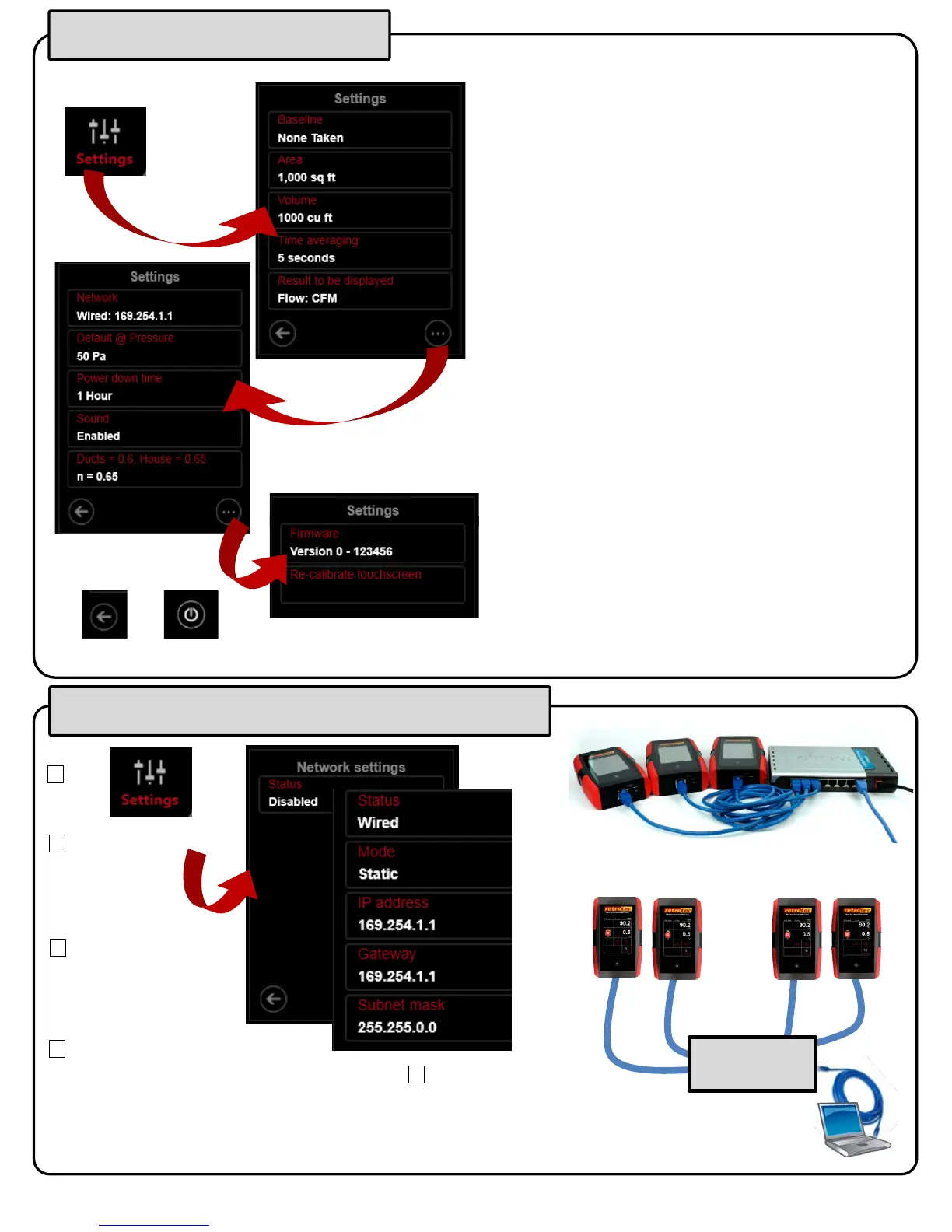If connecting to Hub/Switch or PC,
tap [Mode] and select “Static “.
For 2
nd
gauge enter IP Address: 169.254.1.2
For 3
rd
gauge enter IP Address: 169.254.1.3
……
Tap [Capture Baseline] to begin sampling
Tap [End Capture] after 15 to 60 seconds
The displayed Baseline pressure is subtracted from all
future [Channel A] readings.
Tap [Settings]>>[Baseline] >>[Clear Baseline] to
remove.
Tap
[Network]
Shows connection information.
[Default @ Pressure] Adjust the pressure to which results
are extrapolated.
[Power down time] Enter time, “Off” means never.
[Sound] On or off.
[Ducts=0.6, House=0.65] Enter “n” for ducts or house.
[Settings] allows you to change:
[Area]
[Volume]
[Time Averaging]
[Result to be displayed]
[Baseline]:
Measure and remove Bias/Baseline pressures.
Change gauge Settings
to return to Home
Tap
[Firmware]: View current version or initiate update process.
[Re-calibrate touchscreen] Adjust the sensitivity.
Tap [Network]
Connect many gauges to a computer
Tap
If connecting to a Router just
tap [Mode] and select “DHCP “
Tap [Status] and
select “Wired “
OR
OR
Hub/Switch
or Router
…
Page 4 of 4