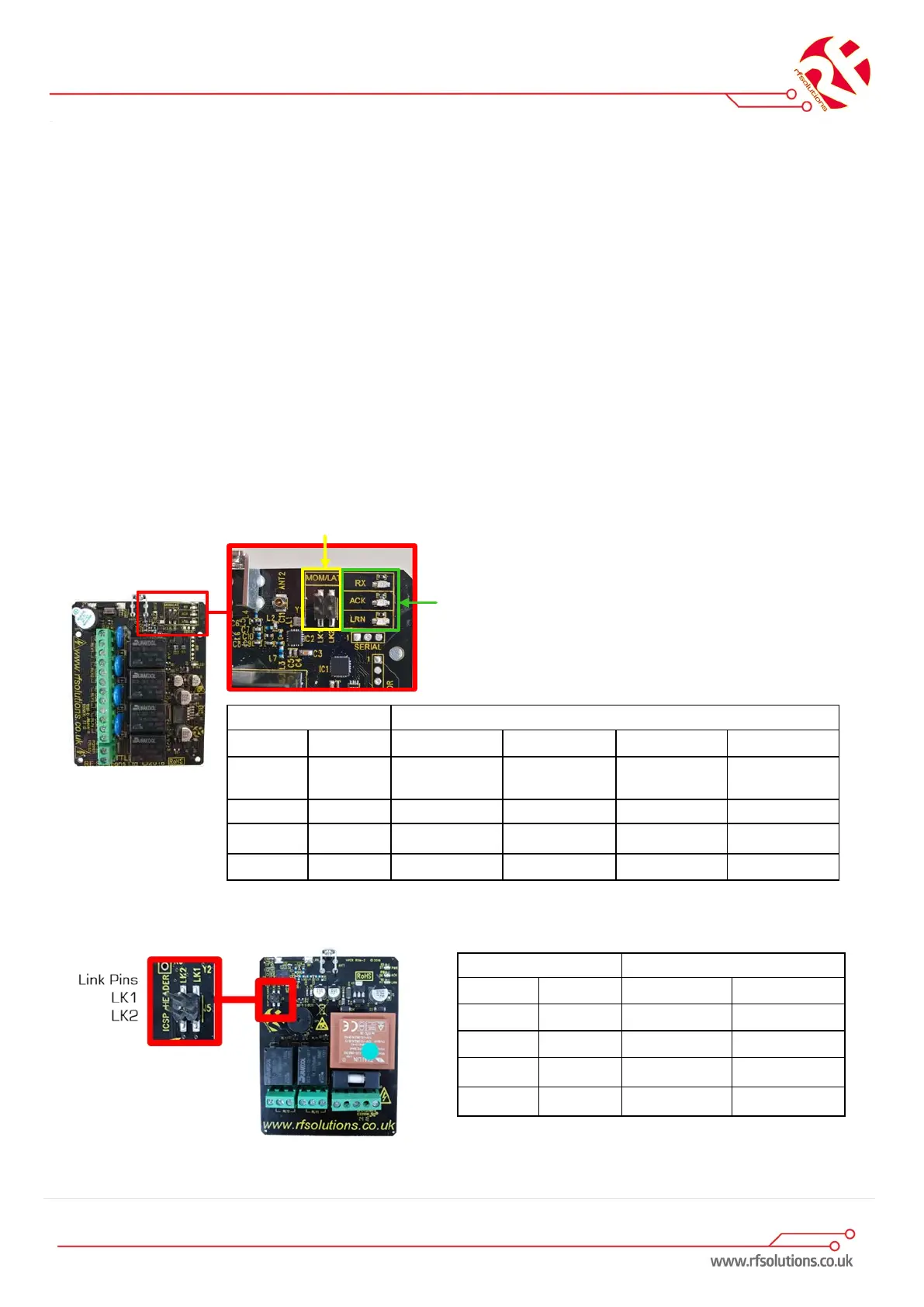HORNET PRO
DS-HORNETPRO-4
Advanced Operation
Configuring receivers
The link pins LK1 and LK2 set the action of the relays
1
/
2
sec Mom = Relay will operate for
1
/
2
sec
Mom = Relay will operate for as long as transmitter switch operated
Latch = Relay will toggle ON/OFF on each transmitter button press
FlipFlop = Relays 1 & 2 and 3 & 4 operate in pairs.
When button 1 is pressed relay 1 switches on, Relay 2 Switches off
When button 2 is pressed relay 2 switches on, Relay 1 Switches off
Relay 3 & 4 operate in the same manor to Transmitter buttons 3 & 4.
12-30V Version
Link Positions Switch relays
LK1 LK2 RLY 1 RLY 2 RLY 3 RLY 4
Open Open
1
/
2
sec
Mom
1
/
2
sec
Mom
1
/
2
sec
Mom
1
/
2
sec
Mom
Closed Open Mom Mom Latch Latch
Open Closed Mom Mom Mom Mom
Closed Closed Latch Latch Latch Latch
230Vac Receiver
Link Positions Relay Outputs
LK1 LK2 RLY 1 RLY 2
Open Open Mom Mom
Closed Open Mom Latch
Open Closed Flipflop Flipflop
Closed Closed Latch Latch
Note When using Keyfobs with “ON” “OFF” set the jumper links to MOM, then the receiver output will
energise when ON is pressed and relax when OFF is pressed
