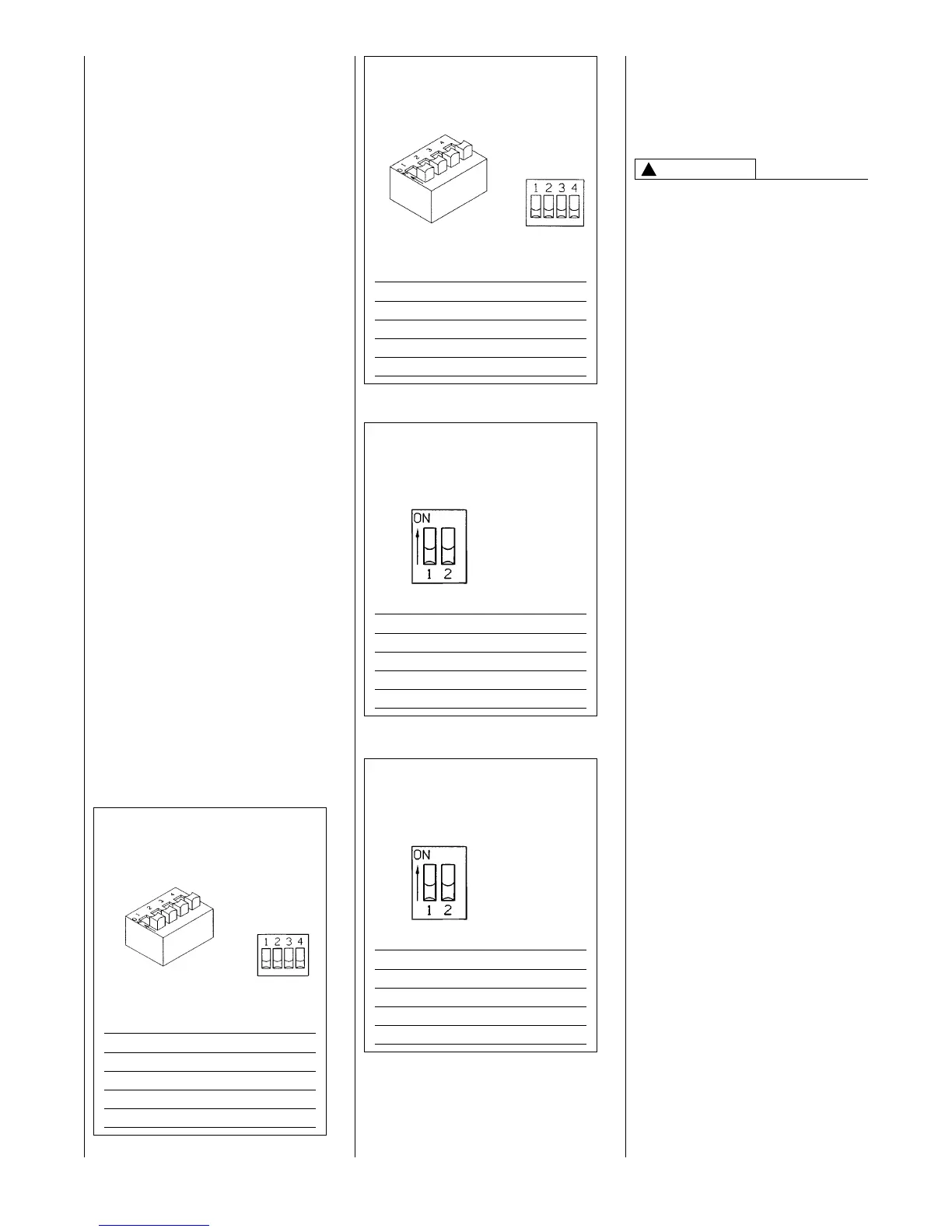49
SETTING BLOWER
TIMINGS
The Honeywell and UTEC control
boards have four quick connect
terminals for connecting the motor
speed leads. These are:
1. FAN SPEED — motor runs on
this speed when the thermostat
is in the “FAN ON” position.
2. COOL — connect desired
cooling speed.
3. HEAT — connect desired
heating speed.
4. HEAT/COOL (not available on
UTEC-925 control board) —
connect desired speed when
heating and cooling speed are
the same.
IMPORTANT:
Do not connect any
motor speeds to “HEAT” and “COOL”
if you use the “HEAT/COOL” terminal.
5. If heating and continuous fan
speed are the same, “piggyback”
jumper across “FAN” and “HEAT”
terminals.
See Figures 53, 54, 55 and 56 for
instructions for setting the blower
“OFF” timings.
If cooling speed and fan speed are
desired to be the same, this may be
accomplished by not connecting “Y”
to the integrated furnace control.
If desired for cool, fan and heat to all
be the same speed, then “piggyback”
jumper “H/C” to “FAN” and do not
connect “Y” to the integrated furnace
control. Do not connect anything to
“H” or “C.”
GAS FURNACE (DIRECT
DRIVE) INSTRUCTIONS
FOR CHANGING BLOWER
SPEED
DISCONNECT THE ELECTRICAL
SUPPLY TO THE FURNACE
BEFORE ATTEMPTING TO
CHANGE THE BLOWER SPEED.
FAILURE TO DO SO CAN CAUSE
ELECTRICAL SHOCK RESULTING
IN PERSONAL INJURY OR DEATH.
The blower motor is wired for blower
speeds required for normal operation
as shown.
If additional blower speed taps are
available (leads connected to “M1”
and “M2” on the electronic control),
speeds may be changed if necessary
to fit requirements of the particular
installation. Reconnect the unused
motor leads to “M1” or “M2.” Check
motor lead color for speed
designation.
Heating speeds should not be
reduced where it could cause the
furnace air temperature to rise to
exceed the maximum outlet air
temperature specified for the unit.
IMPORTANT:
Always check air
temperature rise after changing the
heating speed for any reason.
FIGURE 54
JOHNSON CONTROLS
G961DAJ-2401
BLOWER OFF TIMINGS
FIGURE 55
HONEYWELL E2001
BLOWER OFF TIMINGS
OFF TIME SWITCH 3 SWITCH 4
90 SEC. ON ON
120 SEC. OFF ON
160 SEC. ON OFF
180 SEC. OFF OFF
OFF TIME SWITCH 1 SWITCH 2
90 SEC. ON OFF
120 SEC. OFF OFF
160 SEC. OFF ON
180 SEC. ON ON
!
WARNING
TWINNED
MASTER
SINGLE
1ST
NOTE: SWITCHES 1 & 2 ARE USED
FOR TWINNING APPLICATIONS.
ON
(TIMER IS
RED BLOCK
ON BOARD)
I402
FIGURE 53
UTEC -920 & -927
BLOWER OFF TIMINGS
OFF TIME SWITCH 1 SWITCH 2
90 SEC. OFF ON
120 SEC. OFF OFF
160 SEC. ON OFF
180 SEC. ON ON
TWIN
2nd
SINGLE
1ST
NOTE: SWITCHES 3 & 4 ARE USED
FOR TWINNING APPLICATIONS.
ON
I402
I335
I402
FIGURE 56
UTEC - 925
BLOWER OFF TIMINGS
OFF TIME SWITCH 1 SWITCH 2
90 SEC. OFF ON
120 SEC. OFF OFF
160 SEC. ON OFF
180 SEC. ON ON
(TIMER IS
RED BLOCK
ON BOARD)
I335
