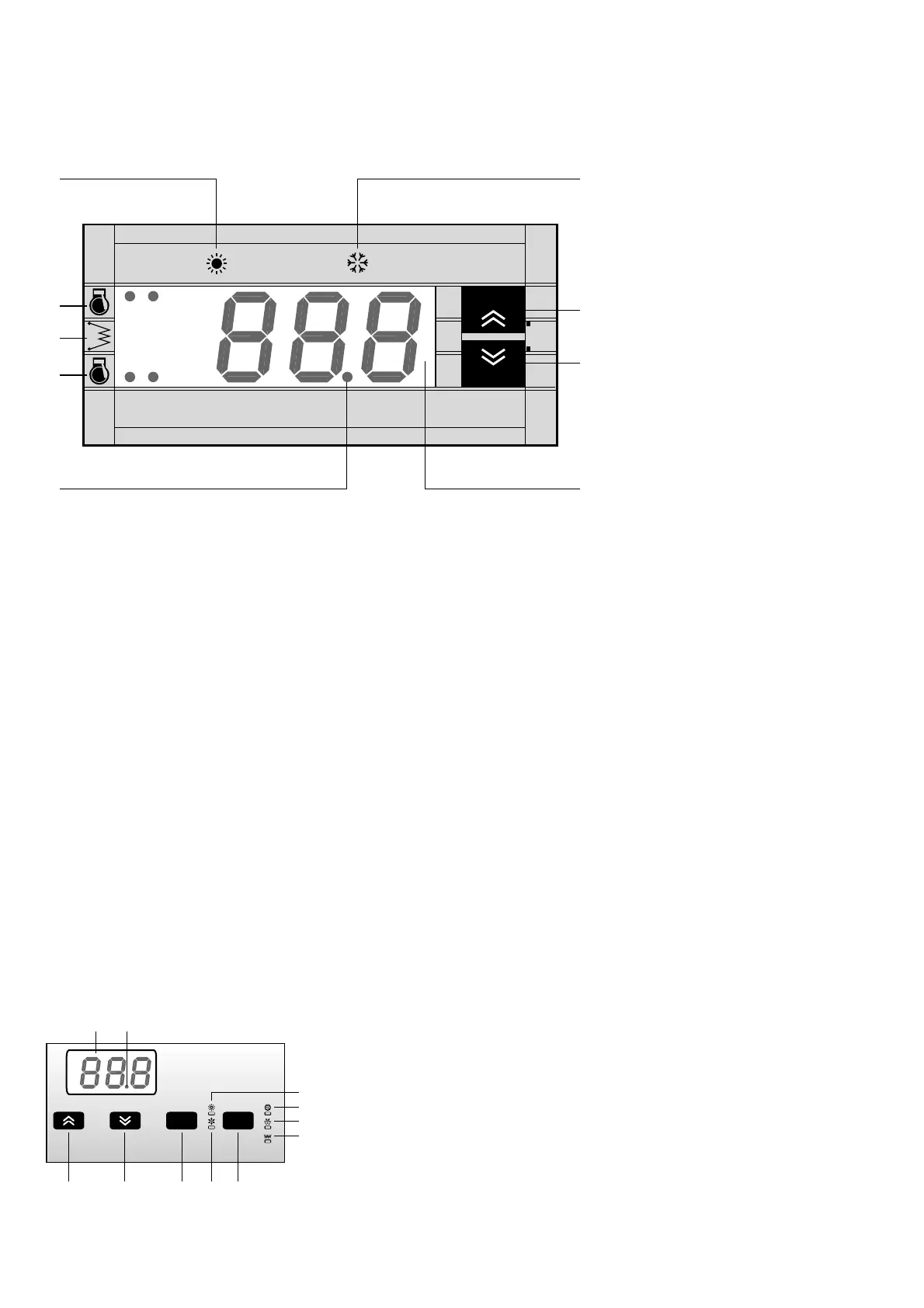controllo elettronico a microprocessore
microprocessor electronic control
Descrizione tastiera e display
Keyboard and display description
1 = DISPLAY:
visualizza i valori di tutti i parametri
(es. temperatura acqua in uscita, ecc.), i
codici degli eventuali allarmi e gli stati
delle risorse.
2 = Tasto ON/OFF, RESET - DOWN:
permette l’accensione, lo spegnimento e
il reset di eventuali allarmi dell’unità.
Permette inoltre lo scorrimento in basso
dei valori dei parametri.
3 = Tasto MODE - UP:
permette di selezionare il modo di
funzionamento dell’unità (stand-by, ciclo
estivo o invernale). Permette inoltre lo
scorrimento in alto dei valori dei
parametri.
4 = LED estate:
indica che l’unità sta funzionando in ciclo
di raffreddamento.
5 = LED inverno:
indica che l’unità sta funzionando in ciclo
di riscaldamento.
6 = LED compressore e sbrinamento:
indica il funzionamento o la
temporizzazione dei compressori
(lampeggio veloce) oppure indica per le
versioni CWR/E-CWR/ES, in ciclo
invernale, che l’unità sta sbrinando
(lampeggio lento).
7 = LED resistenza scambiatore a piastre:
indica l’attivazione della resistenza
elettrica.
8 = LED alimentazione:
indica che l’unità è elettricamente sotto
tensione.
Nota Bene:
La tastiera con display consente la
visualizzazione della temperatura di lavoro e
di tutte le variabili di processo dell’unità,
l’accesso ai parametri di impostazione dei set
di lavoro e la loro modifica; a livello assistenza
tecnica consente, tramite password, l’accesso
ai parametri di gestione dell’unità (accesso
consentito solo a personale autorizzato).
1 = DISPLAY:
it displays the value of all the parameters
(ex. outlet water temperature etc.), the
codes of the possible alarms and the
status of all the resources.
2 = ON/OFF, RESET - DOWN key:
it allows to switch ON, OFF and the reset
of possible alarms of the unit.
Furthermore allows to roll downward the
value of the parameters.
3 = MODE - UP key:
it allows to select the unit operation
(stand-by, summer or winter cycle).
Furthermore it allows to roll upward the
value of the parameters.
4 = Summer LED:
it indicates that the unit is working in
cooling cycle.
5 = Winter LED:
it indicates that the unit is working in
heating cycle.
6 = Compressor and defrosting LED:
it indicates that the compressors are ON
or that a delay is in progress (fast blinking);
in CWR/E-CWR/ES versions working in
winter mode, it also indicates the
defrosting operation (slow blinking).
7 = Plate exchanger heater LED:
it displays the operation of the electrical
heater.
8 = Power supply LED:
it indicates the presence of power supply
in the unit.
N.B.:
The keyboard allows the user to visualise the
operation temperature and all the process
variables of the unit, and also allows the
visualisation and modification of the setpoints;
by technical service password it is allowed the
access to all parameters of the unit (access
allowed to authorized personnel only).
fig. 1
L’accessorio tastiera remota con display
(KTR) consente il comando a distanza e la
visualizzazione di tutte le variabili di processo,
digitali e analogiche, dell’unità.
È quindi possibile avere sotto controllo
direttamente in ambiente tutte le funzioni della
macchina.
The remote keyboard with display (KTR), allows
the remote control and display of all the
process variables, digital and analog of the unit.
So it’s possible to control directly in the room all
functions of the unit.
fig. 2
KTR - Tastiera remota con display
per comando a distanza
KTR - Remote keyboard with display
for remote control
