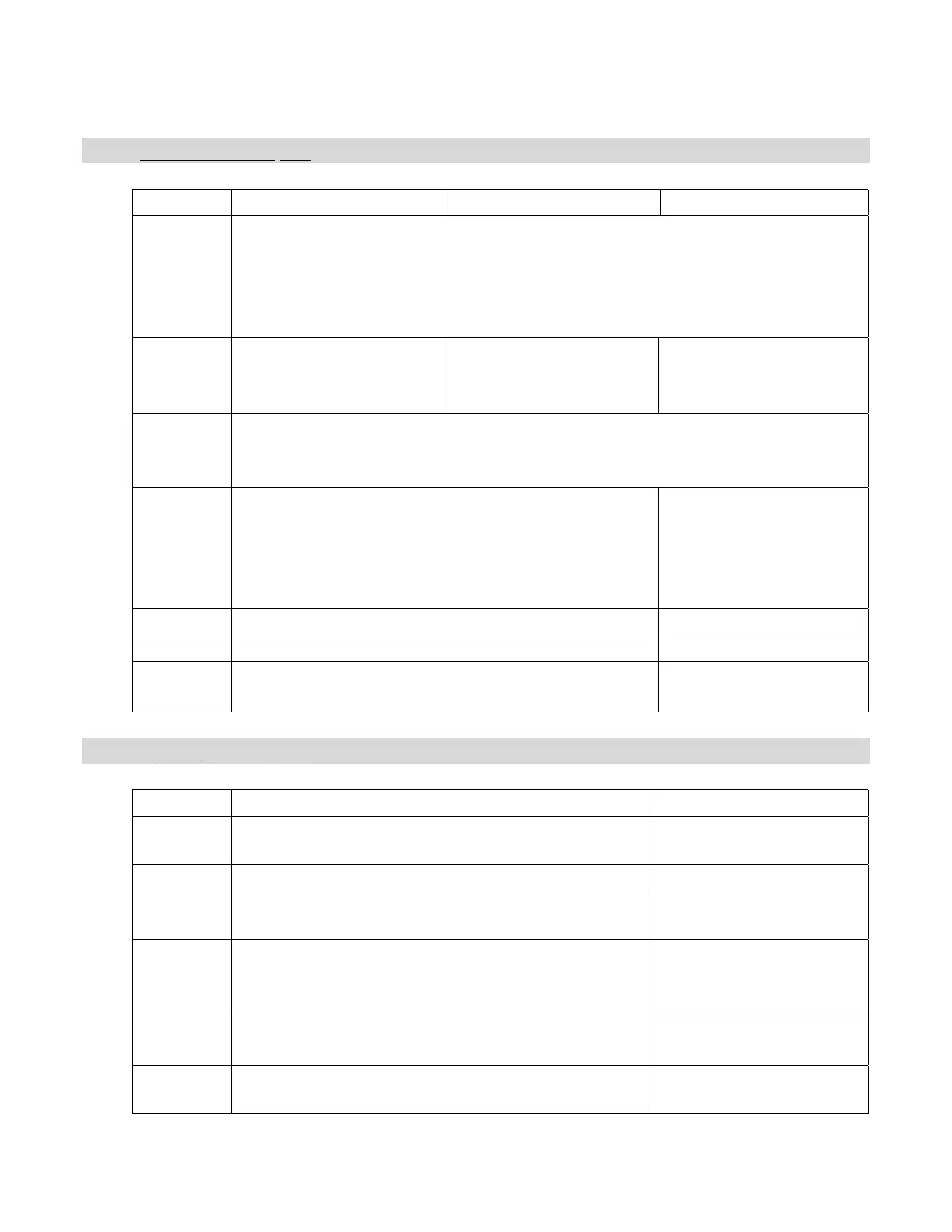11
5.4. Specification List
Spec no.
Bit 2
Bit 1 Bit 0
S0 Decimal Point Position
0 0 0 = no decimal point 1 0 0 = 5
th
digit (00.0000)
0 0 1 = 2
nd
digit (00000.0) 1 0 1 = 6
th
digit (0.00000)
0 1 0 = 3
rd
digit (0000.00) 1 1 0 – 1 1 1 = not used
0 1 1 = 4
th
digit (000.000)
S1 Decimal Point Type
0 = period
1 = comma
ZERO Lamp “ON”
0 = gross 0
1 = net 0
Zero Tracking when
Tare
0 = no , 1 = yes
S2 Minimum Display
0 0 0 = 1 0 1 0 = 5 1 0 0 = 20
0 0 1 = 2 0 1 1 = 10 101-111 not used
S3 Display Resolution
0 0 = 1/1000 (multi-Interval)
0 1 = 1/2000 (single-interval)
1 0 = 1/3000 (single-interval)
1 1 = not used
Multi-Interval Setting
0 = net multi- interval
1 = gross multi-interval
S4 Not Used
S5 Not Used
S6 Auto Tare Clear V 1.21
0=yes, 1=no
5.5. Error Message List
The following message will appear when an invalid operation is performed
Message Remark Appropriate Operation
OF
When displayed weight on scale exceeds capacity by +9d,
or weight is on platter when power up
Remove weight from scale
UF
When displayed minus weight >= 9d Rezero scale, turn off and on
888888
A/D checking error or scale not stable on power up. Place scale on firm flat
surface and level it.
ERROR
Calibration is not correct, or A/D checking error on power
up
Repeat calibration procedure
0.00
∇∇
∇∇
Low battery indication when input voltage is low. Change batteries or check
power supply
∇∇
∇∇
Weight Display blanks when voltage is below min. level.
Low battery indication goes off as the battery is drained.
Change batteries or check
power supply
