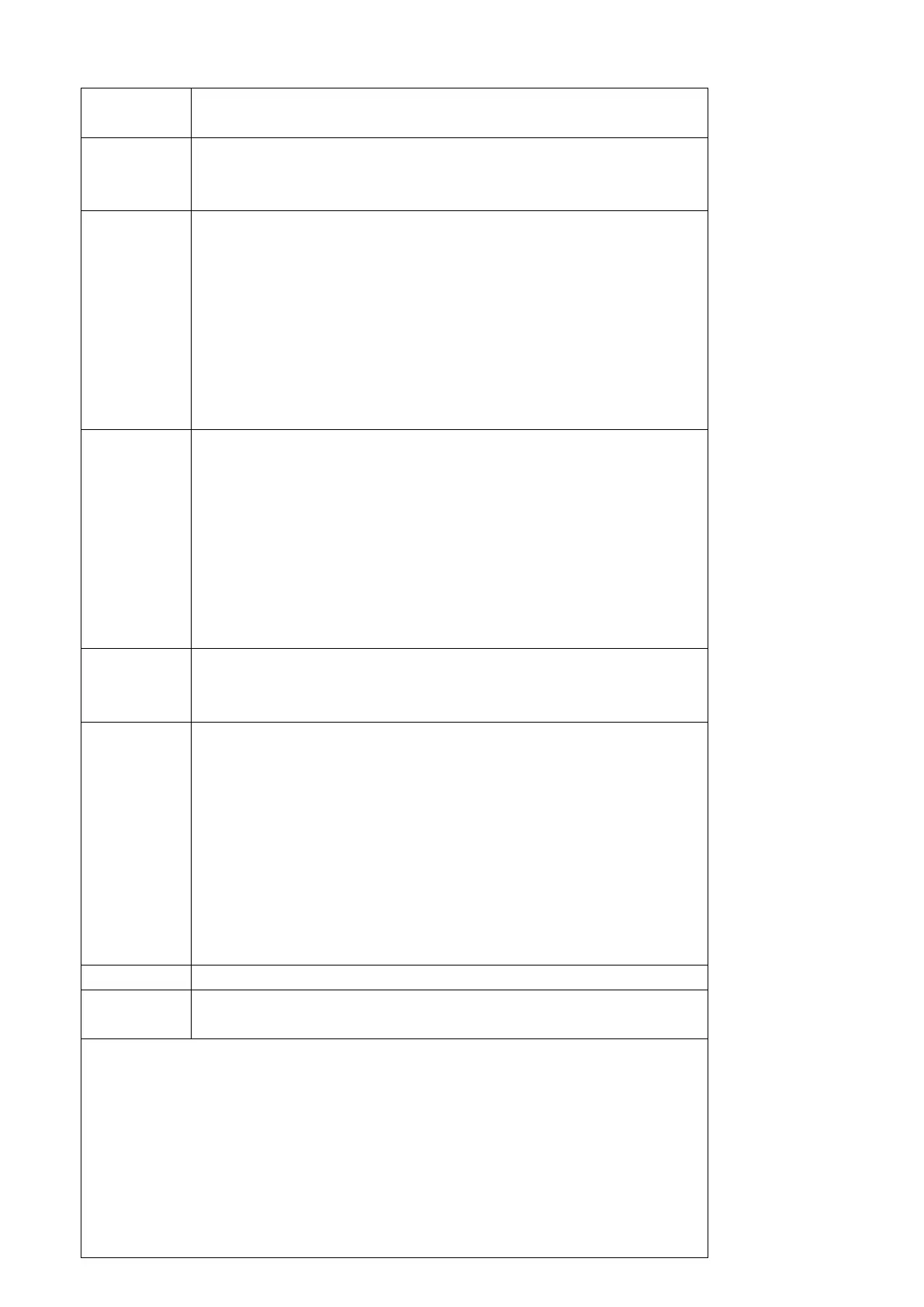Press the button, the leg motor retracts, release it to
stop.
One-button reset: press the button, the massager is
turned off, and the motor retracts to the FLAT position
at the same time. (Not reset after power on)
Short press the button: If the back massage motor is not
activated, it will start the back massage motor and enter
the first-level intensity "CONSTANT" mode. If the back
massage motor is activated, the vibration intensity of
the back massage motor will be increased, a total of eight
intensities, if it is at the highest level Position, press
the button again to turn off the massager. The default
time is 15 minutes. Long press the button: every 1S, the
intensity will increase by 1 level.
Short press the button: If the leg massage motor is not
activated, start the leg massage motor and enter the
first-level intensity "CONSTANT" mode. If the leg massage
motor is activated, the vibration intensity of the leg
massage motor will be increased, a total of eight
intensities. If in the highest gear, press the button
again to turn off the massager. The default time is 15
minutes. Long press the button: every 1S, the intensity
will increase by 1 level.
The WAVE mode is: WAVE 1-WAVE 2-WAVE 3-WAVE 4-FULL BODY
1-FULL BODY 2-STOP cycle in turn; the initial intensity
of WAVE is: 1 level; (default 15 min)
The massager is turned off. The massager timing button
is to set the working time of the massage motor to 10min,
20min, and 30min respectively, and cancel the timing
(that is, restore the default time of 15min). The timing
time is displayed by three indicator lights. The maximum
timing time is 30min. If the massager is not working, it
will directly time the next massage motor working time.
If the working time is not set, the control box will be
powered off and re-energized. The initial default time
is 15min.
Light switch under the bed. (Default 15min)
Press the button, the flashlight turns on; release the
button, the flashlight turns off.
Coding method:
Keep pressing the head-down and foot-down buttons (9, 10) until the
backlight flashes to clear the remote control code
matching information, and power on the control box again.
The control box will be in the code matching state within
20s. Keep pressing the head up and down buttons of the
remote control The backlight of the head down buttons (7,
9) flashes, and the buzzer sounds, indicating that the
code matching is completed.