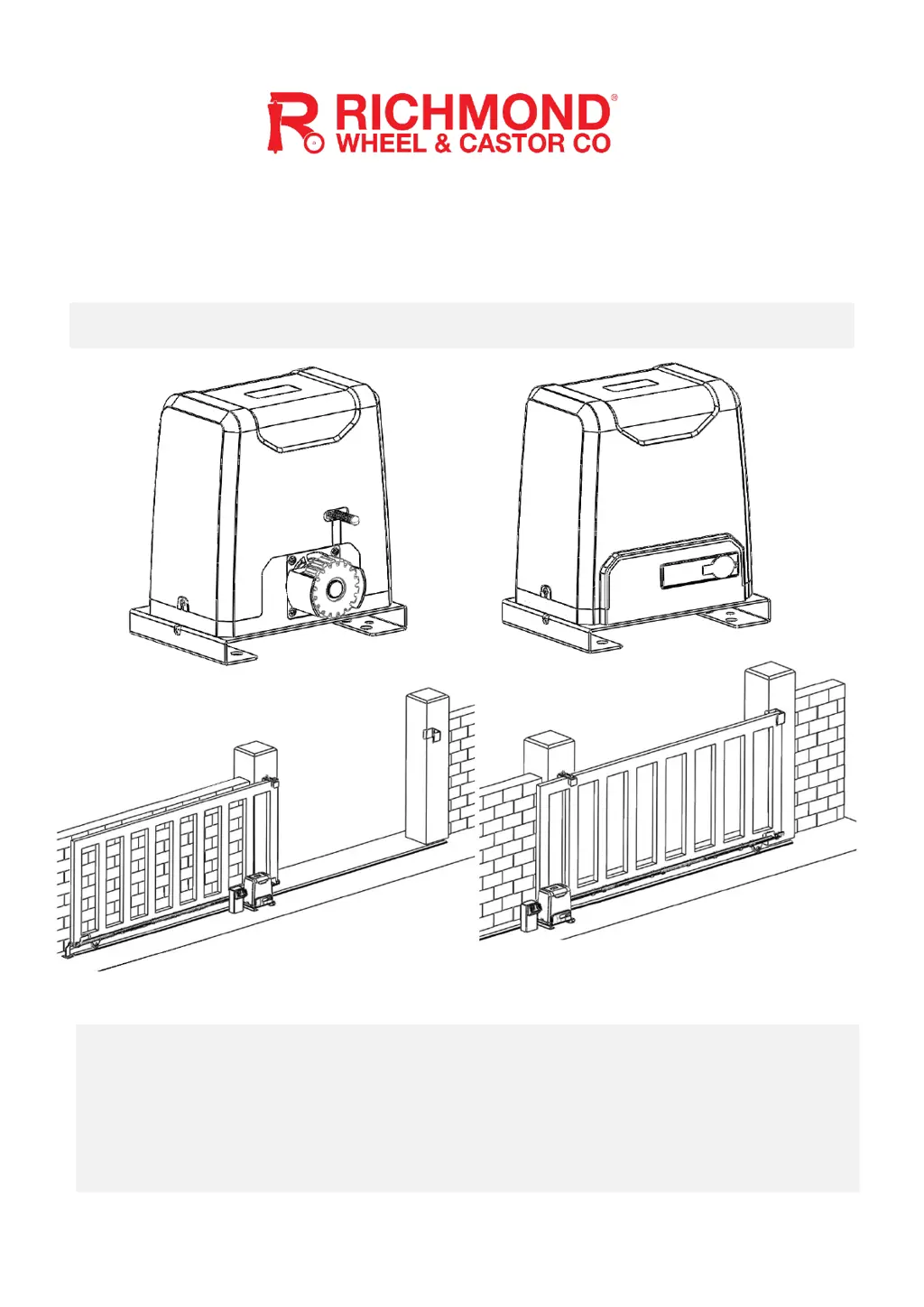M
mary47Aug 14, 2025
What to do if Richmond Garage Door Opener gate does not fully open or close?
- SScott WilliamsAug 14, 2025
If the Richmond garage door doesn't fully open or close, first check for any obstructions and remove them. The motor output force could also be too low, or the stall force may be set too low.