
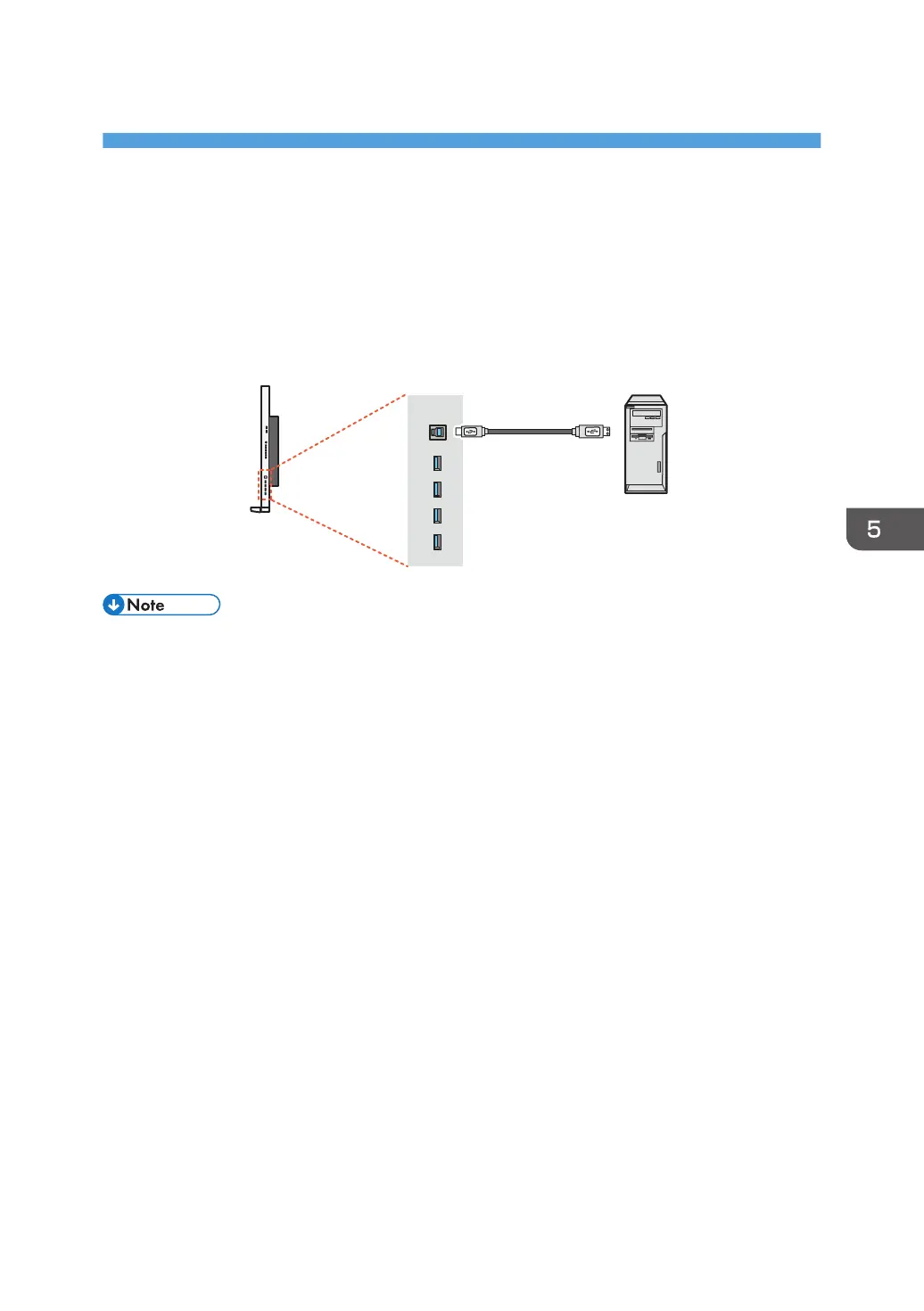 Loading...
Loading...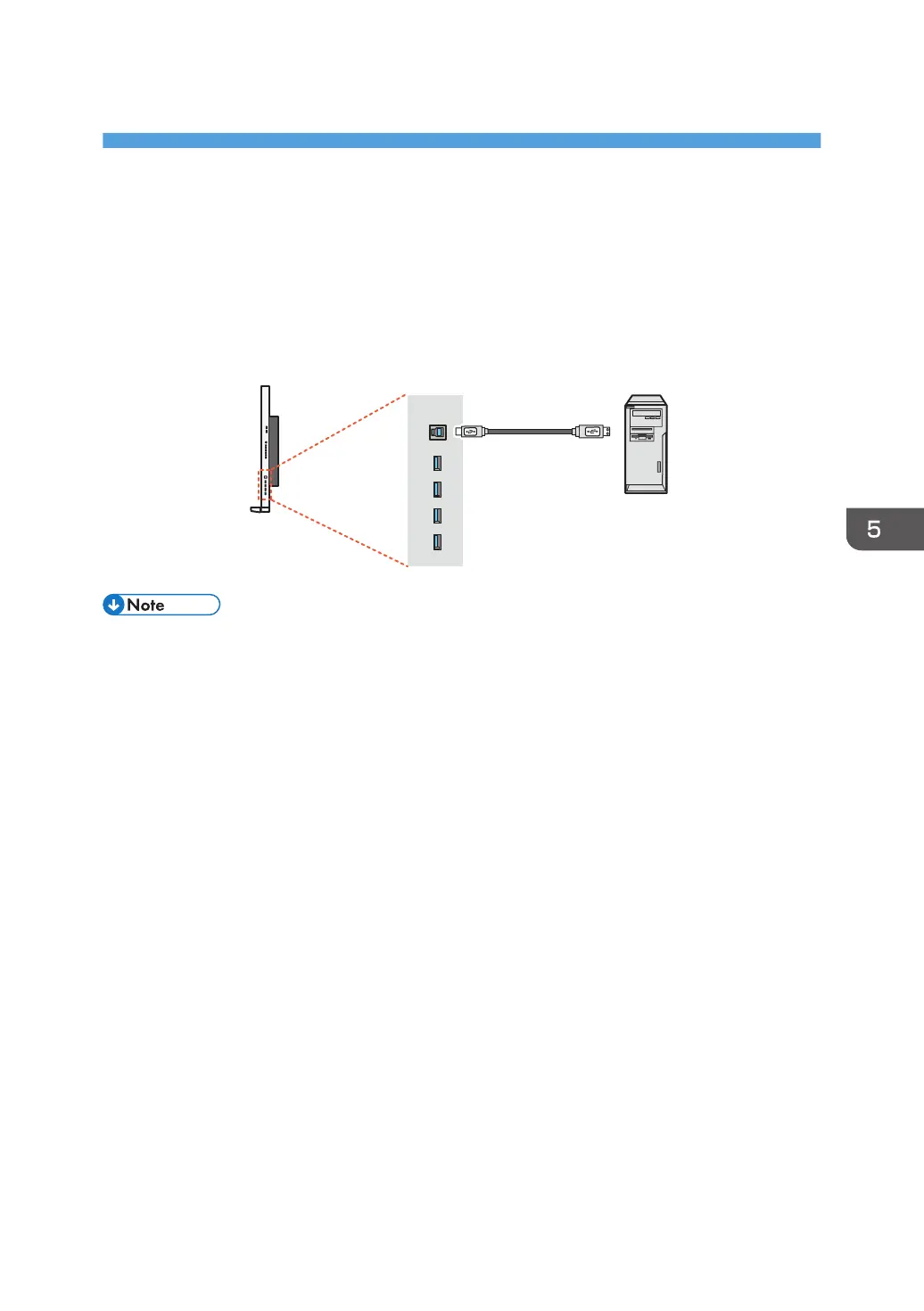
Do you have a question about the Ricoh D7500 and is the answer not in the manual?
| Touch Technology | Infrared |
|---|---|
| Operating System | Android 8.0 |
| Display Size | 75 inches |
| Resolution | 3840 x 2160 |
| Connectivity | Wi-Fi, Bluetooth, USB, HDMI |
| Processor | Quad-core 1.5GHz |
| Touch Points | 20-point multi-touch |