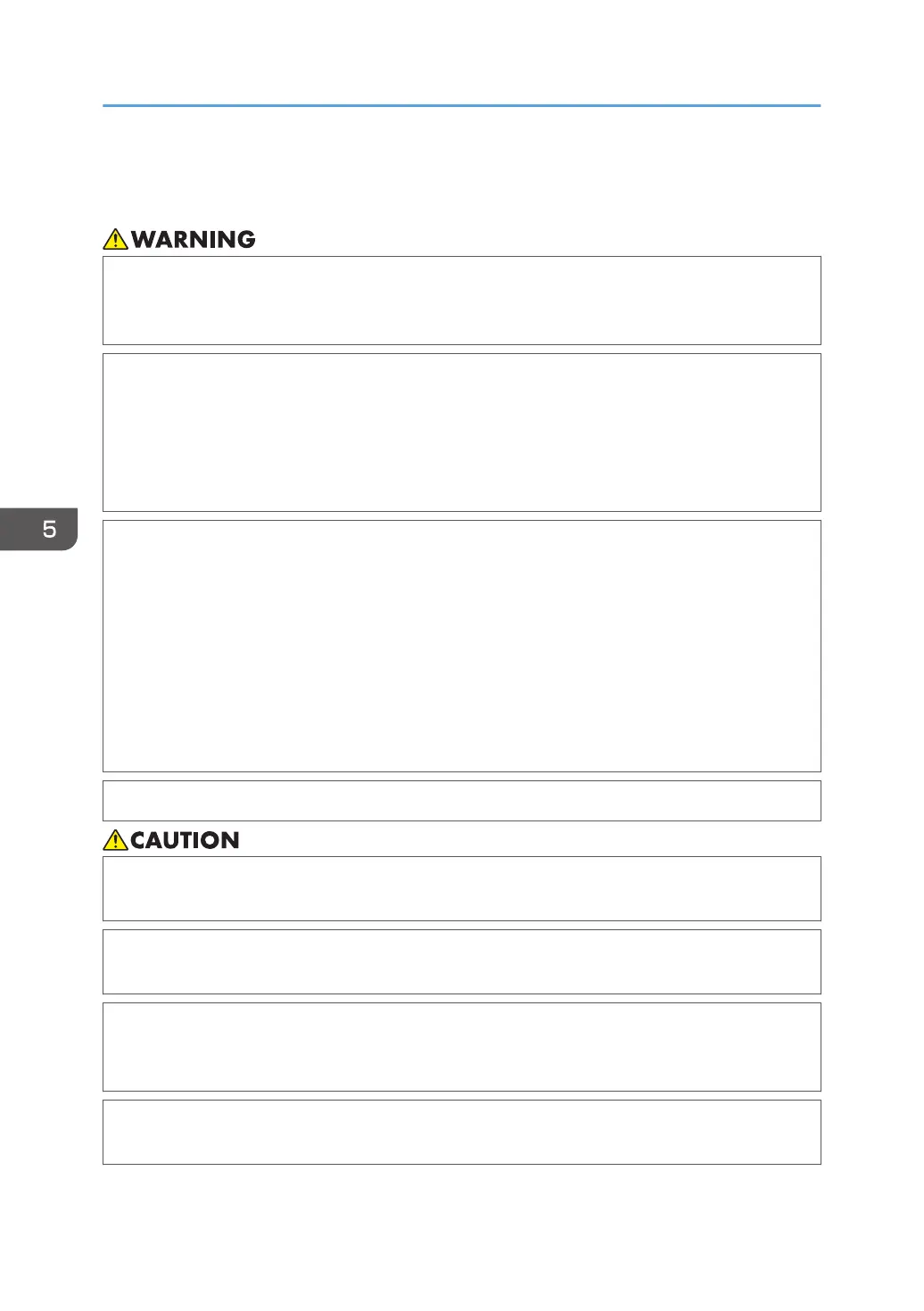Connecting Power
• The supplied power cord or cords are for use with this machine only. They cannot be used for
appliances other than this machine. Also, do not use power cords other than the power cord or
cords supplied with this machine. Doing so can result in fire or electric shock.
• Avoid taking the following actions because doing so can result in fire or electric shock:
• Using any power supply voltage or frequencies other than those that match the
specifications shown
• Using multi-socket adaptors
• Touching the prongs of the power cable's plug with anything metallic
• Avoid applying the following actions to power cords because doing so can result in fire or
electric shock:
• Damaging them
• Bundling them
• Modifying them
• Putting heavy objects on them
• Pulling them forcibly
• Bending them forcibly
• Do not handle the power cord plug with wet hands. Doing so can result in electric shock.
• Be sure to push the power cord plug fully into the wall outlet. Also, do not push it into loose and
unstable wall outlets likely to cause a contact failure. Doing so can result in heat generation.
• If you do not use the machine for a long period of time such as consecutive holidays, be sure to
disconnect the power cord plug from the wall outlet for reasons of safety.
• When disconnecting the power cord from the wall outlet, make sure to pull the plug, not the
cord. Do not pull the power cord forcibly. Doing so can damage the power cord, possibly
resulting in fire or electric shock.
• Be sure to disconnect the plug from the wall outlet and clean the prongs and the area around
the prongs at least once a year. Allowing dust to build up on the plug constitutes a fire hazard.
5. Connection
34
