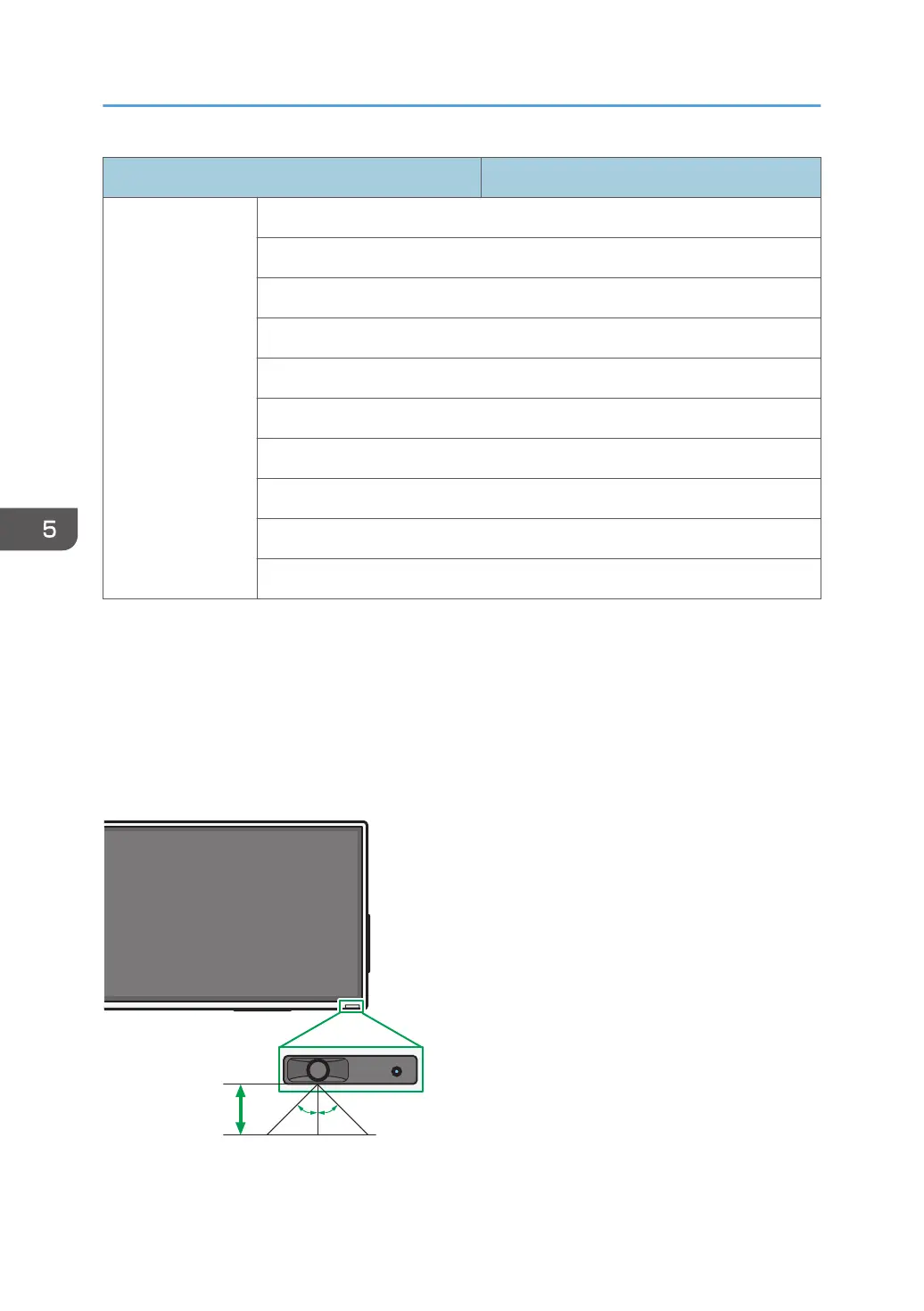Item Specifications
Feature RS232 control daisy chain
ID setting
Sharpness enhancement
Dimming control (Adaptive Contrast)
Blue light reduction function
Picture in Picture (PIP)
Picture by Picture (PBP)
10-bit color processing
Operation Time
Motion Detection
*3
*1
20 touch points are supported at most. However, depending on where you touch, operations can be
unstable.
*2
When a controller that supports the OPS (Open Pluggable Specification) standard is connected to the
machine, the control method for the touchscreen function changes according to what is selected in Touch
Control Setting on the Setting menu. For details, see page 36 "Setting Menu".
*3
The display is equipped with a motion detection sensor on its front.
RICOH Collaboration Board D5530/D5530BK
1. Maximum approx. 5 m (16.4 feet)
5. Product Information
46
