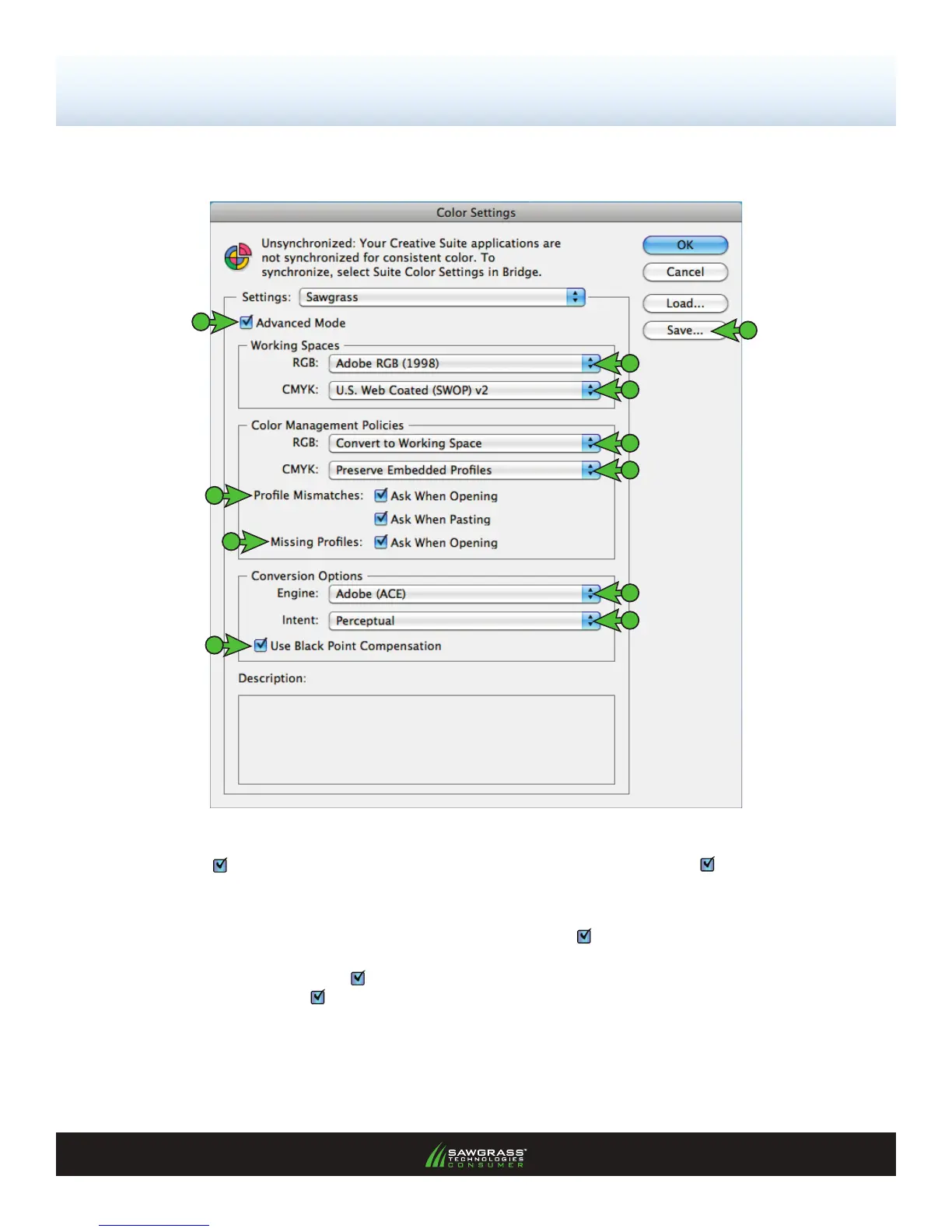PAGE 2 of 12 >>
SubliJet - R: Ricoh GX7000 — Mac OS-X — ICC Profile
Setup and Print Guide — Illustrator CS~CS5 (Continued; Page 2:12)
FIGURE 2
A
F
G
B
K
B. RGB: Adobe RGB (1998)
C. CMYK: U.S. Web Coated (SWOP) v2
D. RGB: Convert to Working RGB
E. CMYK: Preserve Embedded Proles
F. Prole Mismatches: Check
Ask When
Opening and Check
Ask When Pasting
H. Engine: Adobe (ACE)
I. Intent: Perceptual
J. Check
Use Black Point Compensation
G. Missing Proles: Check
Ask When Opening
2.) The Color Settings window should now be open (see FIGURE 2). Match your settings to the ones
shown below:
J
K. Once your settings match, click Save. This
will open the Save window (see FIGURE 3)
C
D
E
H
I
A. Check Advanced Mode
