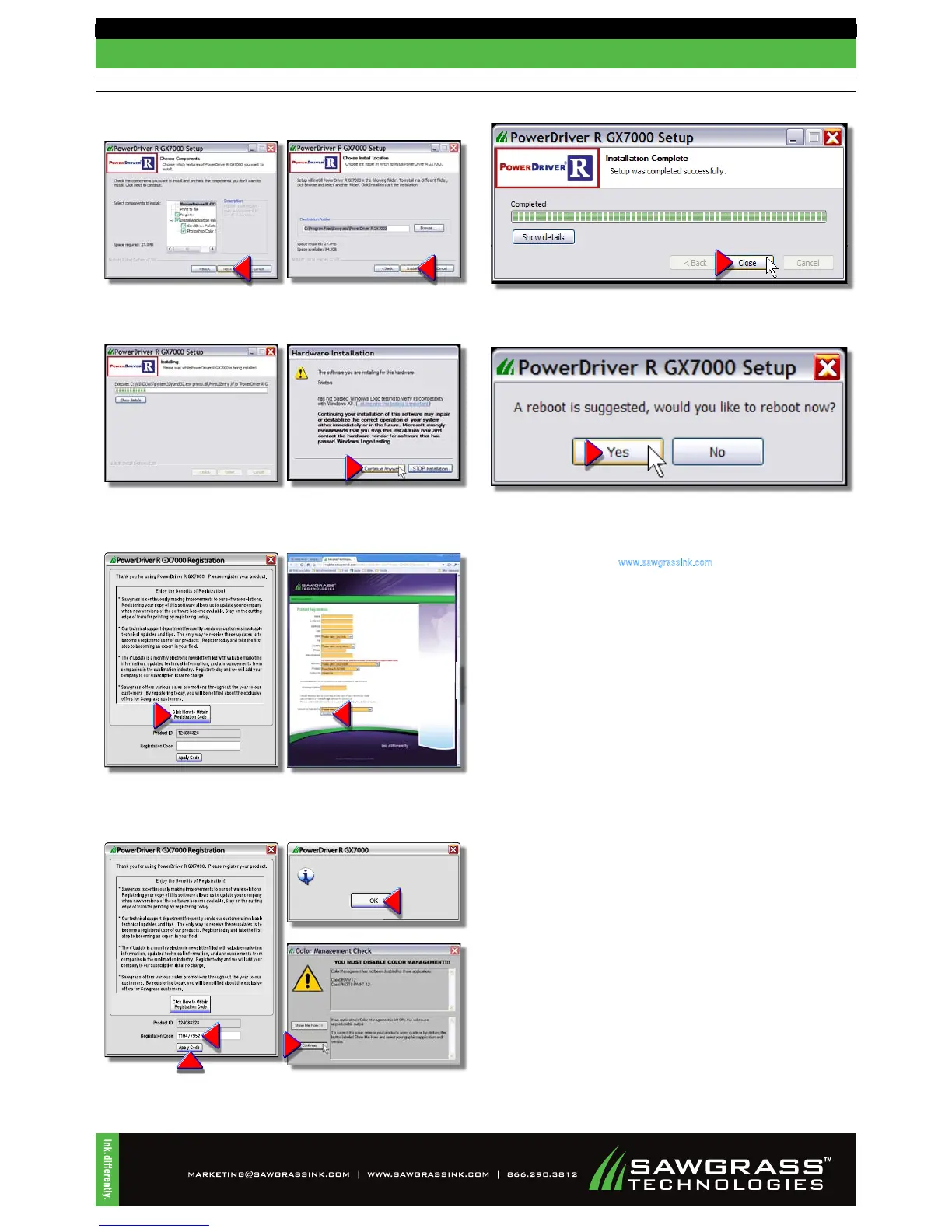4. Click Next on the Choose Components window to move to the Choose Install Location
window. Here, click Install, unless you wish to change the location on your drive where
you wish to install this program. In this case, click Browse, select the location, then click Install.
5. Once you click Install, you will see the installation progress bar, while a window will open
to warn about the software not passing Windows Logo Testing (see illustrations below).
Ignore this warning, click Continue Anyway, and continue with the installation.
6. As installation nears completion, a new window will prompt you to register your product
(see illustration below left). Do not skip this step, as registration is required to unlock the
full functionality of the software. Click Click Here to Obtain Registration Code.
7. Follow the prompts to go on line, fill in the required information and obtain the registration
code. However received, copy the number provided into the blank Registration Code
space, and click Apply Code (see Figure 12 below).
8. The registration process is now complete (see upper right). Click OK, and the installation
program warns you to disable the color management elements in your graphics software.
Click Continue to proceed.
9.
This window indicates that the loading process has completed successfully. Click Close
to continue.
10. The SubliJet GX7000 Setup window gives you the option of rebooting your computer.
Close all other open applications, and click Yes to restart (reboot) your computer to
complete the installation process.
NOTE: For the absolute latest Information and Updates on all Products, Materials,
Processes, and/or Procedures relative to all offerings by or through Sawgrass Technologies,
Inc., please refer to our Website: www.sawgrassink.com.
RICOH AFICIO GX7000 GELSPRINTER
Installation Guide: Setup Instructions: Printer, Driver Software, and SubliJet-R Ink for
SUBLIJET-R INSTALLATION GUIDE PAGE 2 OF 2
ink. differently.
®
and SubliJet
®
-R are Registered Trademarks, and Sawgrass is a Trademark of Sawgrass Technologies, inc. Ricoh GX7000 & Gelsprinter are Trademarks of Ricoh Corporation. Sawgrass Sawgrass Sawgrass Sawgrass Sawgrass Sawgrass Sawgrass Sawgrass
SETUP INSTRUCTIONS: (CONTINUED)
Figure 6 Figure 7
Figure 9Figure 8
Figure 10 Figure 11
Figure 12
Figure 13
Congratulations, you have registered your product
Figure 14
Figure 16
Figure 15
