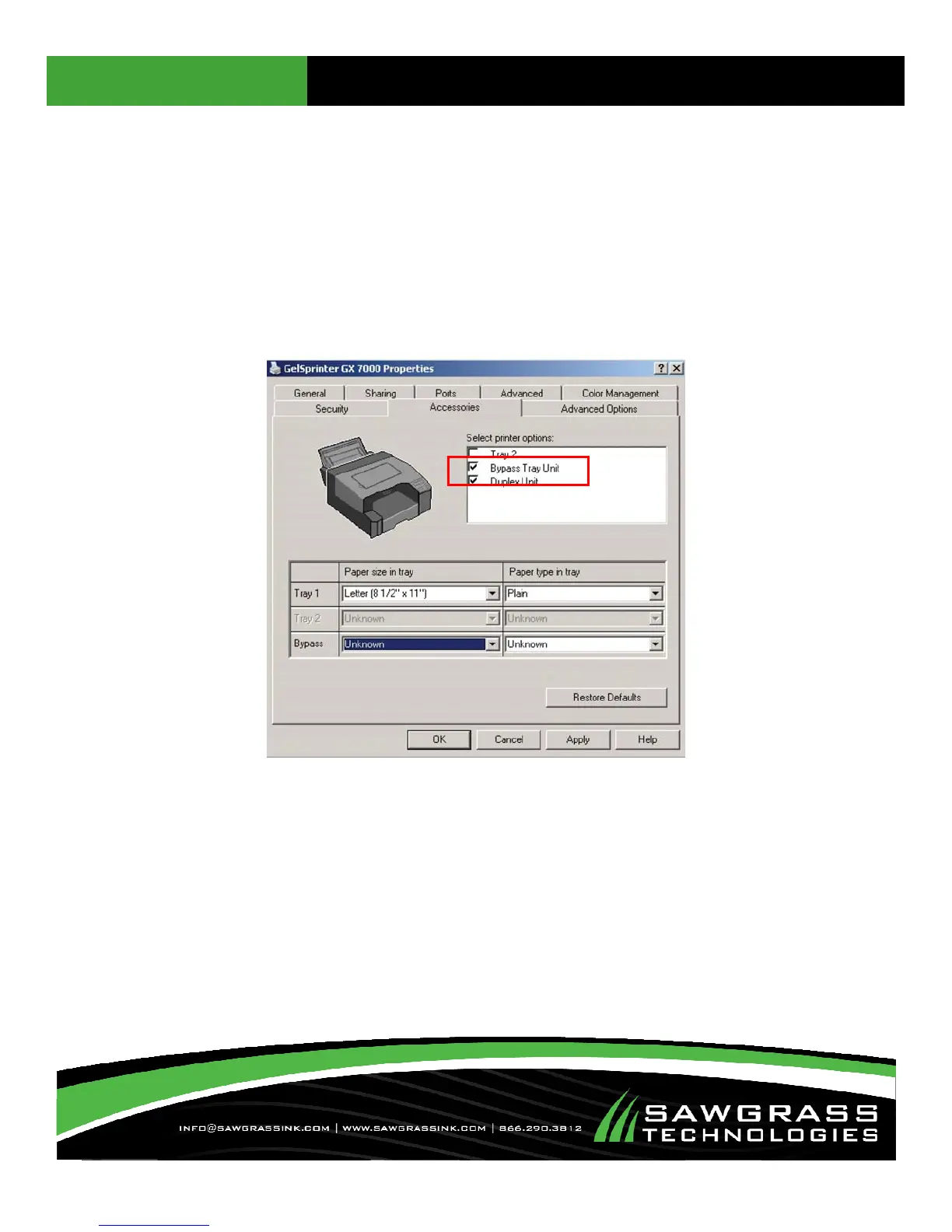SubliJet-R &
ChromaBlast-R
Ricoh GX7000 Printer Setup
Multi-Bypass Tray Information: (SubliJet-R Only)
After installation of the Bypass Tray, you must enable it within the OEM Driver Properties File for it to operate with
PowerDriver-R. The following steps are necessary to complete this process:
1. Right click on the Gelsprinter GX7000 Option in the “Printers and Faxes” Window.
2. Select the “Properties” option.
3. Click on the “Accessories” Tab.
4. Under the “Select Printer Options” section, click on the “Bypass Tray Unit” option.
5. Click on the “Apply” Button in the bottom right-hand corner and then click on “OK” to close the dialog window.
Note: When selecting the 13 x 19 Paper Option within PowerDriver R, the paper is automatically pulled from the Bypass Tray.
When selecting the Letter, Legal, or 11 x 17 Options, the paper is automatically pulled from the paper tray within the printer.
