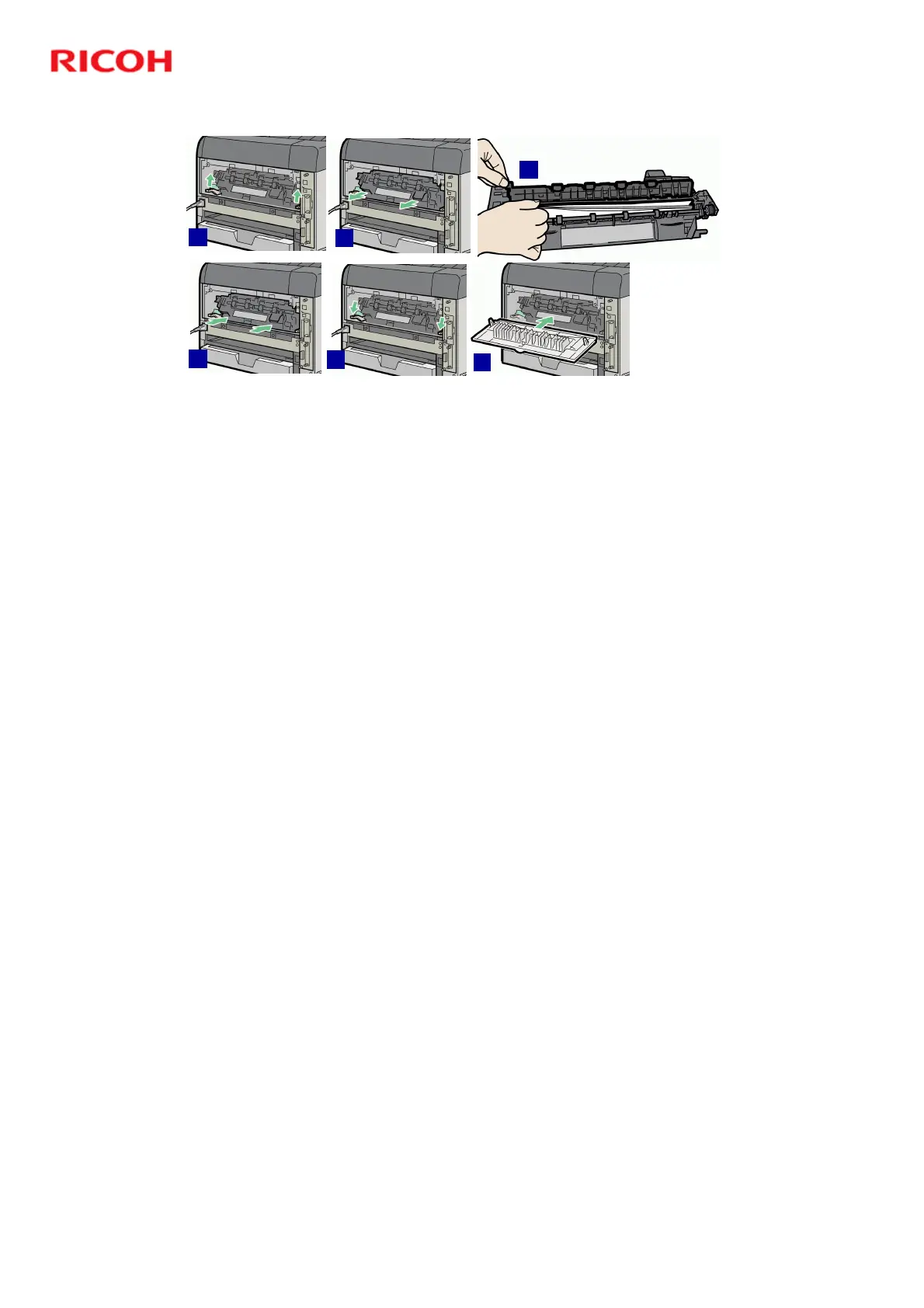76
R
i
c
o
h
C
o
.
L
t
d
.
h
t
t
p
:
/
/
w
w
w
.
r
i
c
o
h
.
c
o
m
/
M047 Series Training - Kriss-P2 /Model Kr-P2
Slide 76
Replacing Fusing Unit
! Lift Lock Levers of Fusing Unit. [A]
! Pull Fusing Unit Out [B]
! Pull out new Fusing Unit pins from
both sides. [C]
A
B
C
D
E
F
! Push new Fusing Unit into machine.
[D]
! Push locking levers of Fusing Unit
down until they click. [E]
! Reinstall rear cover. [F]
.
