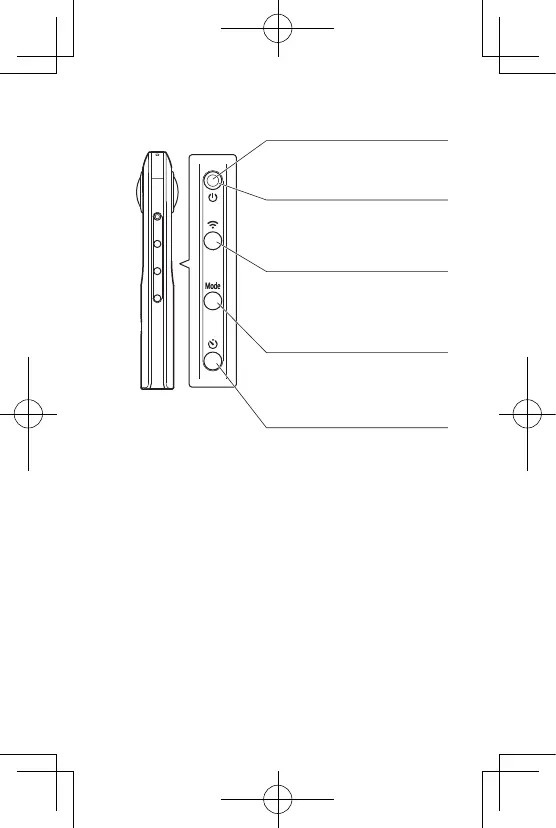3
Power lamp
Wireless button
Power button
Mode button
Lights white when the power is on.
Turns on and off the wireless LAN
function and Bluetooth
®
function.
Turns the power on and off.
Switches the shooting mode.
Pressing and holding the mode button and self-timer button
simultaneously turns off the OLED panel and lamps and mutes the
shutter sound.
When a button other than the shutter button is pressed, this state is
canceled.
Self-timer button
Turns the self-timer function on and off.
Enables the connection of Remote
Control TR-1 (sold separately) when the
button is pressed and held.
