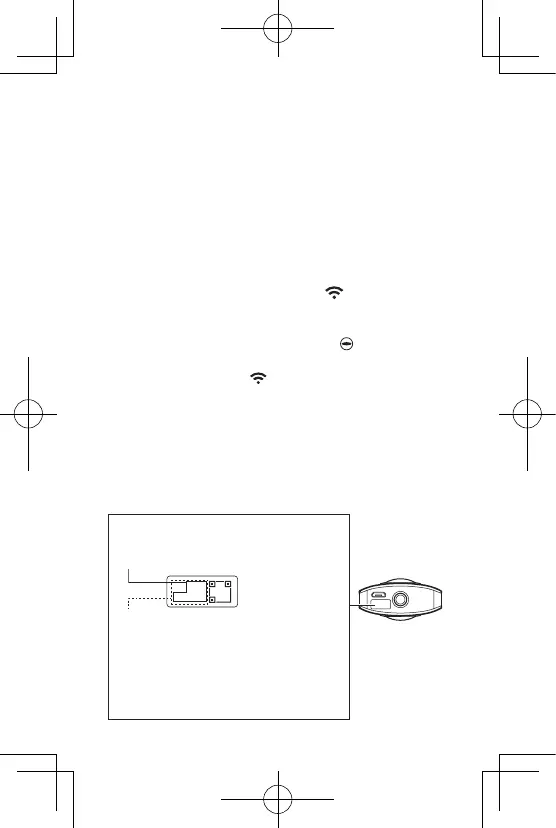6
Connecting to a Smartphone
via Wireless LAN
When the camera is connected to a smartphone via a
wireless LAN, you can use the smartphone to shoot and
view still images and videos remotely, and make function
settings.
Turn the camera on, and then press the wireless button
to turn the wireless LAN function on. (
flashes on the
OLED panel.)
Then, turn on the Wi-Fi™ function of the smartphone.
Start the basic app for smartphone, tap
, and follow
the instructions on the screen. (When the wireless LAN
connection is complete,
stops flashing.)
When establishing the connection manually, select the
SSID of the camera in the network list of the Wi-Fi™
settings on the smartphone and enter the password.
Password
(00001017 in this case)
The serial number printed on the bottom of the
camera is the same as the SSID and password.
You can change the password from the
smartphone.
The password is initialized by pressing and
holding the wireless button and mode button
simultaneously while the power is on.
SSID
THETA + Serial number + .OSC
(THETAYP00001017.OSC in this case)
00
YP
001017
