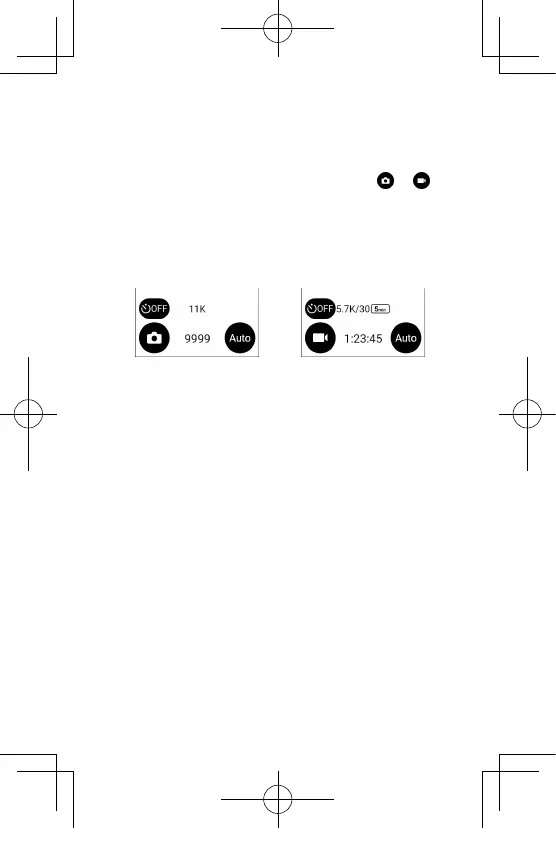13
Shooting and Viewing
Switching the Shooting Mode
You can switch the shooting mode by tapping or on
the shooting screen.
Alternatively, press the mode button on the side to switch
the shooting mode.
Still image Video
Shooting Still Images and Videos
You can shoot still images and videos from the camera or
smartphone.
To shoot still images and videos using the camera, press the
shutter button.
To shoot still images and videos using the smartphone, use
the basic app for smartphone.
For how to shoot with the remote control (TR-1) sold sepa-
rately, refer to the user guide.
https://support.theta360.com/en/manual/
Viewing Still Images and Videos
You can view captured still images and videos on the LCD
panel. You can also send still images and videos to the
smartphone for viewing, using the basic app for smartphone.
Receptor4.0_QSG.indb 13 2021/09/06 14:13:34
