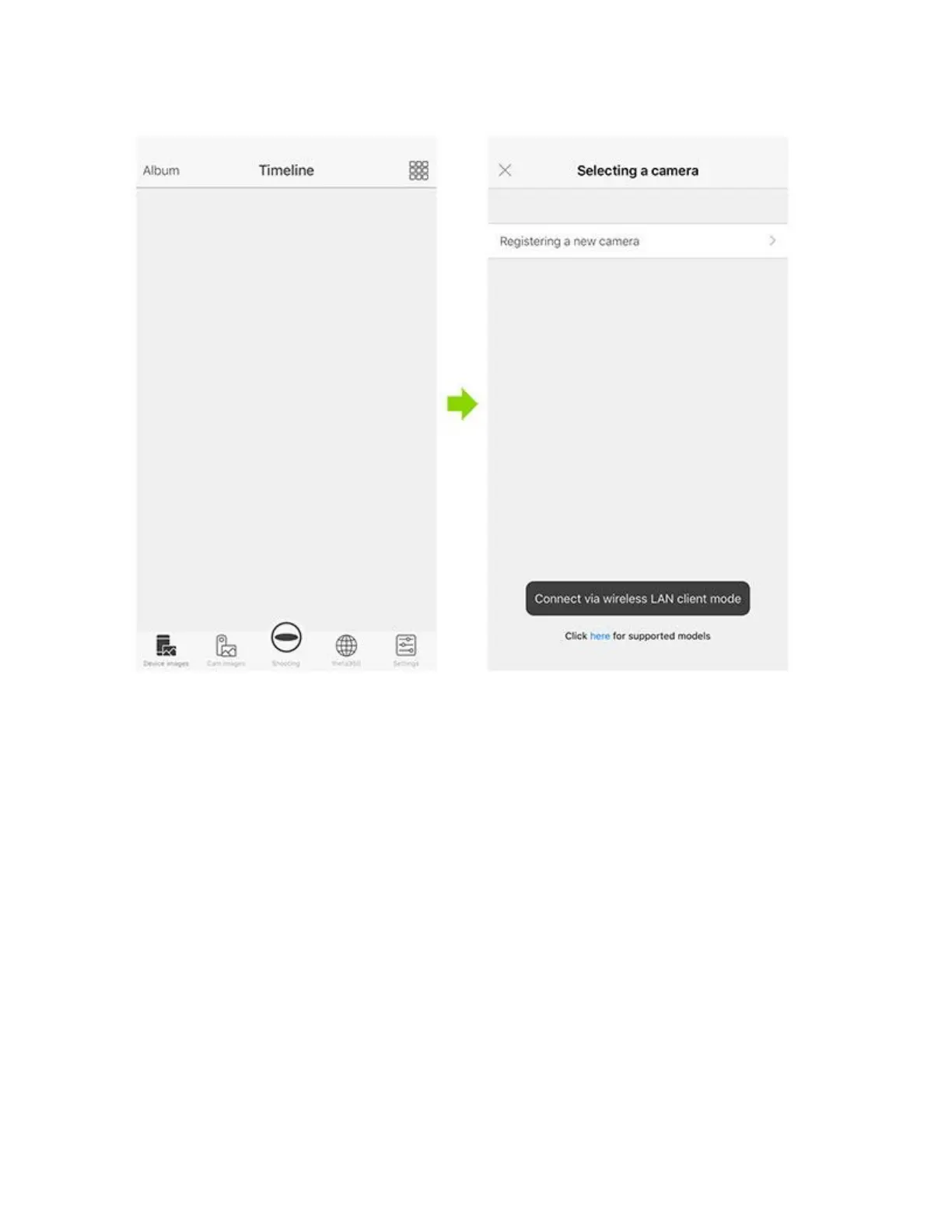STEP3
Starting the smartphone app "RICOH THETA"
iPhone
1. Start "RICOH THETA" app on the smartphone.
2. Tap the [Shoot] button at the bottom center of the screen.
3. Tap [Registering a new camera].
4. Enter the serial No. of the camera on the serial column.(The serial No. is written on the base of
the camera. example: YN12345678)
5. Tap [Register] at the top right of the screen.
6. When the wireless LAN connection is complete, Wireless LAN icon becomes lit.
*From the next time, after operating the above only 1. and 2., select the camara displayed at
[Camera connected the last time] column on the screen.
