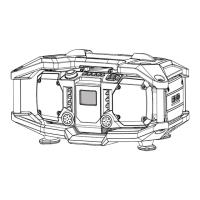
Do you have a question about the RIDGID R84083 and is the answer not in the manual?
| Brand | RIDGID |
|---|---|
| Model | R84083 |
| Category | Radio |
| Type | Jobsite Radio |
| Battery Type | Lithium-Ion |
| Voltage | 18V |
| Radio Bands | AM/FM |
| Bluetooth | Yes |
| USB Charging Port | Yes |
| Auxiliary Input | Yes |
| Power Source | Corded or Cordless |
Safety guidelines for electrical operation and battery use, including warnings and proper charging.
Precautions for safe personal operation, stable footing, and avoiding distractions.
Guidelines for product handling, cleaning, battery safety, and avoiding hazards.
Concept of electrical safety through double insulation and its requirements.
Proper connection to power, AC/DC usage, and guidelines for selecting and using extension cords safely.
Procedures for installing, replacing, and managing main and backup batteries.
Information on using the AC power cord for operation and its limitations.
Instructions for using the antenna and tuning radio frequencies with seek and scan functions.
Controlling volume, selecting modes (FM, AM, AUX), stereo/mono, and tone settings.
Steps to set the internal clock, choose time format, and view display information.
Connecting and using external audio devices (phone/MP3 player) via the AUX jack.
Information on using the USB port to charge external devices, including limitations.
General cleaning and care instructions, avoiding solvents, and using identical replacement parts for servicing.
