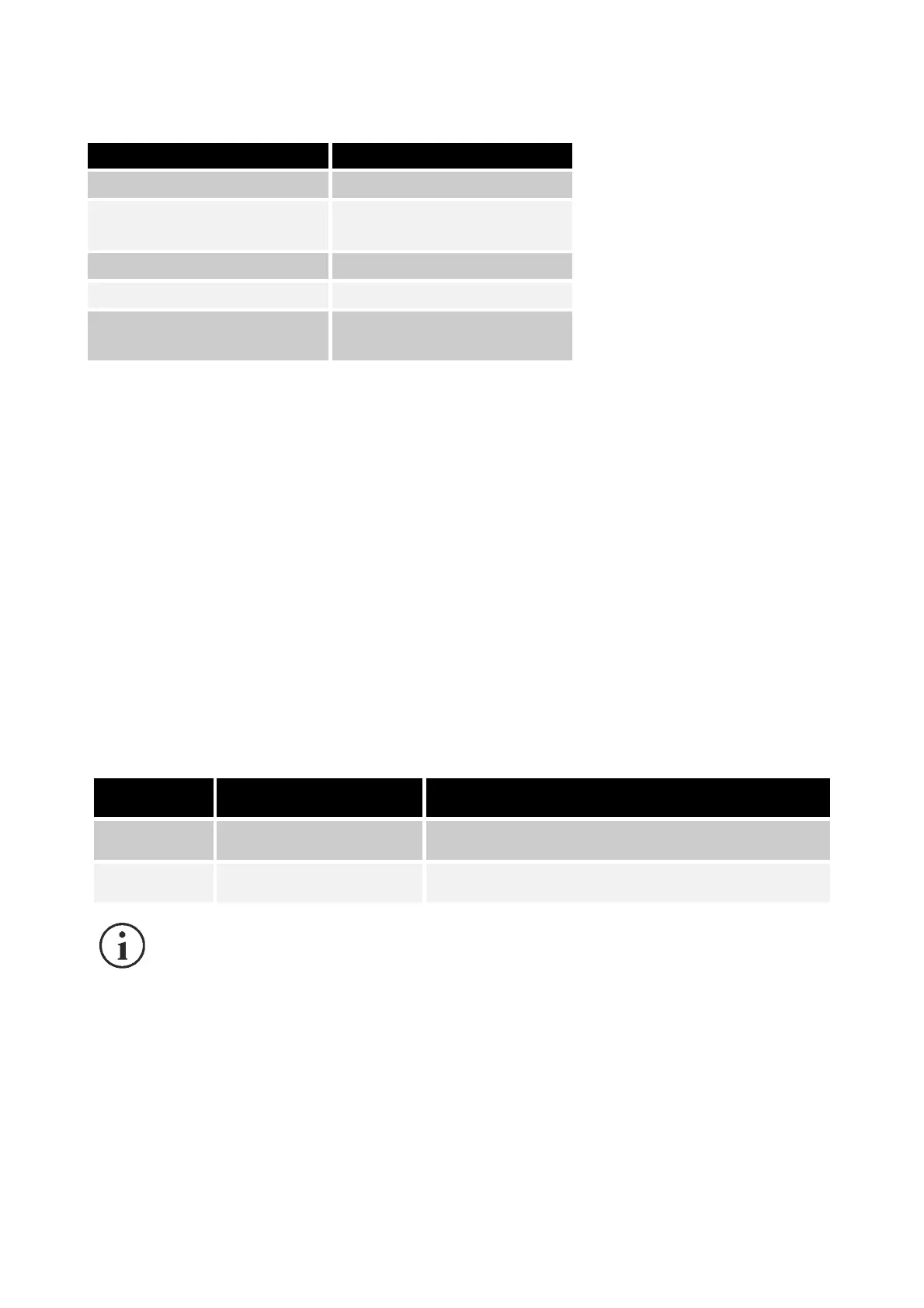- 10 -
Status led
This led describes the status of Netman 208:
Led color Description
SOLID GREEN Normal operation
FAST BLINKING GREEN
Reset button pressed or
Recovery mode running
SLOW BLINKING GREEN Update mode running
FAST BLINKING RED Network communication error
SOLID RED
UPS communication error or
wrong PRTK code configured
USERS
It is possible to access to Netman 208 with two different users:
Username Default password Privileges
admin admin user with right to modify the configuration
(1)
power No pre-set password
(2)
user with right to modify the configuration
(2)
(1) Admin user can also operate on the device and therefore shutdown it.
(2) The user “Power” is disabled by default and has the right to modify the
configuration (only via web) but not the right to operate on the device. To enable
the user, you must set the password on the web configuration.
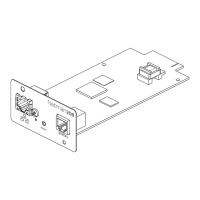