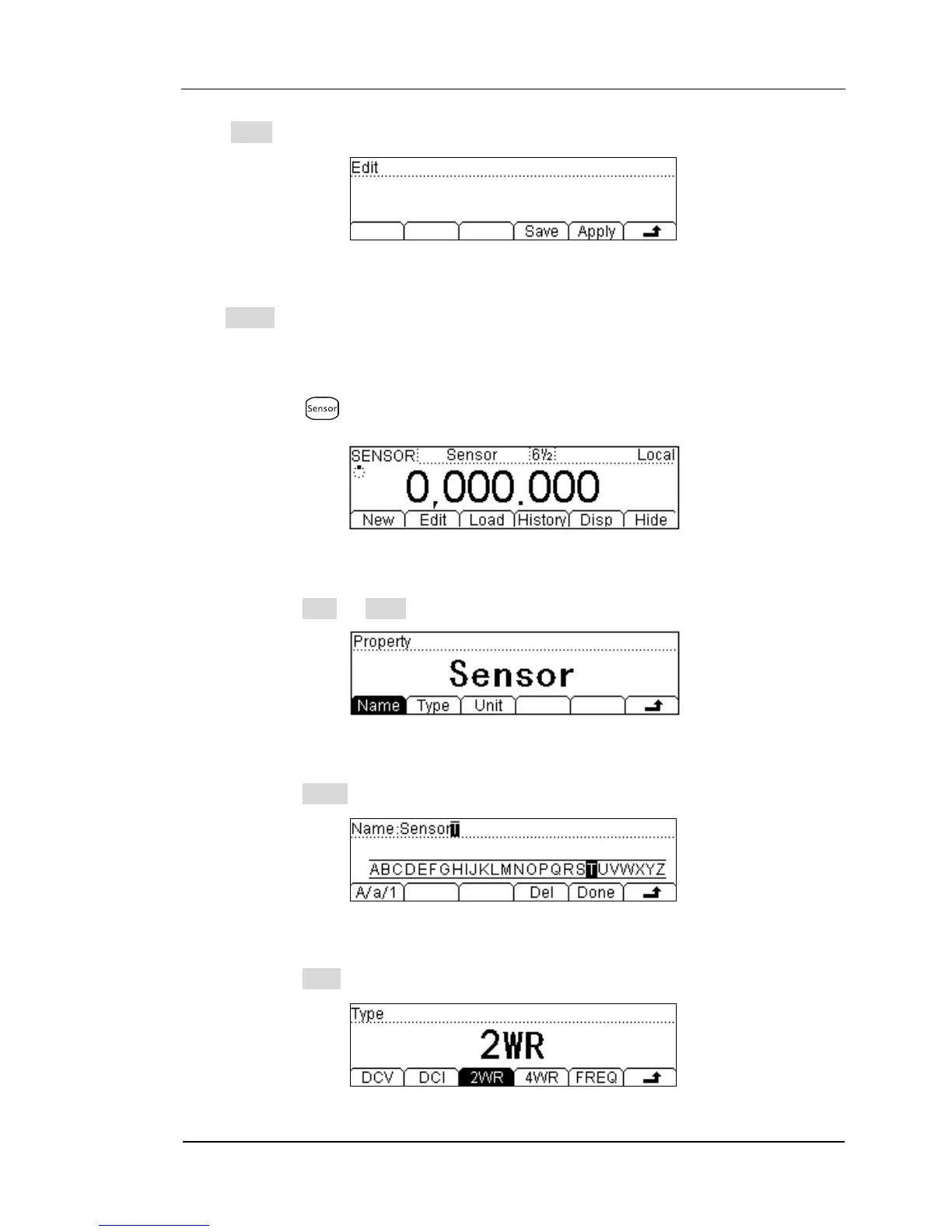RIGOL
© 2007 RIGOL Technologies, Inc.
User‟s Guide for DM3000 Series
Press Done button, enter the menu below.
Figure 3- 15
Press Apply button, to use the PT100 RTD temperature sensor project.
2. Build a new temperature sensor project.
(1). Press button, select the sensor function.
Figure 3- 16
(2). Press New Prpty, select the proper function interface.
Figure 3- 17
a) Press Name, to input the name of this sensor: SensorT.
Figure 3- 18
b) Press Type, to select the type of the sensor: Resistance.
Figure 3- 19
