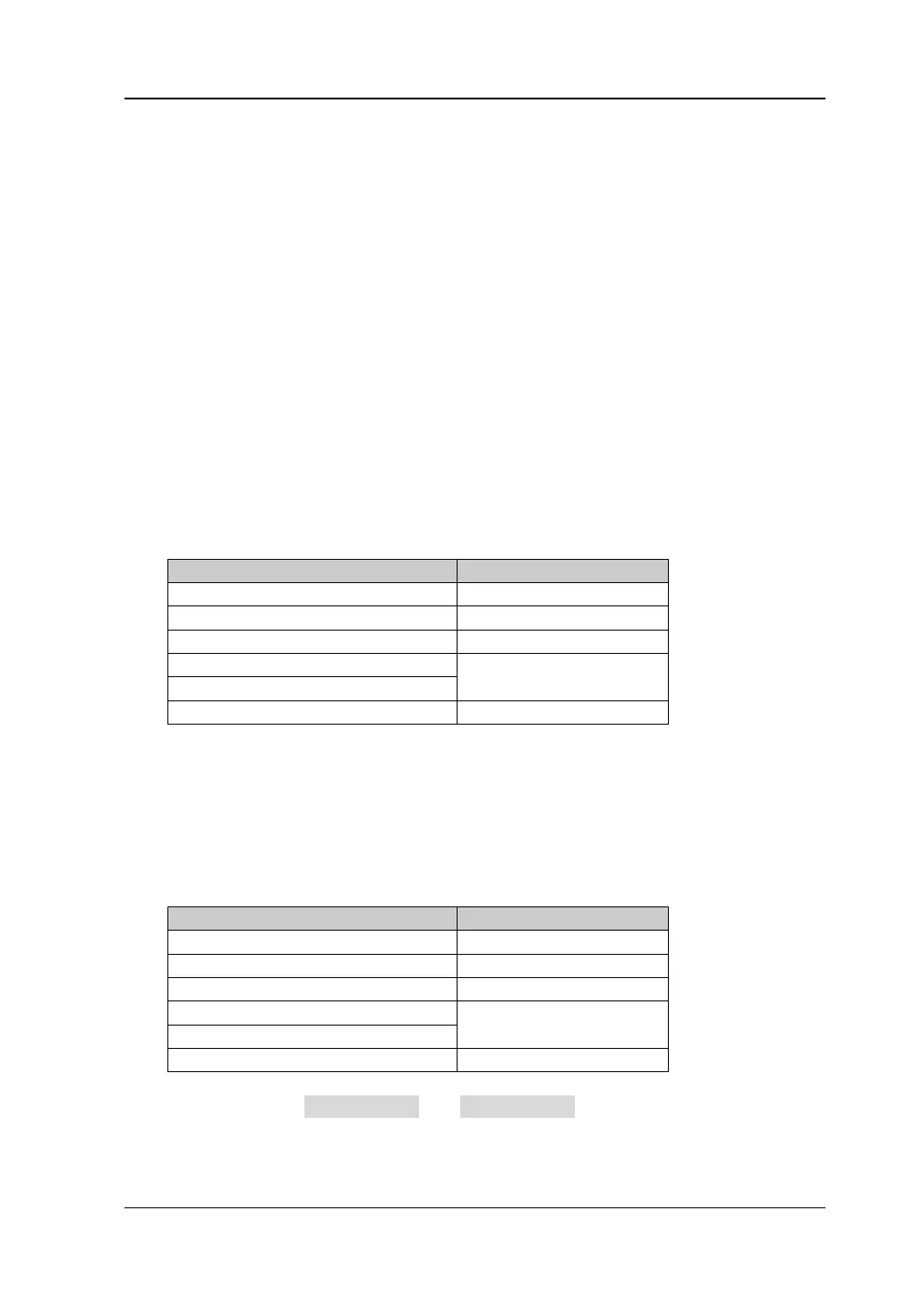Chapter 2 Functions of the Front Panel of GPSA RIGOL
RSA3000 User Guide 2-61
is "Exponential".
⚫ When "Exponential" is selected, the result is the exponential average of the
measurement results obtained in the past N times (N is specified in "Avg
Number").
⚫ When "Repeat" is selected, the result is the arithmetic average of the
measurement results obtained in the past N times (N is specified in "Avg
Number").
3. Avg State
Selects whether to averaging the measurement results. By default, it is set to
"On".
4. No. of Harmo
Sets the number of the harmonics to be measured. It is used to calculate the
total harmonic distortion. You can use the numeric keys, the knob, or arrow keys
to modify this parameter; you can also use the touch screen to modify the
parameter.
Table 2-49 Number of Harmonics for Harmo Dist Measurement
5. Harmonic ST
Sets the sweep time of the harmonic measurement, namely the sweep time of
the spectrum analyzer. You can use the numeric keys, the knob, or arrow keys to
modify this parameter; you can also use the touch screen to modify the
parameter.
Table 2-50 Sweep Time for Harmo Dist Measurement
For details about the Auto Couple and Meas Preset menus, refer to their
descriptions on Page 2-44.