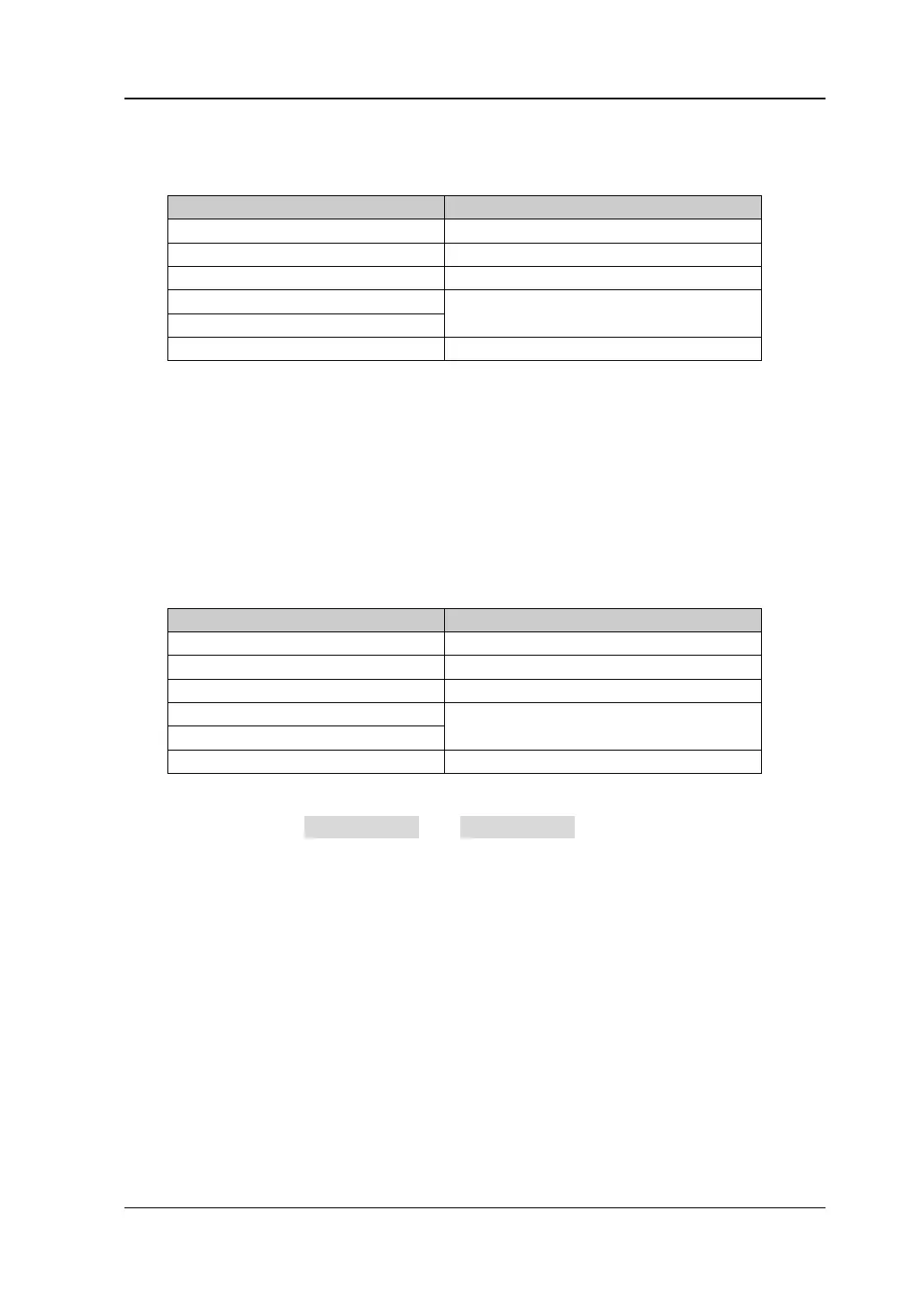Chapter 2 Functions of the Front Panel of GPSA RIGOL
RSA3000 User Guide 2-47
parameter; you can also use the touch screen to modify the parameter.
Table 2-34 Adjacent Channel Bandwidth for ACP Measurement
adjacent channel bandwidth/100,
Min = 1 Hz
Left/Right Arrow Key Step
Note
[1]
: If option RSA3000-BW1 is installed, the available range is from 3 Hz to 1.5 GHz.
6. Chan Spacing
Sets the spacing between the center frequency of the main channel and that of
the adjacent channels.
⚫ Adjusting this parameter will also adjust the distance between the
upper/lower channel and the main channel.
⚫ You can use the numeric keys, the knob, or arrow keys to modify this
parameter; you can also use the touch screen to modify the parameter.
Table 2-35 Channel Spacing for ACP Measurement
channel spacing/100, Min = 1 Hz
Left/Right Arrow Key Step
Note
[1]
: If option RSA3000-BW1 is installed, the available range is from 3 Hz to 1.5 GHz.
For details about the Auto Couple and Meas Preset menus, refer to their
descriptions on Page 2-44.