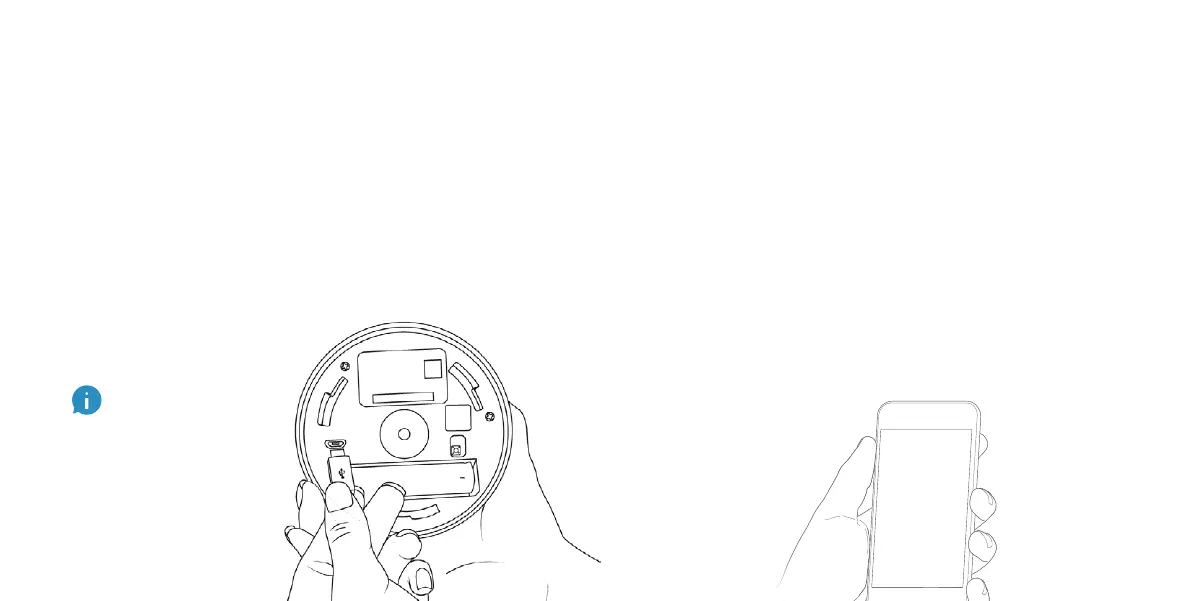Charge your Pathlight.
Plug the provided micro USB cable into a USB
power supply (not included), then connect it
to your Pathlight to charge its battery.
The light will slowly turn on and o while
charging. When it glows continuously, it’s fully
charged and you can unplug the USB cable.
Set up your Pathlight in the
Ring app.
In the app, tap Set Up a Device.
When prompted, select Smart Lighting and
follow the in-app instructions.
Once setup is complete, place the top cover
back onto your Pathlight. Turn it clockwise
to the “lock” position to secure it. Ensure
the arrow and lock on back of unit line up.
If you can’t wait
to play with your
Pathlight, go ahead
and set it up. But
we recommend
you fully charging it
before installation.
76
