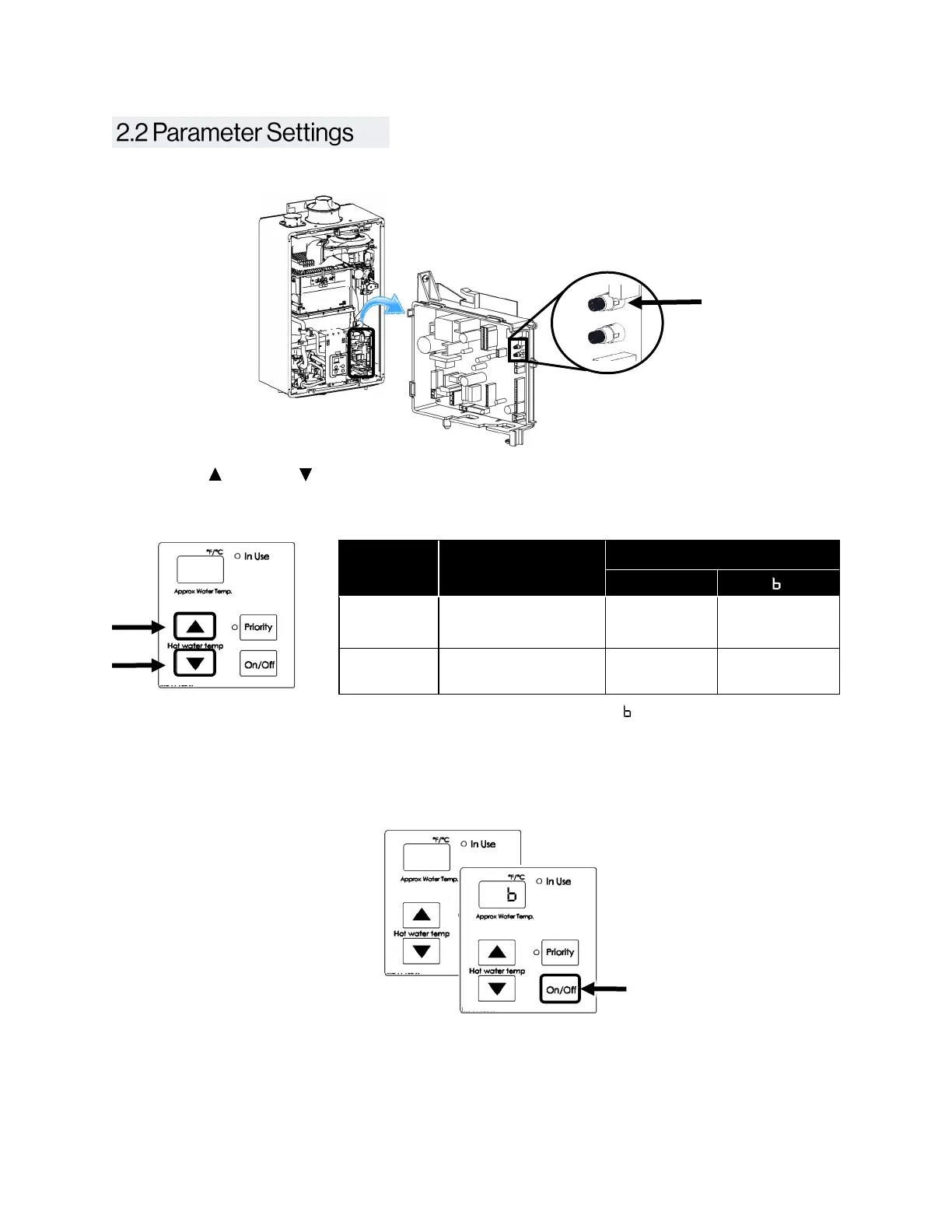Rinnai Circ-Logic with Grundfos GTK03 Kit 7
a. Press the “A” button for one second.
A
B
b. Use the (Up) and (Down) button on the controller to select a setting number following the
table below. Refer to the Rinnai Tankless Water Heater Installation and Operation Manual for the
complete Parameter Settings table.
Setting # Setting Description
Selection
a
04
Recirculation Settings
No
Recirculation
Recirculation
(Dedicated)
05
Recirculation Mode
1
Economy Comfort
1
Setting 05 is available only if setting 04
is selected.
c. After the desired setting number is selected, use the “On/Off” button on the controller to change the
selection for the setting number. Example: Display will change from 01A to 01b for the Maximum
Temperature setting (as shown below).
0 1 A
0 1 B
d. To exit the parameters, press the “A” button on the PC Board for one second.
