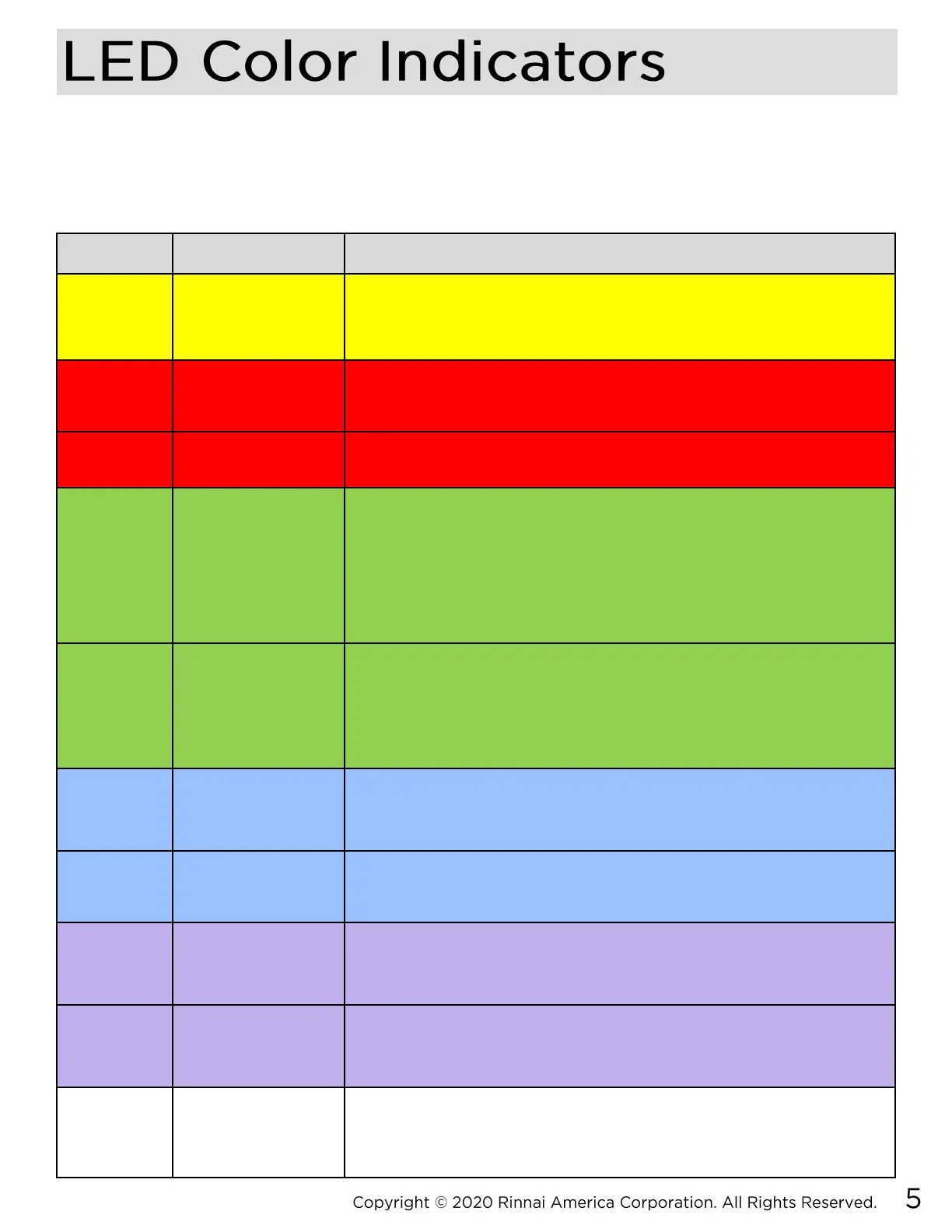Color State Condition
Yellow Solid
Wi-Fi module booting up or
updating firmware
Red Blinking Searching for IP address
Red Solid Ready to pair and register
Green Solid
In accessory pairing mode –
searching for wireless on-demand
recirculation accessory (push
button, motion sensor, etc.)
Green Blinking
Pairing successful to wireless on-
demand recirculation accessory
(push button, motion sensor, etc.)
Blue Blinking
Ready for/attempting cloud
registration
Blue Solid Cloud registration successful
Purple Solid
Module connected to local Wi-Fi,
but cannot access Internet
Purple Blinking
Module is not able to connect to
local Wi-Fi
White
Solid/
Blinking
Initiating factory reset
The table below describes possible states for each of the
LED color indicators.
