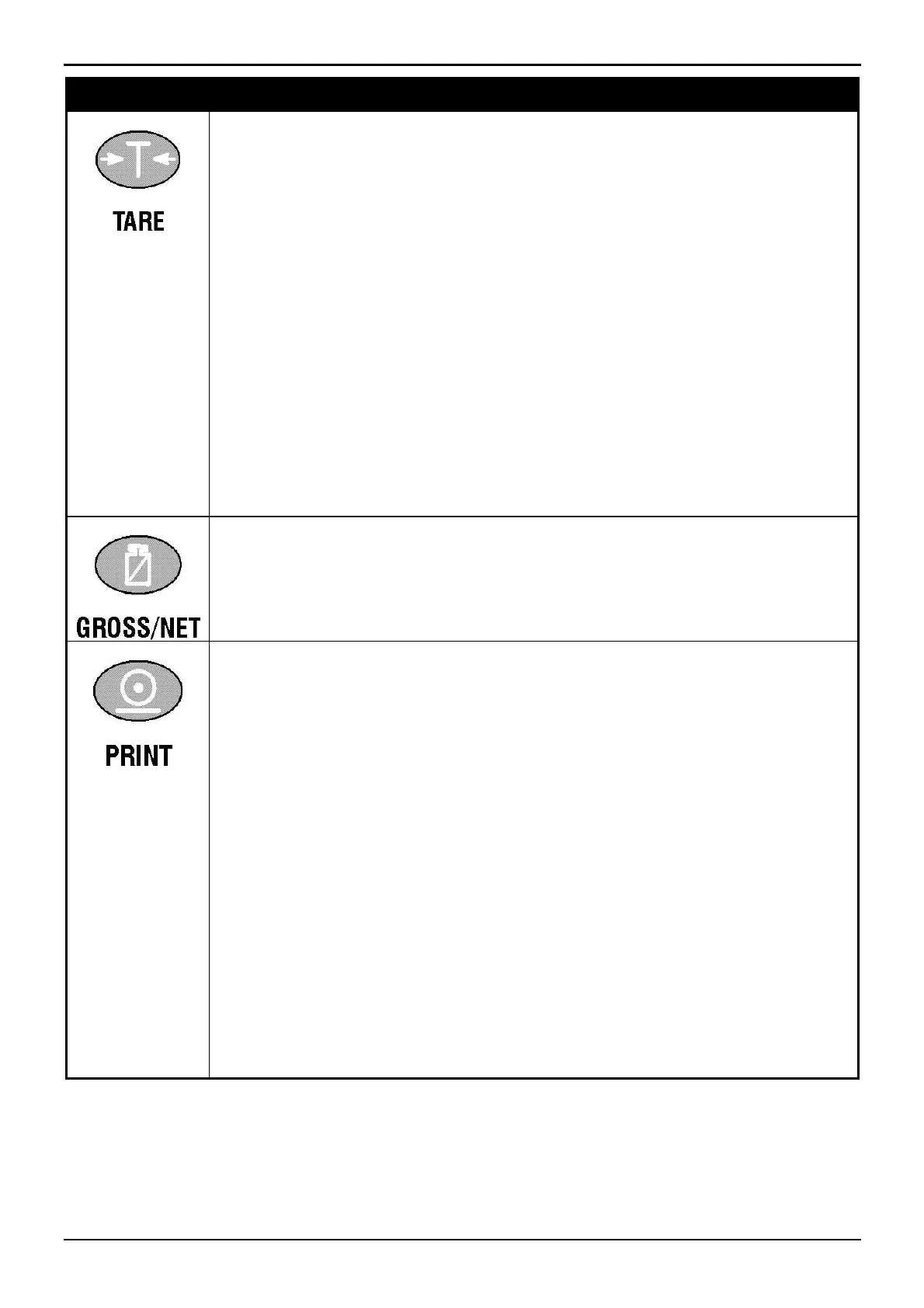Rinstrum - R300 Series Digital Indicator Operator Manual Rev 1.5
Page 9
Key Description
TARE: The <TARE> key is used to temporarily set
the scale to zero (such as cancelling the weight of a
carton before performing a filling operation). The
display will show the Net weight and the Net
annunciator will be lit.
• The <TARE> key can operate in all modes
(ie. Industrial, OMIL and NTEP).
• The weight tared is deducted from the allowable
range of the scale, reducing the maximum weight
that can be displayed.
• On the R320, the Tare adjustment is stored when
power is removed and is re-used when next
powered up.
GROSS/NET: The <GROSS/NET> key toggles the
weight display between the Gross weight and the Net
weight (provided that a Tare has previously been
acquired using the <TARE> key).
R320
Only
PRINT: The <PRINT> key on the R320 will trigger an
output of the current weight reading if a printer or
computer has been attached to the instrument and
the manual print function has been selected.
• The PRINT prompt is displayed while waiting for
the printer to accept data.
• If the printer is offline the PRINT prompt will remain
for a maximum of 10 seconds before the operation
is cancelled.
• Each weight printed is automatically added to an
internal total weight.
• Long Press: A long press of the <PRINT> key will
print the total. The total weight is then cleared
automatically.