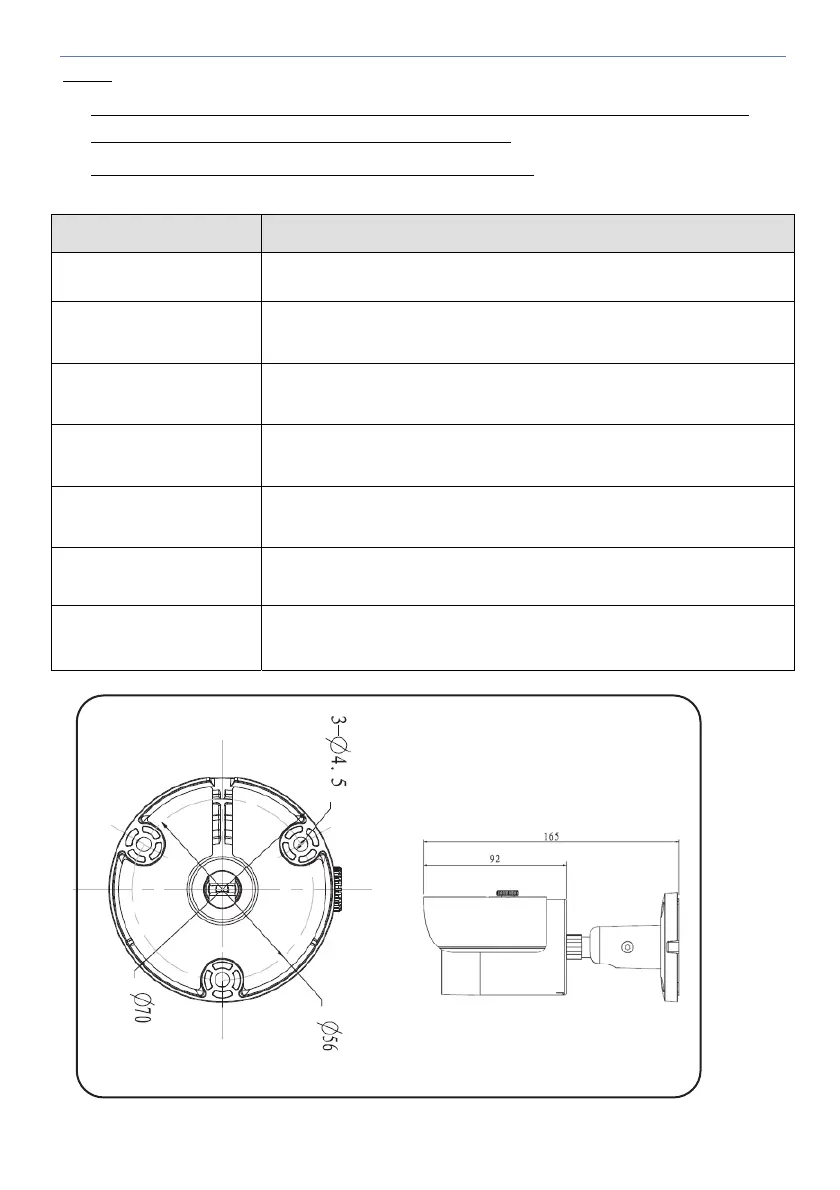6
Note:
For reset (used to return the camera settings to factory default mode), long
press for 15 seconds and then the light turns off
For WPS (Wi-Fi Protected Setup), one quick press.
Indication Status
Red light normally on
Booting
Green light slow
flashing
Booting completed, await WiFi config, enter smart config status;
Green light quick
flashing
WiFi smart config in progress, including WPS (WiFi Protected
Setup), management frame and etc.
Green light normally
on
Wifi connection succeeded, operate normally.
Red and green lights
flash alternately
Device upgrade
Red light slow flashing
Network connection failure or disconnection after network
connection success.
Red light quick
flashing
Device malfunction, fail to boot up; alarm or SD card
malfunction
Figure 3 IP Camera Dimensions
