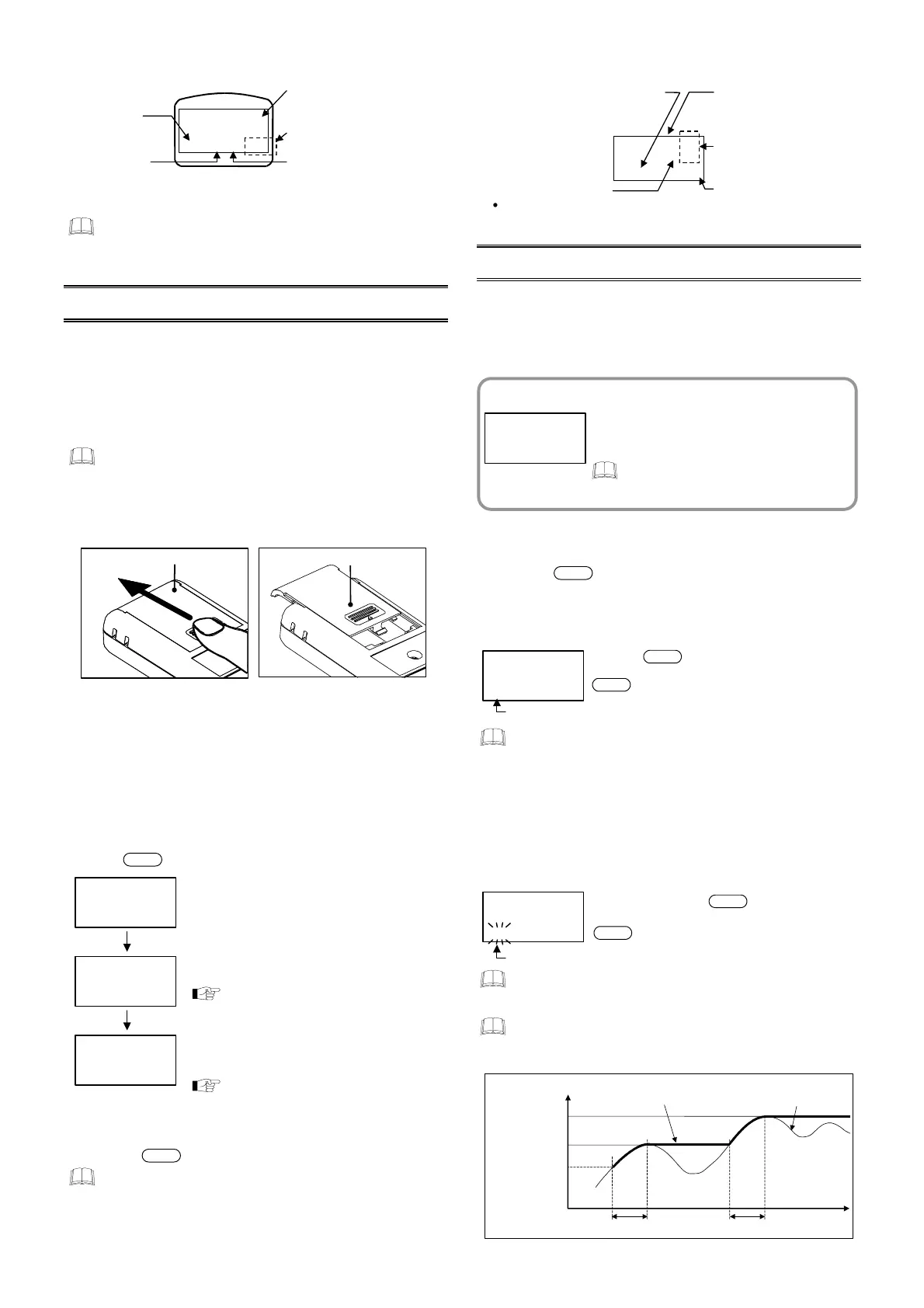IM350DP01-E4
2
Display screen
Measured value display
Displays the measured
temperature.
HOLD display
Displayed when in
the hold state.
Burnout display
Displayed when the sensor
is broken or imperfectly
connected.
Battery alarm display
Displayed when the service
life is going to expire.
/
.
8
.
8
.
8
.
HOLD
B.O
BAT
°
F
°
C
Temperature unit display
°
C: Centigrade
°
F: Fahrenheit
The above figure shows all of the characters, but may
differ from the actual display.
3. BEFORE OPERATION
3.1 Preparation
1. Loading batteries
Remove the battery cover at the rear of the mainframe, then load
alkaline batteries (attached as accessory) in the direction
indicated by the mark in the battery box. Then, close the battery
cover.
The batteries supplied with this product may have a
shorter life expectancy due to storage conditions.
How to remove battery cover
To release the lock of the battery cover, press down on the
area and slide it off as described in figure 1.
Battery cover is released.
(Fig. 2)
Battery cover
(Fig. 1)
2. Connect the temperature sensor
Connect the temperature sensor to the connector (for sensor
connection) at the top of the mainframe.
3.2 Power ON/OFF
Power ON
Press the key. The following displays appear in order.
Display of user setting details
(Display for approx. 0.8 seconds)
Screen of user setting details
display (Refer to P. 2)
.
.
.
.
HOLD
B.O
BAT
°
F
°
C
23
.
°
C
ll-character display
(Display for approx. 0.2 seconds)
Temperature display
[Measured value display mode]
Measured temperature is displayed.
4.1 Measured Value Display Mode
(Refer to P. 2)
3
.
Z
°
C
utomatically
utomatically
Power OFF
Pressing the key again turns off the power.
When the automatic power-OFF function is used, the
power is automatically turned off if the preset time is over.
(Factory set value: 3 minutes.)
Screen of user setting details display
Temperature unit
°
C: Centigrade
°F: Fahrenheit
utomatic power OFF time
3 : 3 minutes
30
: 30 minutes
oF
: Released
Decimal point display
.
: With decimal point
No symbol
: Without decimal point
Peak/Bottom hold
−
: Peak hold
−
: Bottom hold
3
.
Z
HOLD
°
C
dvanced hold function display
No symbol
:
Advanced hold function OFF
HOLD:
Advanced hold function ON
4. OPERATION
This thermometer is provided with “Measured value display
mode” in which measured temperature is displayed and “User
setting mode” in which the setting relating to the function or
action can be changed.
4.1 Measured Value Display Mode
Display range:
−
200 to
+
1200
°
C
−328 to +1999 °F
−199.9 to +199.9 °C (°F) *
* Display range with the resolution of 0.1°C (°F).
The resolution out of this range is 1 °C (°F).
The display resolution and unit can be
changed in User setting mode.
23
.
°
C
Temperature
display screen
Screen to be
selected during
normal operation.
Measured value hold function/Advanced hold function
This function is used to display measured value in succession by
pressing the key during measurement. To flash “HOLD”
character, turn Advanced hold function ON. (Flashing interval:
lighting for 0.6 seconds and shutoff for 3 seconds) Advance hold
function can be set in the User setting mode. (Default value:
Advanced hold function OFF)
23
.
HOLD
°
C
Lighting *
Press the key. “HOLD” is displayed, and
the measured value at this time is held. Pressing the
key again can release the hold function.
HOLD
HOLD
* “HOLD” flashes when Advance hold function is ON.
Even if the power is turned off in the HOLD state, the hold
data (measured value) is held. If the power is turned on
again, the thermometer starts from the HOLD state.
However, if the batteries are replaced, the hold data and
state are released.
Peak hold & Bottom hold functions
This function is used to always store, then display the maximum
(peak) or minimum (bottom) measured value while following up
measured value changes.
23
.
HOLD
°
C
Flashing *
Continue to press the key for 5 seconds
“HOLD” flashes start the hold action. Pressing the
key again can release the hold function.
HOLD
HOLD
* Flashing cycle is different from Advanced hold function.
The peak/bottom hold function can be selected in
“Peak/bottom hold” screen of User setting mode.
(Factory set value: Peak hold)
Peak hold function (or Bottom hold function) is released
when the sensor is broken or disconnected at
measurement, or error occurs.
[Peak hold]
Peak hold
Peak hold
Hold action
start
Display updating Display updating
Displayed temperature during
the operation of peak hold
Measured
value (PV)
POWER
POWER
HOLD