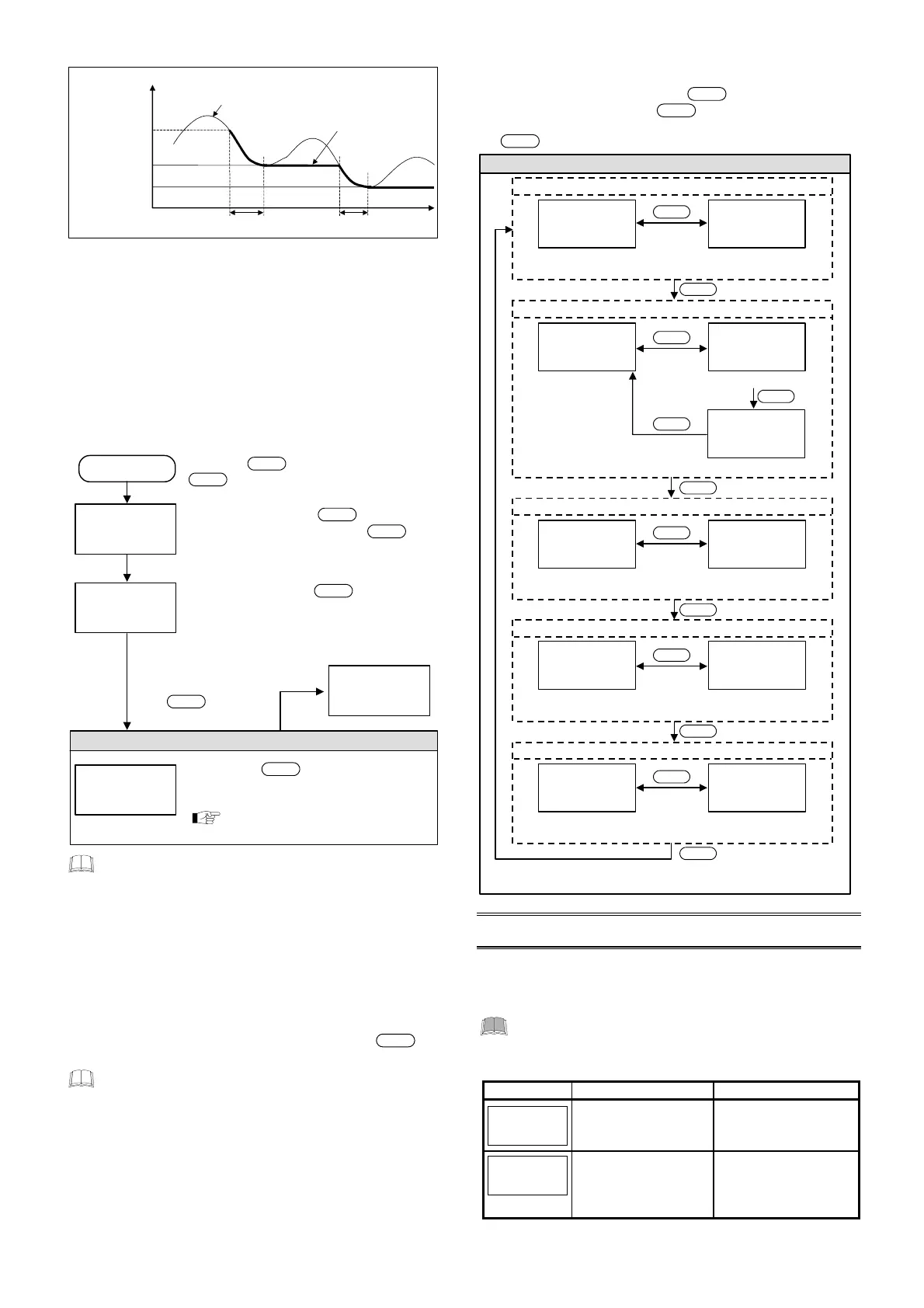IM350DP01-E4
3
[Bottom hold]
Bottom hold
Bottom hold
Display updating Display updating
Measured value (PV)
Displayed temperature during
the operation of bottom hold
Hold action
start
Automatic power off function
This function is used to automatically turn off the power after a
lapse of 3 minutes or 30 minutes following power ON.
The automatic power off function can be set in “Automatic power
off function” screen of User setting mode. (This function can also
be released.)
4.2 User Setting Mode
Entry into User setting mode
.
U
.
@C
3
.
Z
°
C
utomatically
utomatically
Power ON
Press the key while pressing the
key. The following screens appear.
Continue to press the key.
(No need to keep pressing the key)
Continue to press the key until the
following screen appears.
Release the key.
The “
°
C/
°
F
selection” screen appears in
User setting mode.
Details of screen in
User setting mode
HOLD
User setting mode
Press and hold the
key for
5 seconds or more
HOLD
Measured value display mode
Temperature display
23
.
°
C
.
.
.
.
HOLD
B.O
BAT
°
F
°
C
HOLD
POWER
POWER
HOLD
HOLD
It is impossible to enter User setting mode from Measured
value display mode.
Exit from User setting mode
The power is automatically turned off after a lapse of approx.
3 minutes following the thermometer set to User setting mode
regardless of the automatic power off function.
In addition, User setting mode can be terminated by changing
the thermometer to Measured value display mode.
In this case, User setting mode can be changed to Measured
value display mode from any screen by pressing the key
for more than 5 seconds.
As for the contents of the setting at User setting mode, the
setting data before the power off and the setting data just
before the switching to the Measured value display mode
are held. These data items are stored in the nonvolatile
RAM.
Details of screen in User setting mode
Select each screen by pressing the key, then select the
setting details by pressing the key. The details thus set
are established just when the next setting screen is selected by
the key.
.
U
.
@C
User setting mode
.
P
.
3 minutes
(Factory set value)
HOLD
Automatic power off function *
.
P
.
3
30 minutes
.
P
.
oF
Function release
POWER
.
d
.
on
With Decimal point
(Factory set value)
Decimal point selection *
.
d
.
oF
Without Decimal point
Peak hold
(Factory set value)
Peak/bottom hold *
.
H
.
__
Bottom hold
.
H
.
ZZ
°C/°F selection *
.
U
.
@F
POWER
°
C display
(Factory set value)
°
F display
POWER
Advanced hold function OFF
(Factory set value)
Advanced hold function *
.
h
.
on
.
h
.
oF
Advanced hold function ON
POWER
HOLD
POWER
HOLD
POWER
HOLD
POWER
HOLD
* The parameter being selected is displayed at each first setting
display.
5. TROUBLESHOOTING
For inquiries, repairs or replacement resulting from cause other
than those described below, please contact RKC sales office or
the agent, to confirm the specifications of the product.
Prior to replacing the battery and the sensor, always turn
off the power.
Error display
Display Description Solution
Service life is going to
expire.
Change both batteries at
the same time.
[Flashing]
Burnout
The sensor is broken or
imperfectly connected.
Check connecting state
of sensor. Confirm that
the sensor or wire is not
broken.
Continued on the next page.
HOLD
HOLD
POWER
HOLD
BAT
B.