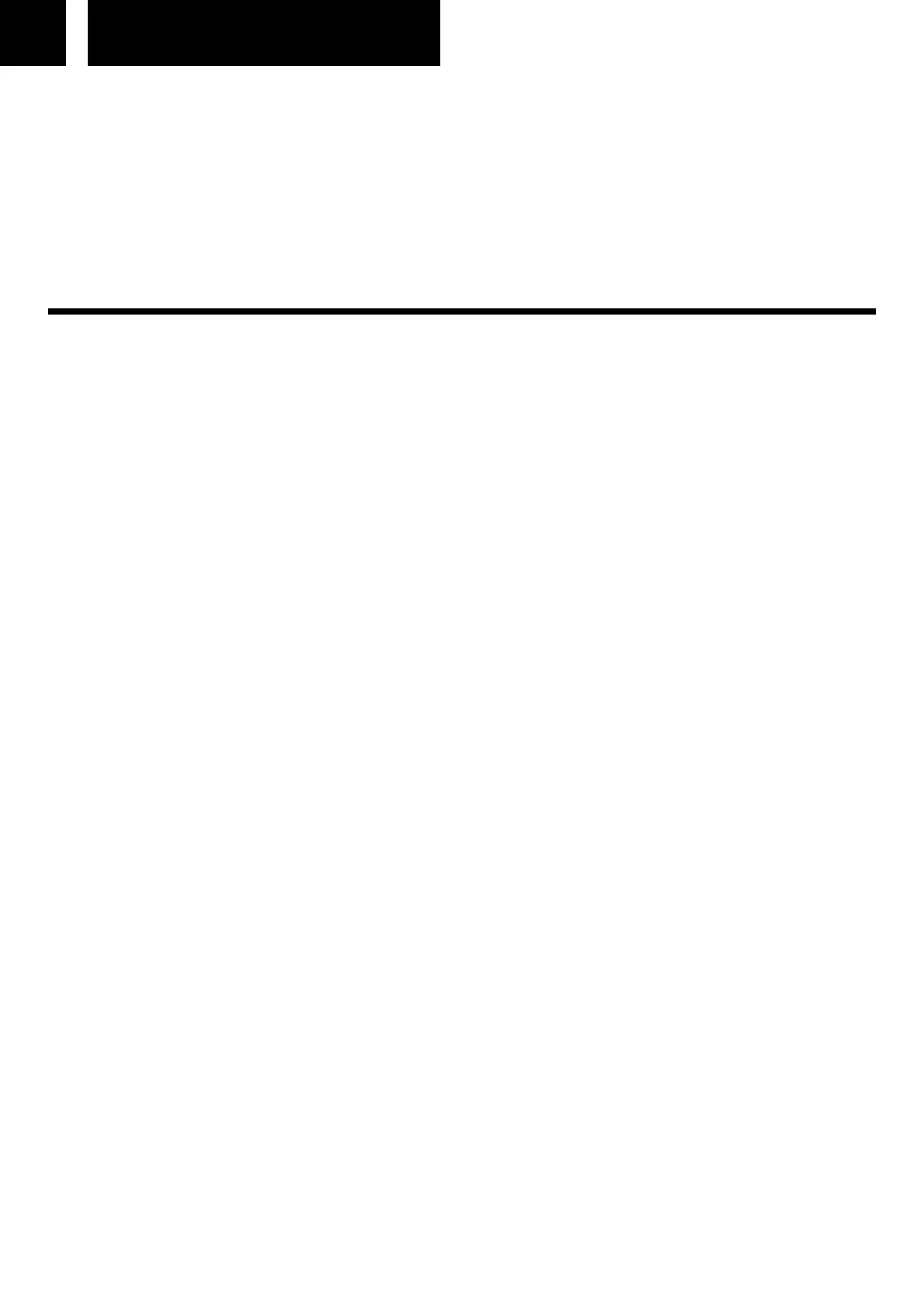7 English
•
REC-A: Select to record all the tracks of the CD.
5. Press the [RECORD] button (5) to confirm;
6. The playback will stop and restart automatically and on the display (6) “REC” will
flash. Encoding is performing now;
7. Press the [STOP] button (14) to finish recording.
Note: After completing of encoding, unit will stop playback and encoding automati-
cally.
DELETE TRACKS FROM USB
1. Perform normal playback of the track you want to delete;
2. During playback of the track you want to delete, press the [DELETE] button (34)
on the remote control twice.