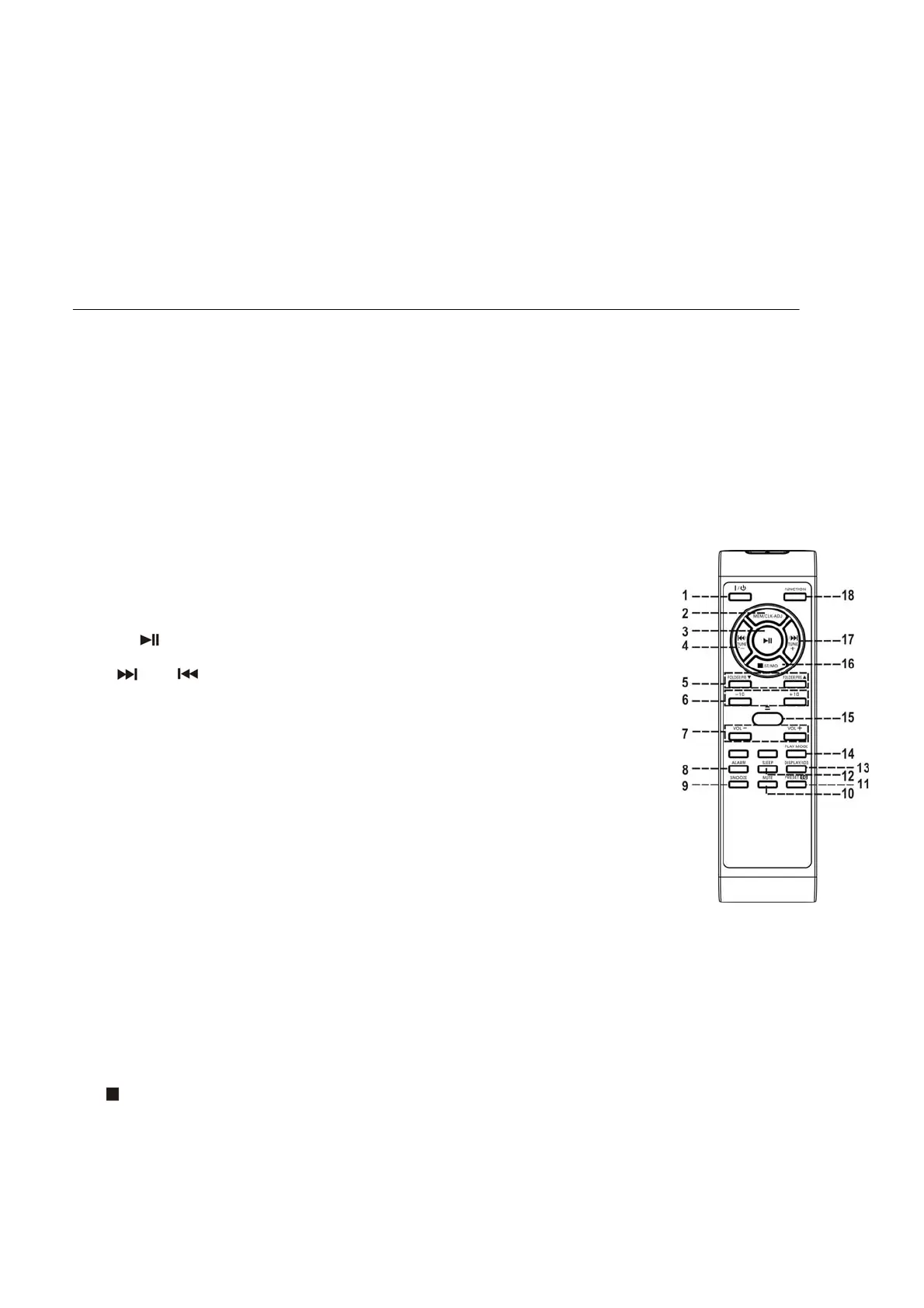E. Display function
For convenience usage, press “ Display/ID3 “ button (22) when system is on at any mode, the LCD display (17) will show the
current time.
F. Snooze function
During the alarm on mode, press “ Snooze “ button(2) once to terminate the alarm mode temporarily, and system will re-start
again after 9 minutes on each press. To cancel the alarm, press the “ Alarm “ (1) button or On/Standby button (5) while system is
on.
Aux-in connection
Connect another audio device, e.g. (portable) CD player, MP3 player, (portable) Cassette player, etc. to this system via a audio
cord with RCA plugs (not supplied).
Connect one end of this cord to the external device and the other end to the Aux-in jack (28) on the back of the unit.
When connected in this way and select to Aux mode by Function button (19). it is possible to play back the music already on the
connected device.
Remote control transmitter
Control functions
Battery installation (battery not provided)
The infra-red transmitter require 2 pcs “ AAA “ size battery for operation
Button description
On/standby Press to power on / standby the system
Mem / Clk-adj In standby mode : press & hold to adjust clock
In CD/USD/SD/Tuner mode : press to preset memory
Play/pause
In CD/USB/SD mode : press to start playback / pause mode
Skip up
/down / Press to select previous / next tracks at CD/USB/SD mode
Tune+/- Press to step up/down of radio frequency at tuner mode
Folder/Pre Up-Down In Tuner mode : press to select preset memory up/down
In USB/SD mode : press to select folder up/down
-10/+10 In CD mode : skip up/down 10 tracks
Volume -/+ Press to adjust volume level up/ down
Alarm Press to adjust alarm clock or active/de-active alarm function
Snooze Terminate the alarm mode temporarily
Mute Press to active mute function
Preset EQ Press to select difference EQ mode for enjoyment
Sleep press to active sleep function
Display/ID3 To active the id3 function
Play mode In CD mode : press to active random/repeat function
Open Open the CD tray
Stop
/St-Mono In CD/USB/SD mode : press to stop the playback
In Tuner mode : select stereo/mono mode
Function Select the function between CD/Tuner/Cassette/USB/SD/Aux
