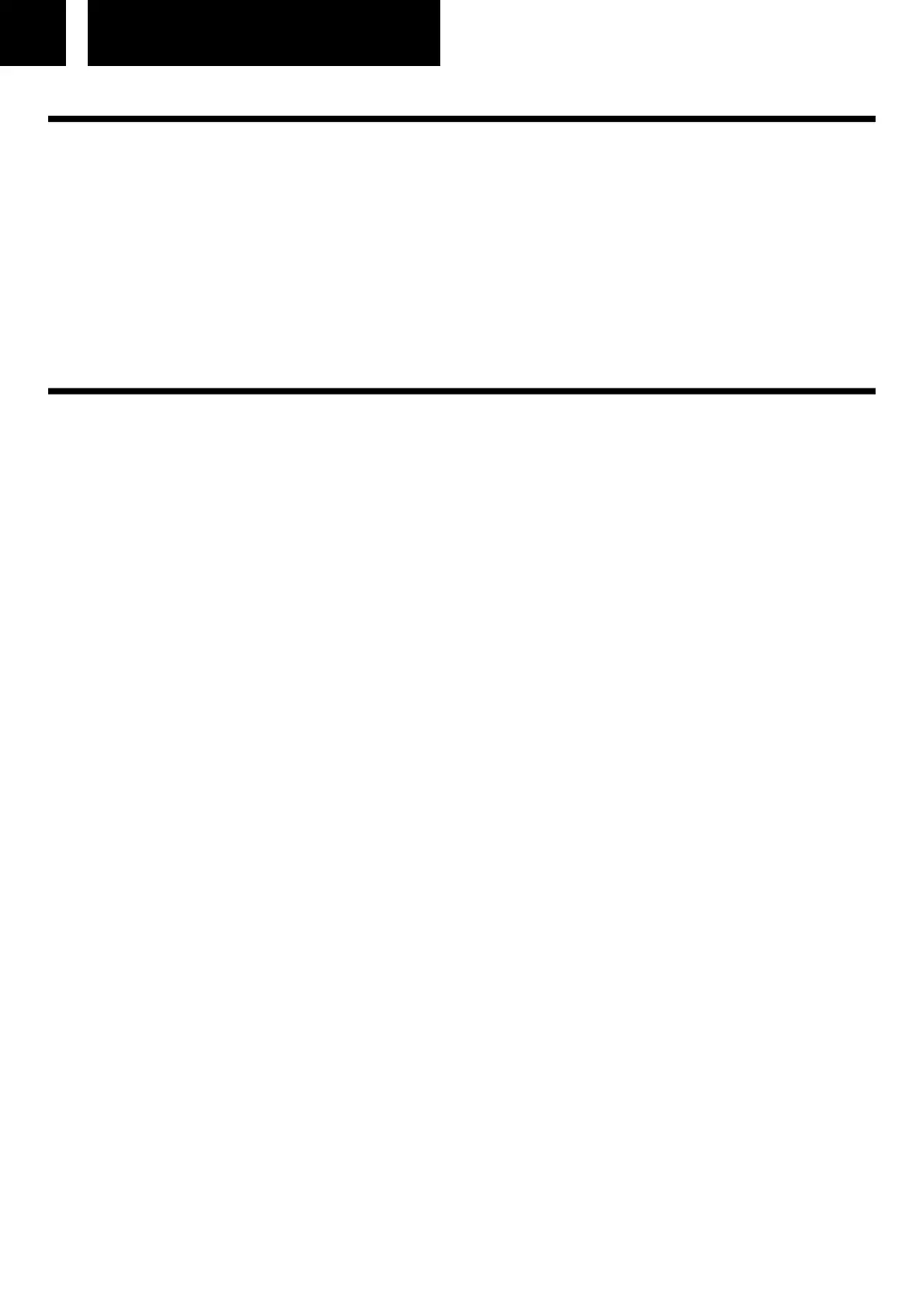29 Español
FUNCIONAMIENTO MEDIANTE DISPOSITIVO USB
1. Seleccione el modo “USB” usando el boton [FUNCIÓN] (2);
2. Conecte un dispositivo USB en la clavija USB (16);
3. La reproducción se iniciará automáticamente desde la primera pista.
PROGRAMA DE REPRODUCCIÓN
La operación de PROGRAMACIÓN es la misma que la de CD-MP3.
Nota: Es posible que algunos reproductores de mp3 no puedan reproducirse a través
del conector usb. esto no es una función de maul del sistema.
Nota: Para evitar daños a la memori USB, quítela solo cuando la radio esté apagada.
FUNCIONAMIENTO MEDIANTE ENTRADA AUX- IN
1. Seleccione el modo “AUX” usando el boton [FUNCIÓN] (2);
2. Use un conector jack macho macho de 3,5mm (no incluido) para conectar
cualquier dispositivo de audio externo mediante la entrada AUX-IN (17).
Nota: El control de la reproducción (play, pause, etc.) ha de realizarse desde su
dispositivo externo.
