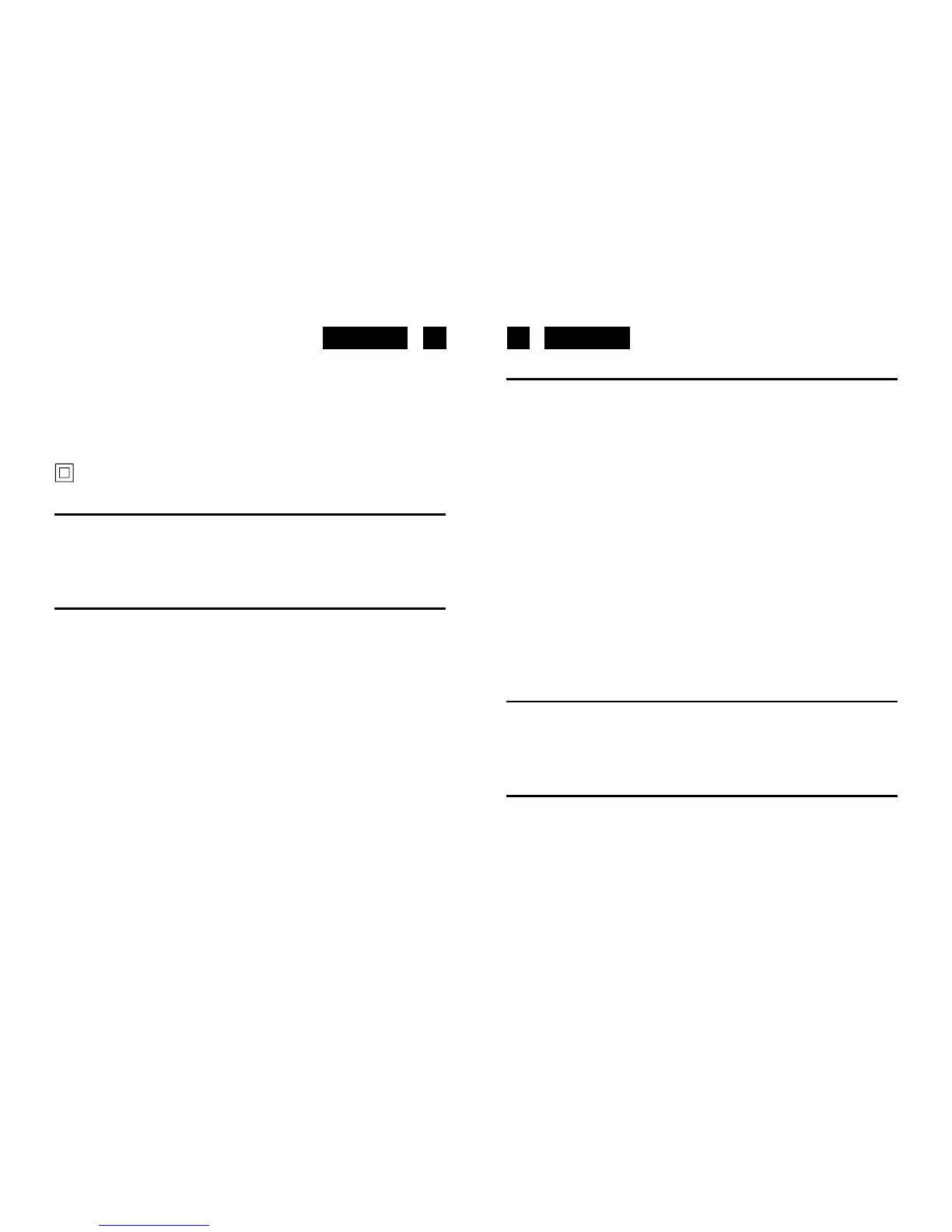EnglishEnglish
34
CAUTION
To prevent electric shock disconnect from the mains before removing cover. No user
serviceable parts inside. Refer servicing to qualified service personnel.
SAFETY PRECAUTION
Do not allow this unit to be exposed to rain or moisture.
Mains Supply: 230V 50Hz - AC only
This symbol means that this unit is double insulated. An earth connection is not
required.
POWER SUPPLY
Remove the stereo carefully from the box, retaining the packaging for future use.
AC POWER OPERATION
Connect the plug to a mains power inlet 230V AC ~ 50 Hz.
MW/FM TUNER
Operation
• Set the Function Selector (3) to the RADIO position.
The red Power Indicator (5) will light up.
• Select the desired frequency band with the Band Selector (7).
• Tune to the desired radio station by turning the Tuning control (10).
• To switch off the radio set the Function Selector (3) to the OFF position.
ANTENNA
• For FM reception there is a built-in FM antenna wire (16) at the rear of the unit. Move the
wire around to obtain the best reception.
• For MW reception the signals are picked up through a built-in ferrite antenna. Your may
have to orient the unit to obtain the best reception.
FM & FM-STEREO RECEPTION
• Stereo reception is possible when the tuned FM station is broadcasting in stereo.
• When in FM STereo mode (7) and the station is broadscasting in Stereo, the STEREO
indicator (11) lights up.
• When FM stations are weak and are disturbed, listening can be improved by switching
the Band selector (7) to FM (Mono). Reception will then be in MONO.
TURNTABLE OPERATION
Preparation
Open the Record Player Cover.
Release the Tonearm Clamp, and remove the stylus protector.
Listening to Records
1. Set the Function Selector (3) to the PHONO position.
2. Place a record on the turntable, over the central spindle. Place the EP adapter over the
central spindle when playing 17cm EP records.
3. Set the Speed Selector (13) to 33 or 45 or 78 rpm according to the record.
4. Release the tonearm clamp, and remove the protective cap from the stylus.
5. Lift the Tonearm with the Tonearm Lift Lever.
6. Move the tonearm to the beginning of the record, or to the start of a particular track.
7. Gently lower the tone arm onto the record with the Tonearm Lift lever to start playing.
8. When the record is finished the tonearm will automatically stop. Lift the tonearm from
the record and return it to the rest .
9. To stop manually, lift the tonearm from the record and return it to the rest.
Notes: Do not stop or turn the platter manually.
Moving or jarring the turntable without securing the Tonearm clamp could result in damage
to the Tonearm.
Replace the protective cap on the stylus when not in use.
AUXILIARY SPEAKER (NOT INCLUDED) OUTPUT
You can connect the system to external speakers (8 Ohm) by connecting the Speaker output
sockets L, R (15) to your external speakers (not included).
Note: The sound from the original built-in speakers will still be heard even after connecting
the external Speakers.
HEADPHONE
This unit will accept stereo headphones (not included) with a 3.5mm plug and an impedance
of 8 ohms or greater. The speakers are automatically disconnected when headphones are
connected to the PHONES JACKS (4).
