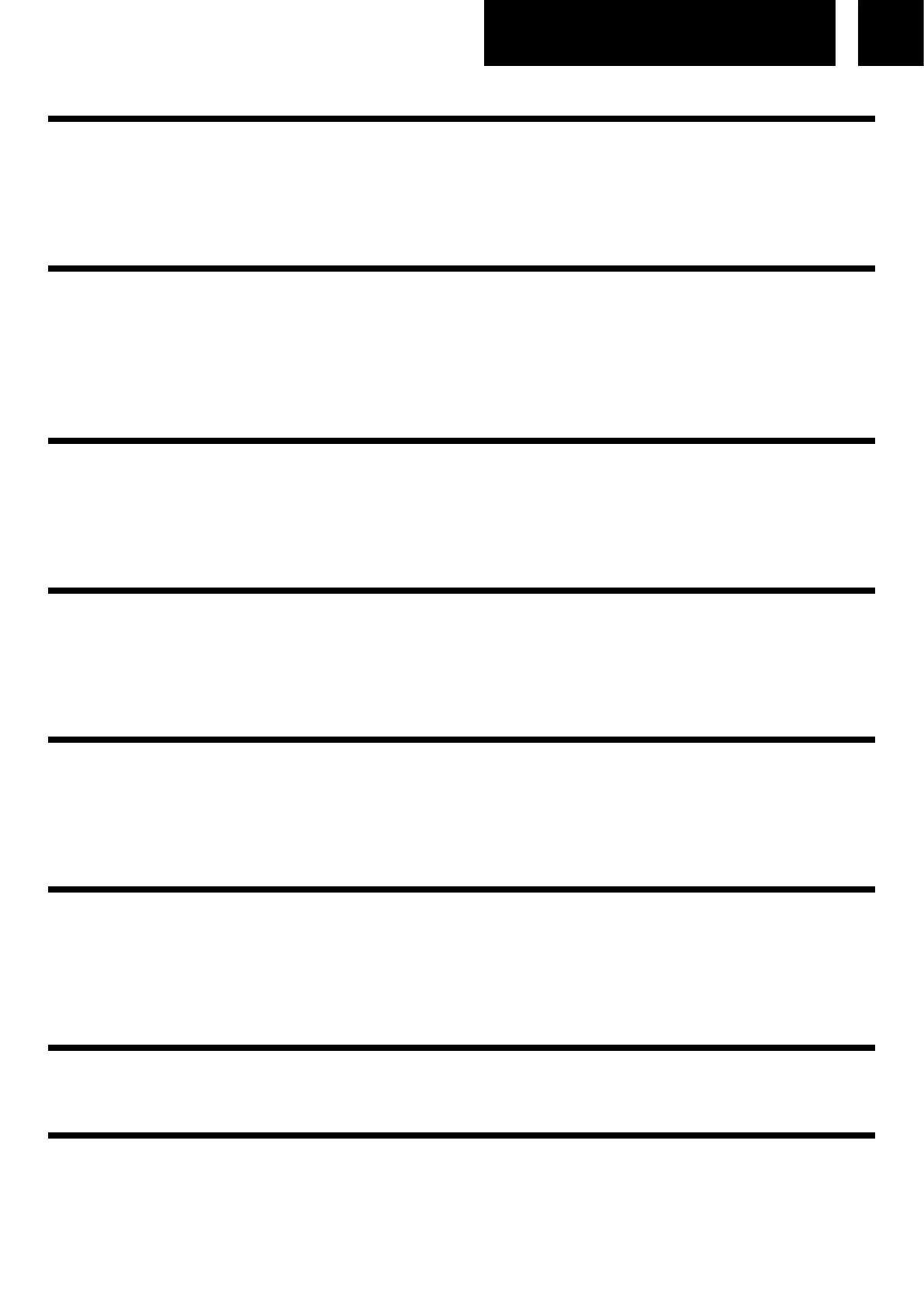5 English
SNOOZE FUNCTION
When the alarm is activated, press any buttons to snooze, except the standby button.
The snooze time is 5 minutes. The display shows text and countdown e.g. Snooze
04:59, After 5 minutes, the unit alarm will be activated again.
After the alarm sounds, press the [STANDBY] button (11) to turn off the alarm.
USB OPERATION
Select “USB” mode by pressing the [MODE] button (16) repeatedly;
Plug an USB stick into the [USB PORT] (18); Playback will start automatically from
the first track. Note: Some mp3 player may not be able to play via the usb socket.
this is not a mal-function of the system. Note: To avoid damage to USB memory, re-
move it only when the radio is OFF.
TF OPERATION (MICRO SD)
Select “TF” mode by pressing the [MODE] button (16) repeatedly;
Plug a TF card into the [TF PORT] (19); Playback will start automatically from the
first track. Note: To avoid damage to the memory, remove it only when the radio is
OFF.
REPEAT - RANDOM MODE
During playback, press repeatedly the [PRESET/REP] (22) to select:
REP-ONE: The current track is played repeatedly.
REP-ALL: All tracks are played repeatedly.
RANDOM: Tracks are played randomly.
BLUETOOTH OPERATION
Select “BT” mode by pressing the [MODE] button (16) repeatedly;
Connect your Bluetooth portable device to the ID Bluetooth tagged as “TTR-
8850ED+BT”; You can now transfer the music to the TTR-8850ED+BT.
Note: Music control (play, pause, etc) must be done from your external device.
AUX IN OPERATION
Select “AUX” mode by pressing the [MODE] button (16) repeatedly;
Use one male to male 3.5mm jack cable (not included) to connect any external au-
dio device to the [AUX-IN SOCKET] (20).
Note: Music control (play, pause, etc) must be done from your external device.
LINE OUT
You can connect external amplifier with RCA cable on back of product (25)
RECORD INTO USB/TF DEVICE
Insert your USB or TF card to slot.
Press [MODE] Button (16) change to PHONO/DAB/FM/AUX mode.
Press the [RECORD] Button (17), LCD display shows ‘REC’ (min:sec).
It will begin to record songs from source selected to USB or TF card.
