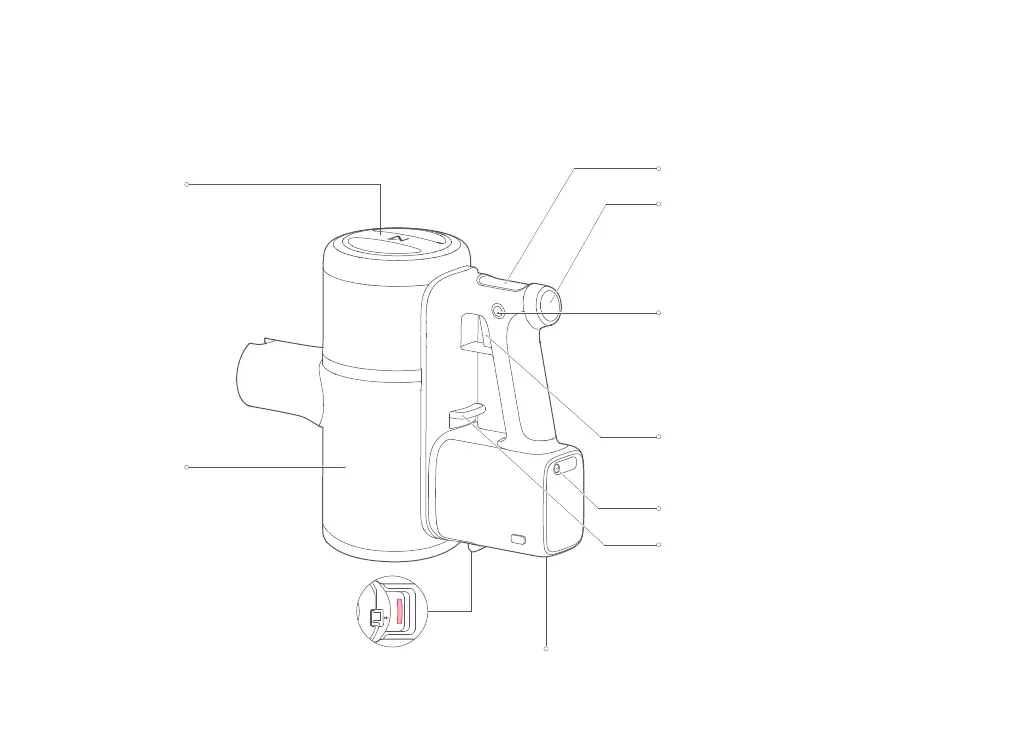10
Vacuum
Product Introduction
Charging ContactsDustbin Release
Dustbin
Rear Filter
Screen
Sustain Button
Trigger
Charging Port
• Press the Sustain button with the trigger
squeezed to enter Sustain mode.
• Squeeze to turn on
• Release to turn off.
Dustbin Opener
• Push the Dustbin Opener down to empty the
dustbin. Empty the dustbin after each use.
Mode Button
• Press the Mode button to change vacuum
mode
In MAX mode, the fan will run at full speed. Battery life will
shorten and hot air may be emitted.
Note:
• When Sustain is on, press the Sustain button to exit.
• Press and hold the Sustain button for 2 seconds to turn off,
even if the trigger is held.
Note:
