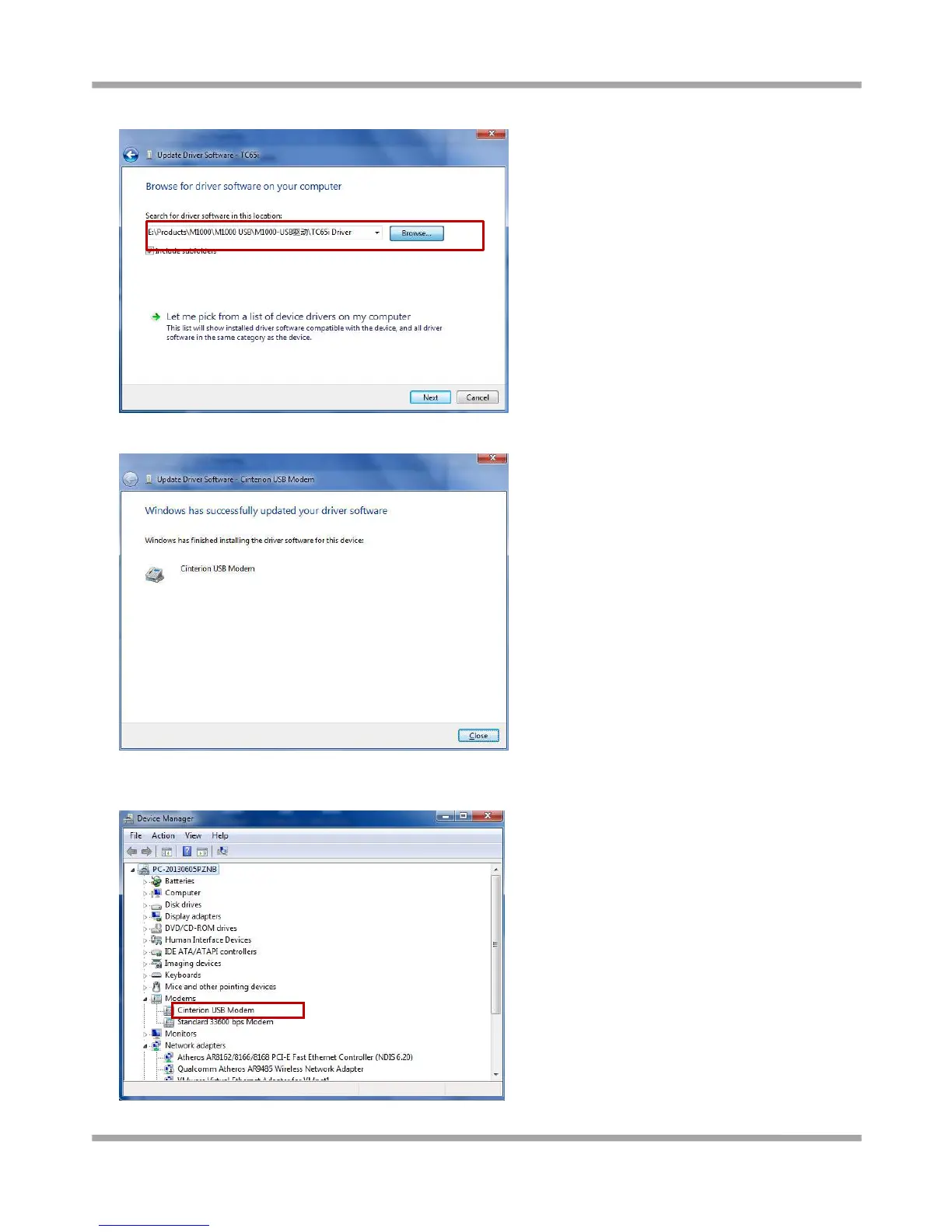Robustel GoRugged M1000 UP Quick Guide
RT_QG_M1000 UP_v.1.0.0 25.01.2014 5 / 7
4. Click Browse to locate the position of the USB driver which can be found out in the CD, then click Next.
5. After succeeding to install the USB driver, it will popup the following window.
6. A simulated virtual COM port which binds to the USB interface of M1000 UP will open after USB driver has been
installed. Please check “Device Manager” -> “Modems”.