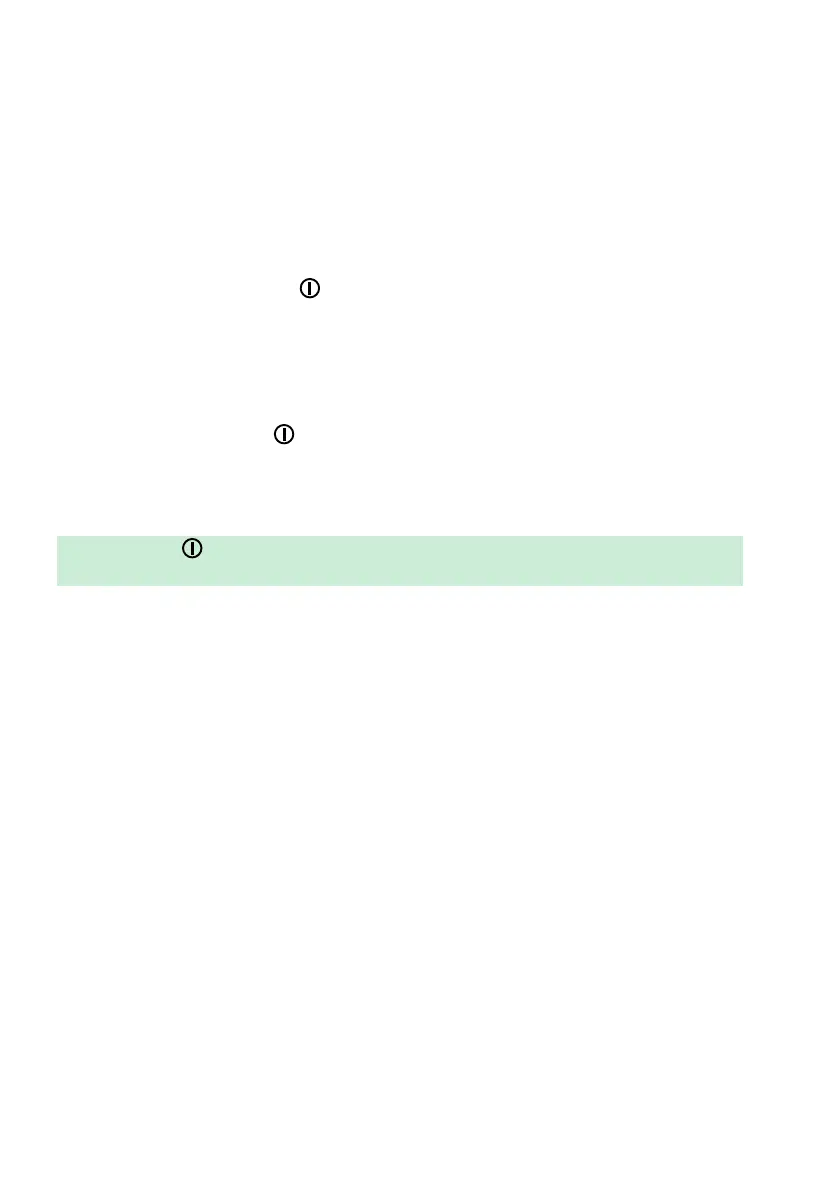10
The following information has been added on page 41:
Shut down / restart meter
Shutting down the meter shuts down wireless communication and all other functionalities. Date
and time, however, are maintained.
1 Device is not connected to the external power supply or HBU:
To shut down the meter, press the button for about 5 seconds and release the button as soon
as the Roche logo is displayed and the meter beeps. The screen goes blank and the meter is shut
down.
Use meter shutdown when you want to remove or replace the battery pack (see page 36).
2 Device is connected to the external power supply or HBU:
To restart the meter, press the button for about 5 seconds and release the button as soon as
the Roche logo is displayed and the meter beeps. The screen goes blank and the meter powers
itself off and on.
Use meter restart if the meter does not respond to user actions (like touching buttons).
Automatic shutdown
If the battery pack is critically low, the meter willl shut down automatically.
If you press the button for too long, a meter reset will be triggered after about 12 seconds
(see page 182) and date and time will be lost.
