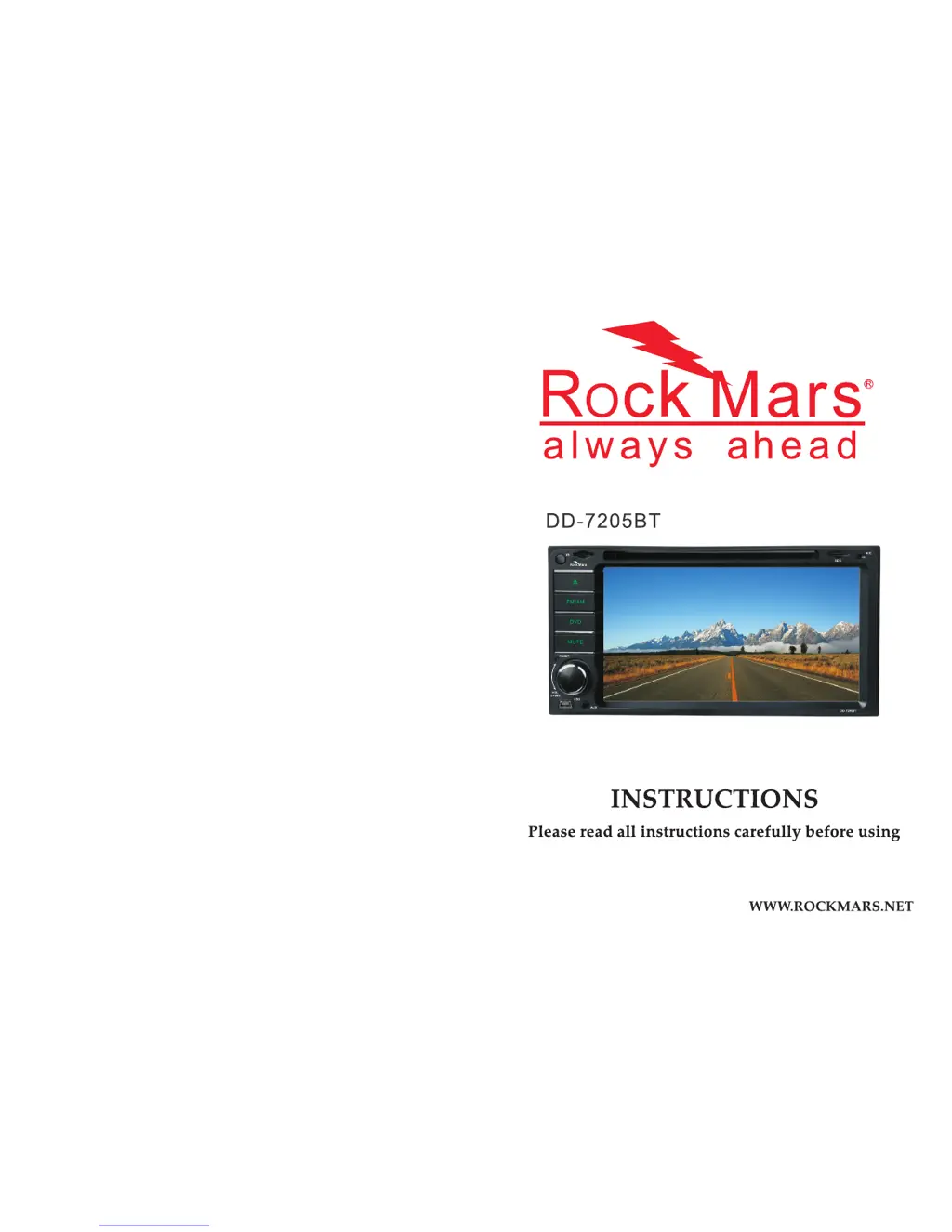What to do if my Rock Mars Car Receiver cannot power on?
- CCarol CannonJul 31, 2025
If your Rock Mars Car Receiver fails to power on, there are a couple of things you can check: * First, examine the power fuse to see if it has melted. If it has, replace it with a fuse of the same type. * Second, it's possible the MPU is malfunctioning. In this case, use a penpoint to press the RES button on the panel, and then try powering it on again.