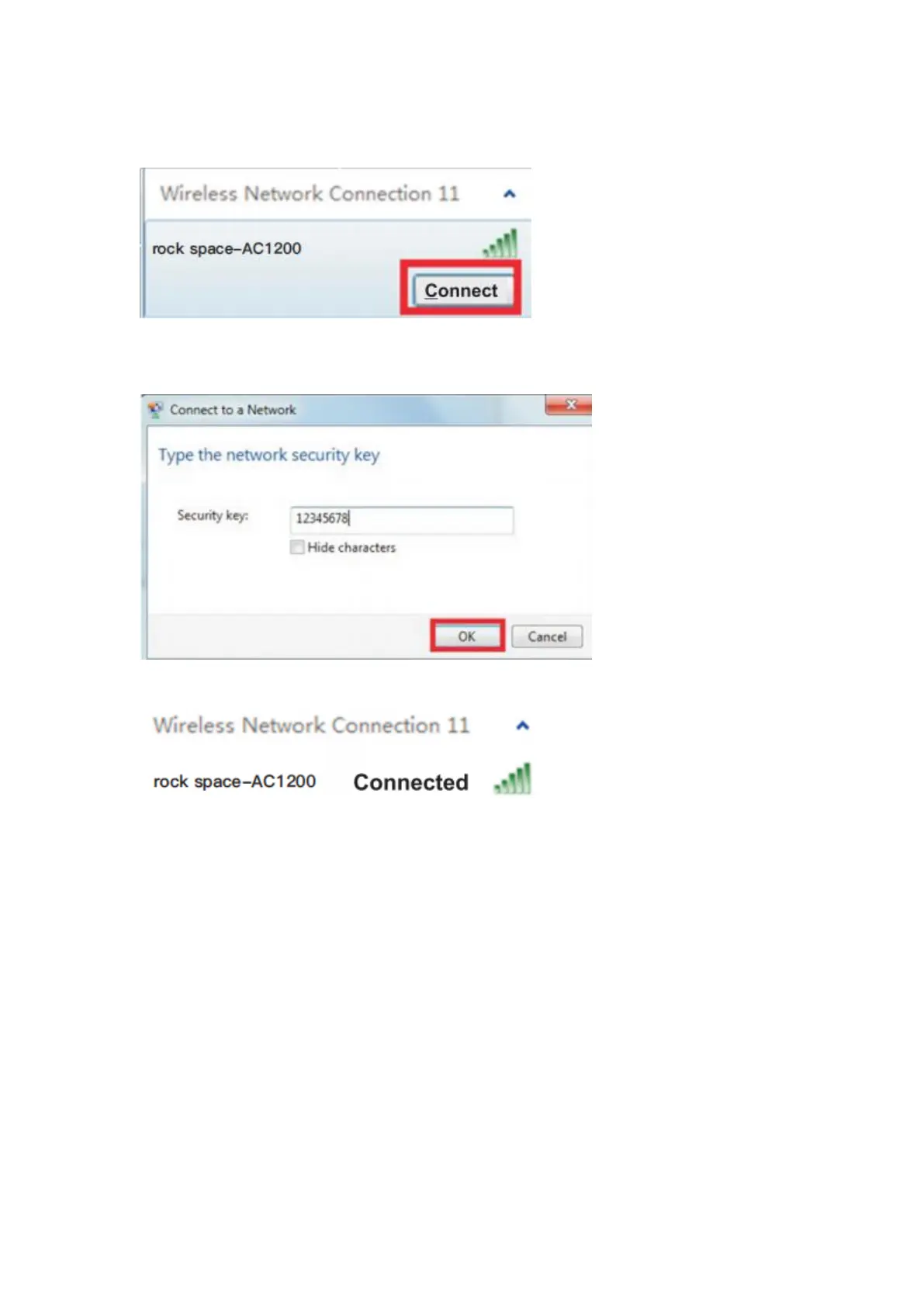5.2 Select the wireless network name(SSID) in the wireless network list,click
“Connect”.
5.3 Enter Wi-Fi Key,click“OK”.
Note:The default SSID and Network Key is on the product label on the bottom.
5.4 Connetion is successful.
6.Changing Password
Password Setup:Now, we recommend that you change the password to protect the
security of your Router.
User Name: type in the name you use to login the web interface of the router.
New Password: new password is used for administrator authentication.
Confirmed Password: new password should be re-entered to verify its accuracy.
