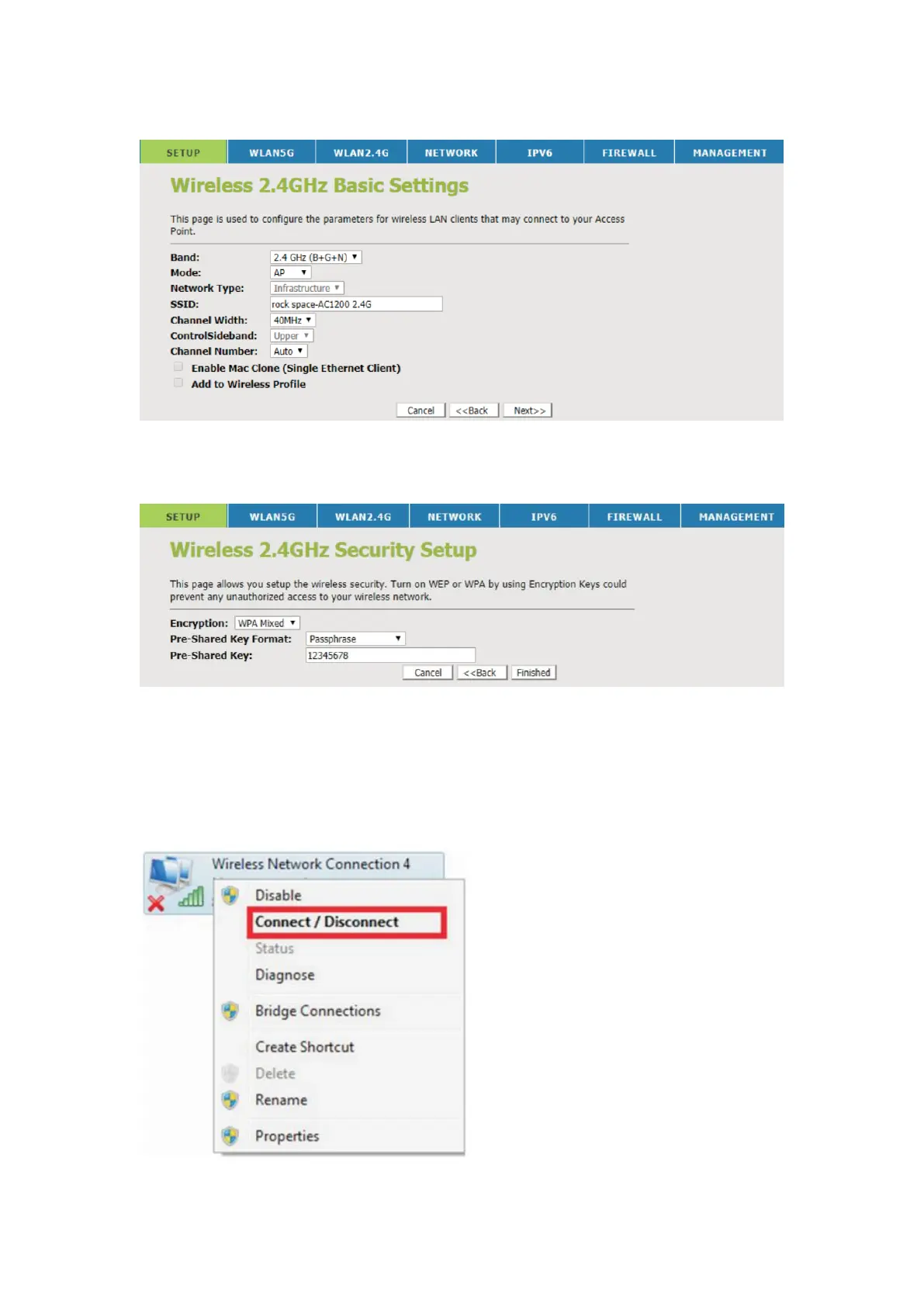4.8 Wireless 2.4GHz Basic Setting
4.9 Wireless 2.4GHz Security Setting
The router will be reboot after you finished setting.
5.Wireless connection:
(Here we take an Win7 for instance)
5.1 Click【Start】-【Control Panel】-【Network and Internet】-【Network and Sharing
Center】-【Change adapter settings】-【Wireless Network Connection】,Then right
click“Wireless Network Connection”,select”Connect/Disconnect”.
